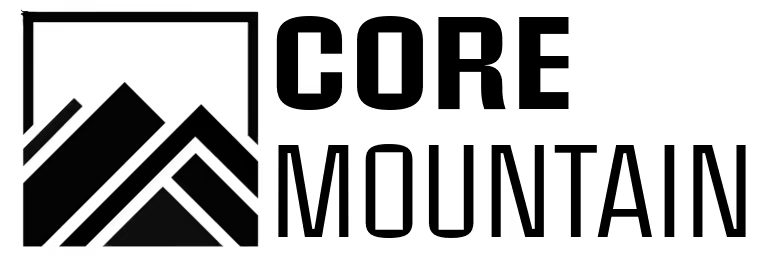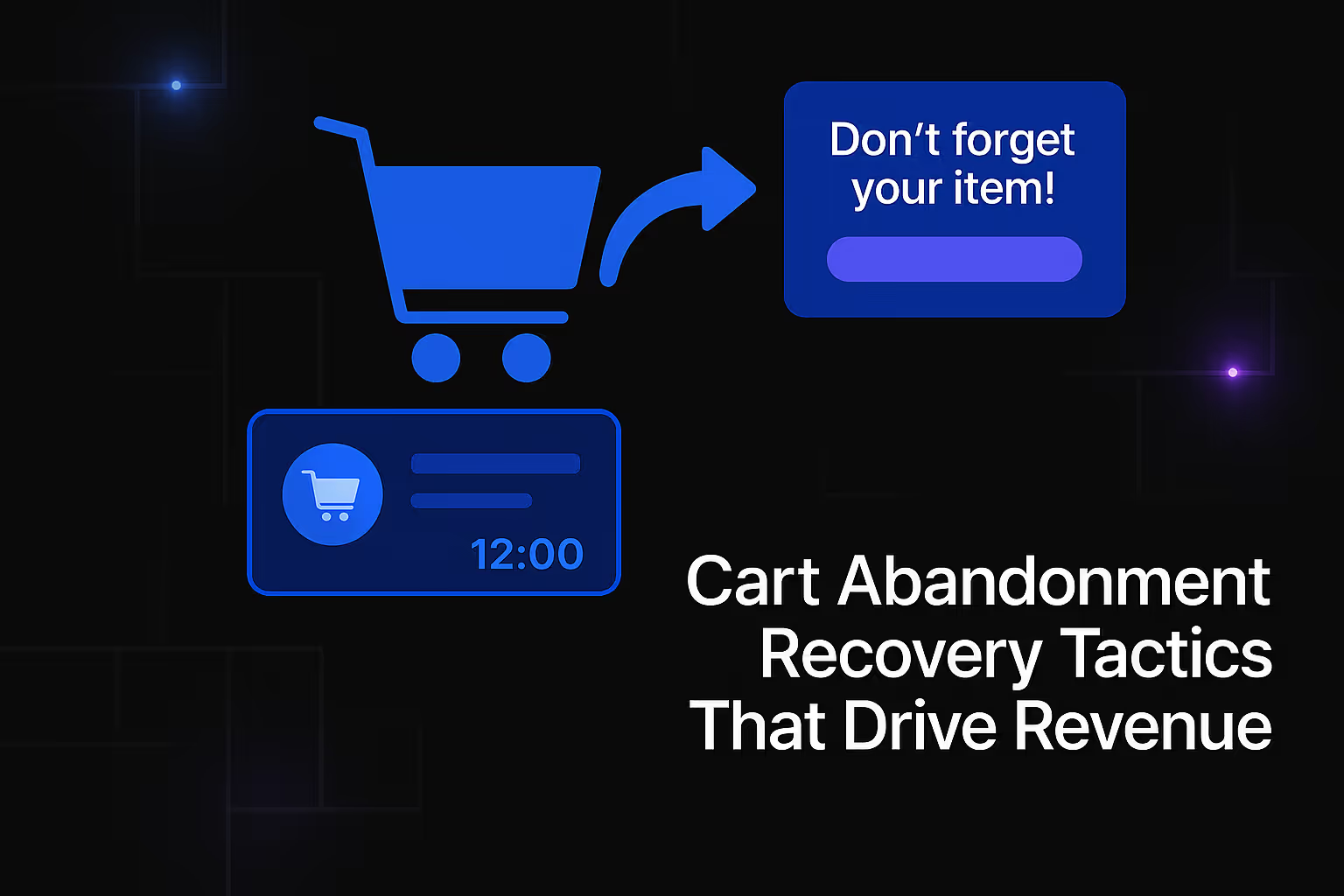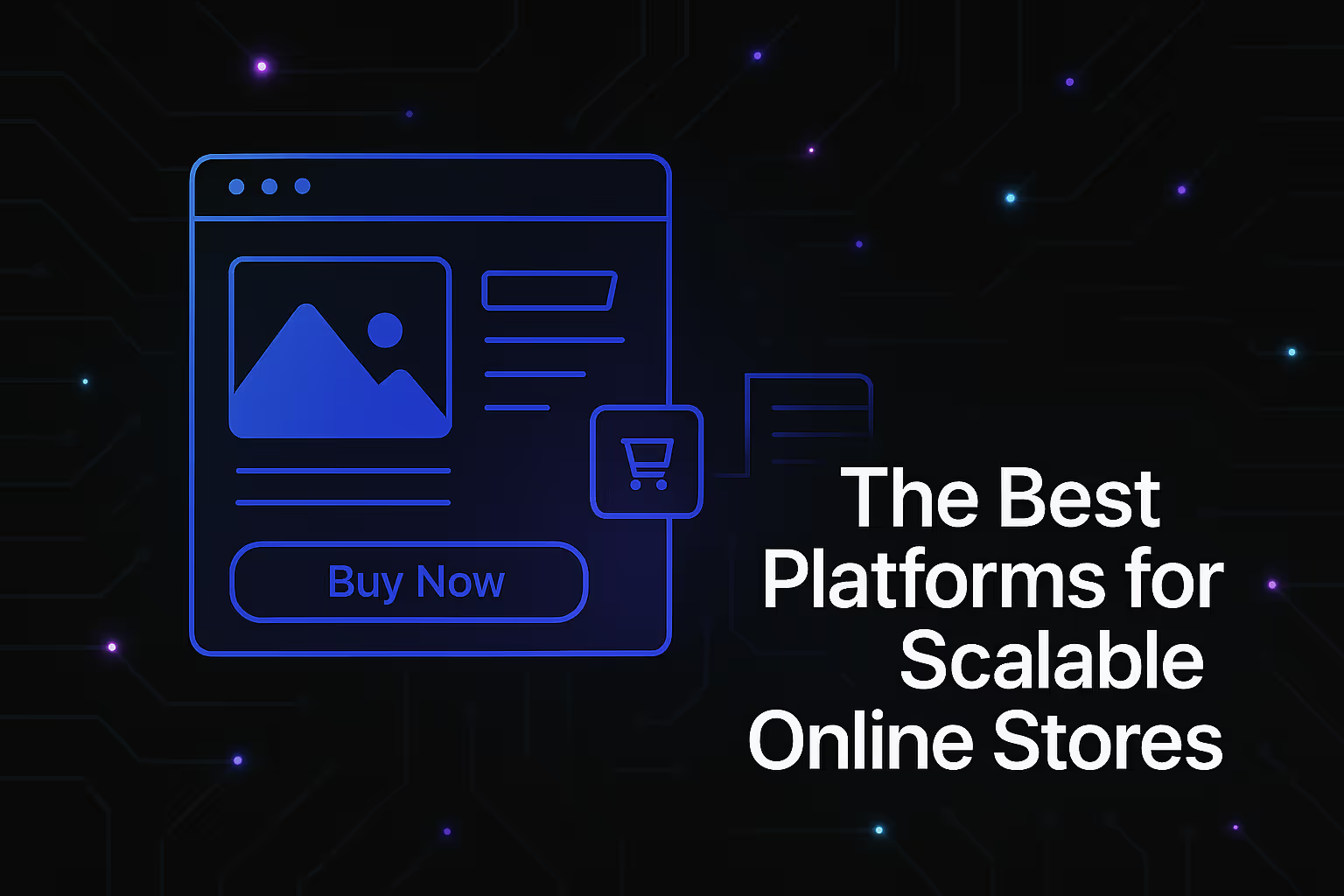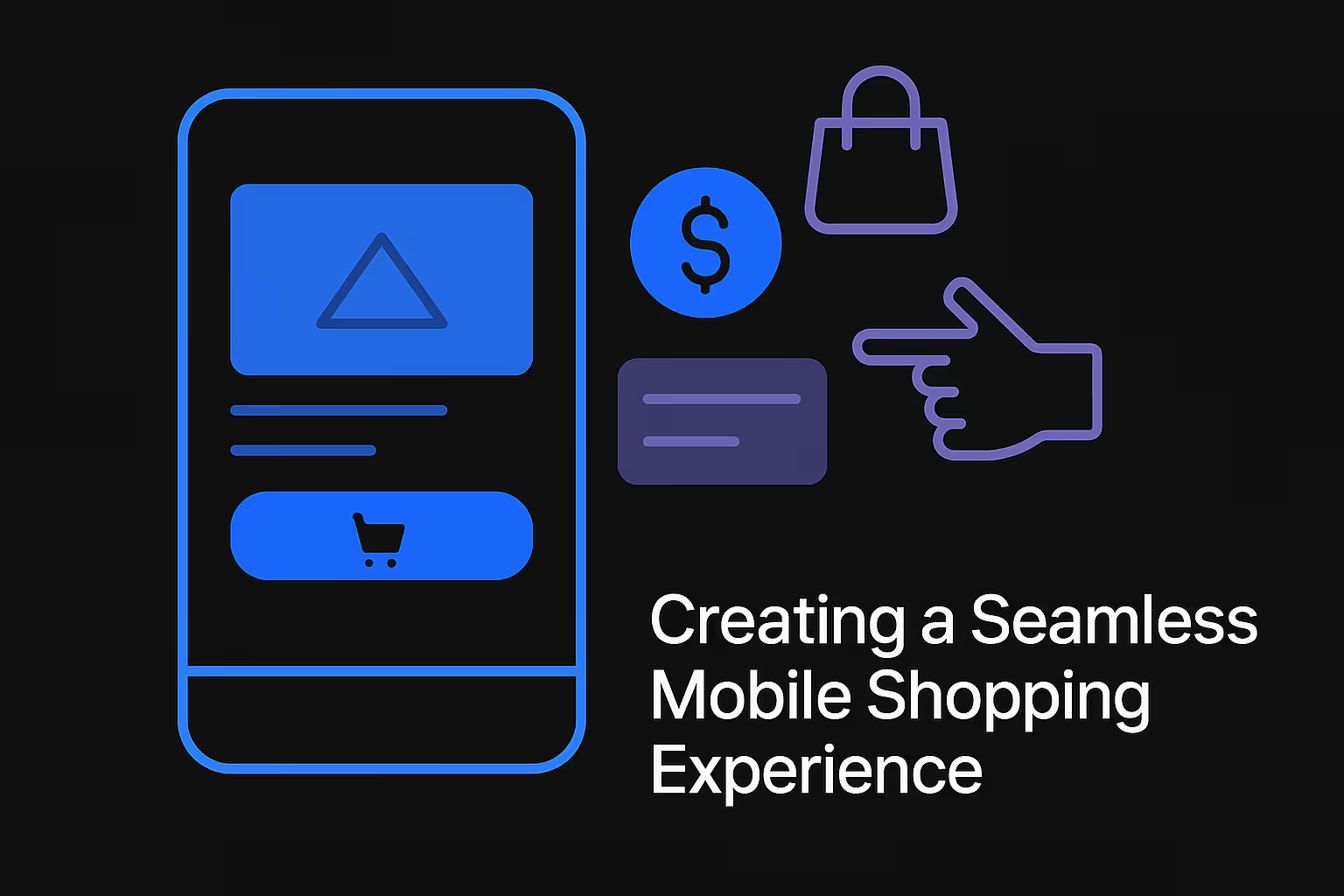Integrating Headless Commerce for Flexibility and Speed

The modern digital landscape demands more than just a functional online store; it requires an adaptive, high-performing, and deeply personalized shopping experience. For years, traditional monolithic e-commerce platforms served as the backbone of online retail, offering an all-encompassing solution where the frontend (what customers see) and the backend (where products, orders, and customer data reside) were tightly interwoven. While convenient in their simplicity, these integrated systems often struggled to keep pace with evolving consumer expectations, cross-channel complexities, and the relentless march of technological innovation. The inherent rigidity of these platforms meant that even minor changes to the customer-facing interface often necessitated significant, time-consuming, and costly overhauls to the underlying architecture. This led to slower deployment cycles, limited customization options, and a stifled ability to innovate, ultimately impacting a business's capacity to compete effectively in a hyper-competitive market.
Enter headless commerce, a paradigm shift that champions the decoupling of the presentation layer from the commerce engine. This architectural approach is not merely a trend; it represents a fundamental rethinking of how e-commerce operations are structured, designed to empower businesses with unparalleled agility, scalability, and control over their digital touchpoints. By separating the two critical components, headless commerce allows businesses to deliver dynamic and bespoke experiences across any device or platform imaginable, from traditional web browsers and mobile apps to emerging channels like IoT devices, voice assistants, and augmented reality. It's about building a future-proof e-commerce infrastructure that can evolve independently, ensuring that businesses can rapidly respond to market shifts and customer demands without being constrained by the limitations of their chosen e-commerce platform. This separation fosters an environment of continuous innovation, enabling brands to push the boundaries of digital engagement and redefine the customer journey.
The Core Principles of Decoupled Commerce
At its heart, headless commerce operates on a principle of architectural decoupling. This means that the "head"—the customer-facing presentation layer, which includes elements like the website theme, user interface, and overall user experience—is completely separated from the "body"—the backend commerce engine. The backend continues to manage essential functions such as product information management, inventory, pricing, order processing, and customer data. However, instead of rendering the storefront itself, the backend exposes its functionalities and data through APIs (Application Programming Interfaces). These APIs act as sophisticated communication channels, allowing any frontend application to access and utilize the backend's capabilities seamlessly.
This API-first approach is foundational to the headless model. Developers can use a wide array of modern frontend frameworks and content management systems (CMS) to build highly customized and rich user experiences, consuming the data and services provided by the commerce backend's APIs. This complete separation empowers businesses to choose the best-of-breed technologies for each layer of their digital stack, rather than being confined to a single vendor's ecosystem. For instance, a business might leverage React or Vue.js for their web frontend, a specialized mobile app framework for their native applications, and a powerful content management system like Contentful or Sanity for their content delivery, all while relying on a robust commerce platform like Shopify Plus or BigCommerce on the backend. This freedom of choice not only enhances flexibility but also allows for optimization at every level of the customer journey.
Furthermore, the concept extends beyond just the frontend and backend. Headless commerce often aligns with a broader composable commerce strategy, where various independent services—such as search, personalization, analytics, and payment gateways—are integrated via APIs to create a highly modular and flexible e-commerce ecosystem. Each component can be updated, replaced, or optimized independently, minimizing the risk of system-wide disruptions and significantly accelerating the pace of innovation. This modularity means that businesses are no longer locked into a single vendor's roadmap or limited by their platform's native features. Instead, they can assemble a unique digital experience platform tailored precisely to their specific needs and future aspirations, fostering a truly agile and adaptable commerce infrastructure.
Unlocking Unparalleled Flexibility
The most immediate and profound benefit of integrating headless commerce is the unrivaled flexibility it offers. In a world where customer expectations are constantly evolving and new digital touchpoints emerge with surprising regularity, the ability to adapt quickly is paramount. Traditional e-commerce platforms, with their tightly coupled architectures, often make it challenging to implement unique branding, intricate user experiences, or integrate with niche third-party services without significant custom development or complex workarounds. Headless commerce shatters these constraints by liberating the frontend from the backend.
With the frontend decoupled, businesses gain complete creative control over their customer-facing interfaces. Designers and developers are no longer restricted by predefined templates or themes imposed by a monolithic platform. They can craft pixel-perfect, bespoke user experiences that truly reflect a brand's identity and resonate deeply with its target audience. This freedom allows for highly engaging and interactive storefronts, rich media integration, and innovative navigational structures that were previously difficult or impossible to achieve. Whether it's a unique product configurator, an immersive storytelling experience, or a highly personalized recommendation engine, headless commerce provides the architectural foundation to bring these visions to life without compromise.
Moreover, this flexibility extends beyond just visual customization to omnichannel reach. Consumers today interact with brands across a multitude of channels—web, mobile apps, social media, IoT devices, in-store kiosks, voice assistants, and more. A traditional platform struggles to deliver a consistent and optimized experience across all these diverse touchpoints because its frontend is inherently tied to a specific delivery mechanism. Headless commerce, by exposing its core functionalities via APIs, allows businesses to power any number of "heads." The same backend commerce engine can serve product data and pricing to a responsive website, a native iOS or Android app, a smart display in a physical store, or even an augmented reality shopping experience. This consistency across all channels creates a seamless and unified customer journey, reinforcing brand loyalty and driving engagement regardless of how or where a customer chooses to interact.
The ability to integrate best-of-breed services further amplifies this flexibility. Instead of relying solely on the functionalities built into a single e-commerce platform, businesses can cherry-pick specialized tools for specific needs. This might include a sophisticated search engine for enhanced product discovery, an advanced personalization engine to deliver tailored content and recommendations, or a dedicated customer relationship management (CRM) system for robust customer data management. Each of these services can connect to the headless commerce backend via APIs, creating a highly specialized and optimized digital ecosystem. This modularity means businesses can continuously evolve their technology stack, swapping out components as their needs change or as new, more effective solutions emerge, without having to re-platform their entire e-commerce operation. This agility is a game-changer for businesses seeking to stay ahead of the curve and continuously innovate their digital offerings.
Accelerating Performance and Development Cycles
Beyond flexibility, the integration of headless commerce offers significant advantages in terms of speed—both in website performance and in development velocity. In today's fast-paced digital world, page load times are not just a matter of convenience; they directly impact user engagement, conversion rates, and even search engine rankings. Slow websites frustrate users, leading to high bounce rates and lost sales opportunities. Headless architecture inherently addresses many of the performance bottlenecks associated with traditional e-commerce platforms.
By decoupling the frontend, developers can leverage modern frontend technologies and frameworks that are inherently optimized for speed. Technologies like React, Vue.js, and Next.js allow for the creation of single-page applications (SPAs) or server-side rendered (SSR) applications that load faster and provide a smoother, more fluid user experience. Furthermore, headless setups often utilize Content Delivery Networks (CDNs) more effectively, caching static assets closer to the user and drastically reducing load times. The separation also means that the frontend can be optimized independently of the backend. For instance, frontend developers can implement advanced image optimization techniques, progressive loading, and sophisticated caching strategies without needing to modify or redeploy the entire commerce platform. This focused approach to frontend optimization results in significantly faster page load times, leading to improved customer satisfaction, lower bounce rates, and ultimately, higher conversion rates.
The impact on development cycles is equally transformative. In a traditional monolithic setup, making changes to the frontend often requires developers to work within the confines of the platform's templating language and development environment, which can be restrictive and slow. Any change, no matter how minor, might necessitate a full system build and deployment, leading to lengthy release cycles. Headless commerce, however, empowers independent development teams. Frontend developers can work autonomously on the user interface, utilizing their preferred tools and workflows, while backend developers focus on the core commerce logic. This parallel development capability significantly accelerates the time-to-market for new features, campaigns, and design updates.
This agility is further enhanced by the API-first nature of headless architecture. Once the APIs are defined, frontend teams can mock data and begin development even before the backend functionality is fully complete. This concurrent development reduces dependencies and bottlenecks, allowing businesses to iterate rapidly and respond to market demands with unprecedented speed. The ability to deploy frontend updates without affecting the backend, and vice versa, minimizes risk and downtime, ensuring continuous operation and a seamless customer experience. This translates directly into a more responsive business, capable of quickly launching new products, entering new markets, and adapting to competitive pressures, providing a crucial competitive edge in the digital economy.
Technical Underpinnings: APIs, Microservices, and JAMstack
Understanding the technical architecture behind headless commerce is crucial to appreciating its power. The core enablers are APIs, which serve as the communication layer, allowing different software components to interact. In a headless setup, the commerce engine exposes a comprehensive suite of APIs that cover all essential functionalities: product catalog, inventory, pricing, customer accounts, shopping carts, order management, and more. These APIs are typically RESTful or GraphQL, providing flexible and efficient ways for the frontend to request and receive data.
Beyond simple API communication, headless commerce often aligns with a microservices architecture. Instead of a single, large, monolithic application handling all commerce functions, microservices break down these functionalities into smaller, independent, and loosely coupled services. For example, there might be a dedicated microservice for product catalog management, another for order processing, and yet another for customer authentication. Each microservice can be developed, deployed, and scaled independently. This modularity means that if one service experiences high traffic or requires an update, it doesn't impact the entire system. It also allows businesses to use the most appropriate technology stack for each specific service, optimizing performance and maintainability. This fine-grained control over the architecture provides immense scalability and resilience, allowing e-commerce operations to handle massive traffic spikes and complex operations without faltering.
Another key technical approach frequently associated with headless commerce is JAMstack. JAMstack stands for JavaScript, APIs, and Markup. It's an architectural pattern for building websites that primarily consist of static files served from a CDN, with dynamic functionalities handled by JavaScript and APIs. In a JAMstack headless setup, the frontend (Markup and JavaScript) is pre-built and optimized at deployment time, resulting in incredibly fast load times and enhanced security because there's no direct connection to a backend server for every request. All dynamic data, such as product prices or inventory levels, is fetched client-side via APIs. This combination of pre-rendered static content and dynamic API calls delivers an exceptionally performant and secure digital experience, making it a popular choice for headless commerce implementations focused on speed and reliability.
These technical pillars—robust APIs, a microservices approach, and the adoption of JAMstack principles—collectively form the backbone of a modern, agile, and high-performing headless commerce ecosystem. They empower developers to build sophisticated, highly customized, and resilient digital experiences that can effortlessly scale to meet the demands of a growing customer base and evolving market conditions. The ability to swap out or upgrade individual components without disrupting the entire system ensures that the commerce infrastructure remains future-proof and continuously optimized.
Who Benefits Most from Headless Commerce?
While the advantages of headless commerce are compelling, it's not a one-size-fits-all solution. Certain types of businesses and specific use cases stand to gain the most significant benefits from adopting this advanced architectural approach. Understanding these scenarios can help businesses determine if headless commerce is the right strategic move for their digital growth.
Large enterprises and global brands with complex digital ecosystems are prime candidates for headless commerce. These organizations often operate across multiple regions, support diverse currencies and languages, and manage intricate product catalogs. They typically require highly customized customer journeys, integration with numerous internal systems (ERPs, CRMs, PIMs), and the ability to deliver consistent brand experiences across a multitude of channels, including web, mobile apps, and emerging IoT devices. The flexibility and extensibility of headless architecture allow these enterprises to consolidate their commerce backend while maintaining distinct, localized, and highly optimized frontends for each market or channel, ensuring unparalleled global scalability and brand consistency.
Businesses with a strong focus on unique and immersive customer experiences also find immense value in headless commerce. Brands that prioritize rich storytelling, interactive product configurators, augmented reality shopping experiences, or highly personalized content delivery are often constrained by the templating limitations of traditional platforms. Headless provides the creative freedom to build truly innovative and differentiated frontends using cutting-edge technologies, turning the online shopping journey into a memorable brand interaction rather than just a transactional process. This focus on experience design can be a significant differentiator in competitive markets.
Furthermore, companies undergoing rapid growth or those with ambitious plans for international expansion are excellent fits. The modular nature of headless commerce allows businesses to scale individual components of their e-commerce stack independently. If a specific region experiences a surge in traffic, only the relevant frontend and backend services need to be scaled up, rather than the entire monolithic platform. This targeted scalability reduces infrastructure costs and ensures optimal performance even during peak demand. The ease of adding new "heads" for new markets or channels also dramatically simplifies internationalization efforts, enabling quicker market entry and sustained global reach.
Finally, busineses looking to consolidate their content and commerce strategies, often aiming for a unified Digital Experience Platform (DXP), also benefit significantly. By decoupling the commerce engine, brands can integrate it seamlessly with powerful Content Management Systems (CMSs) and other marketing technologies. This allows for the creation of content-rich commerce sites where product information, brand stories, and editorial content are all managed cohesively, delivered dynamically, and personalized for each customer segment. This holistic approach empowers marketing teams to create compelling digital narratives that drive engagement and conversions, blurring the lines between content and commerce.
Navigating the Challenges and Considerations
While the benefits of headless commerce are compelling, it's essential to approach its adoption with a clear understanding of the associated challenges and considerations. This advanced architecture, while powerful, introduces a level of complexity that requires careful planning and specialized expertise.
One of the primary considerations is the increased initial complexity and development effort. Unlike off-the-shelf monolithic solutions that provide a pre-built storefront, headless commerce requires businesses to build the frontend from the ground up. This involves significant upfront development work, including choosing frontend frameworks, designing APIs, and integrating various services. This can translate into higher initial costs and longer implementation timelines compared to deploying a traditional platform. Businesses must be prepared for this investment in time and resources, recognizing that the long-term gains in flexibility and scalability often outweigh the initial hurdles.
Another crucial factor is the need for a highly skilled technical team. Adopting headless commerce necessitates proficiency in modern web development technologies (e.g., React, Vue, Node.js), API design, and potentially microservices architecture. Companies might need to invest in training existing staff or hiring new talent with these specialized skills. For smaller businesses with limited in-house technical resources, this can be a significant barrier. Partnering with experienced agencies or leveraging managed headless solutions can mitigate this challenge, but it remains a critical aspect of successful implementation.
Furthermore, managing multiple vendors and integrations becomes a more intricate task. In a monolithic setup, many functionalities are bundled with a single vendor. With headless, businesses often piece together a "best-of-breed" stack, integrating a commerce engine, a CMS, a search solution, a personalization engine, and more, all via APIs. While this offers immense flexibility, it also means managing relationships with multiple vendors, ensuring compatibility between different systems, and troubleshooting potential integration issues. Effective API management strategies and robust monitoring tools become essential to maintain a cohesive and high-performing digital ecosystem.
Finally, the total cost of ownership requires careful evaluation. While the per-transaction costs might be lower in the long run due to scalability, the initial development costs, ongoing maintenance of multiple integrated systems, and potential costs associated with specialized talent can add up. Businesses must conduct a thorough cost-benefit analysis, weighing the investment against the anticipated returns in terms of increased agility, improved customer experience, higher conversion rates, and long-term innovation capabilities. It's a strategic investment in future-proofing an e-commerce operation, but one that demands a comprehensive understanding of its implications.
Strategic Implementation for Success
Successfully integrating headless commerce requires more than just technical prowess; it demands a strategic approach encompassing careful planning, thoughtful platform selection, and effective team alignment. Rushing into a headless implementation without a clear roadmap can lead to unforeseen challenges and suboptimal outcomes.
The first step is a thorough strategic assessment and clear objective definition. Businesses must clearly articulate why they are adopting headless commerce. Is it to improve site performance? To enable unique omnichannel experiences? To accelerate development cycles? To future-proof their technology stack? Defining specific, measurable objectives will guide platform selection and development decisions. This assessment should also include an honest evaluation of current technical capabilities and resources. Understanding existing infrastructure, data flows, and team expertise is critical to charting a realistic and achievable path forward.
Next comes the crucial phase of platform and technology stack selection. This is where businesses choose their core headless commerce platform (the backend engine), their preferred frontend frameworks (e.g., React, Vue, Angular), and any ancillary services like a headless CMS, search solutions, or personalization engines. This selection should align directly with the defined objectives and the technical capabilities of the development team. Researching vendor capabilities, API robustness, scalability features, and community support is vital. Opting for flexible, well-documented APIs is paramount, as they are the glue that holds the headless architecture together. Consideration should also be given to managed headless services, which can reduce operational overhead for businesses without extensive DevOps capabilities.
Phased implementation and continuous iteration are highly recommended approaches. Rather than attempting a "big bang" overhaul, businesses can start with a smaller, critical component or a specific digital touchpoint. For example, they might first rebuild their product detail pages or a mobile app using a headless approach, learning valuable lessons before extending it to the entire storefront. This iterative strategy allows for testing, optimization, and refinement along the way, minimizing risk and ensuring that the new architecture delivers tangible value. Agile development methodologies, with their emphasis on short sprints and continuous feedback, are particularly well-suited for headless implementations, fostering rapid prototyping and adaptive problem-solving.
Finally, team training and organizational alignment are indispensable. A successful headless transition requires not just technical changes but also shifts in team structure and collaboration. Frontend and backend teams, content creators, and marketing professionals need to understand the new workflow and how their roles interact within the decoupled environment. Investing in training on new tools, frameworks, and API consumption best practices is crucial. Fostering a culture of collaboration and clear communication across disciplines will ensure that all stakeholders are aligned on the vision and equipped to contribute effectively to the headless ecosystem.
The Future is Decoupled: Embracing Composable Commerce
The trajectory of e-commerce is unmistakably towards greater flexibility, personalization, and speed, and headless commerce stands as a foundational enabler of this evolution. It represents a paradigm shift from rigid, monolithic systems to agile, modular, and interconnected digital ecosystems. The inherent ability to decouple the customer experience from the underlying commerce logic provides businesses with an unprecedented level of control, allowing them to innovate at the pace of market demand and deliver truly differentiated digital interactions.
As consumer expectations continue to rise, driven by advancements in technology and a proliferation of digital touchpoints, the limitations of traditional e-commerce platforms will become increasingly pronounced. The need to deliver seamless, consistent, and highly personalized experiences across web, mobile, voice, IoT, and augmented reality will necessitate an architecture that can adapt and scale without compromise. Headless commerce, with its API-first approach and alignment with microservices, provides precisely this agility. It empowers brands to experiment with new technologies, integrate best-of-breed solutions, and create truly unique customer journeys without being held back by a single vendor's roadmap or a cumbersome legacy system.
Looking ahead, the evolution of headless commerce is leading towards the broader concept of composable commerce. This vision extends beyond merely decoupling the frontend and backend; it advocates for assembling an entire digital experience platform from independent, interchangeable, and API-connected components. Businesses will be able to mix and match specialized services for search, personalization, content management, analytics, and more, creating a bespoke e-commerce stack tailored precisely to their unique needs. This modularity fosters unparalleled resilience, scalability, and innovation, ensuring that businesses can continually evolve their digital capabilities.
In essence, integrating headless commerce is not merely a technical upgrade; it's a strategic imperative for any business serious about thriving in the dynamic digital economy. It's an investment in agility, speed, and the power to craft extraordinary customer experiences. By embracing this decoupled future, businesses can unlock their full potential, ensuring they remain competitive, innovative, and at the forefront of digital commerce for years to come. The era of one-size-fits-all e-commerce is drawing to a close, replaced by a future where bespoke, flexible, and lightning-fast digital experiences reign supreme.
Similar Insights
Stay Updated with Our Insights
Join our newsletter for the latest trends and tips in web development and digital marketing.