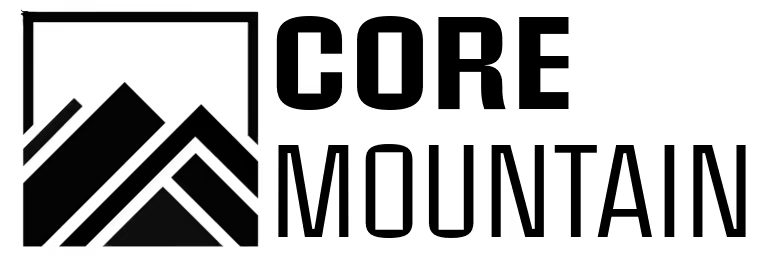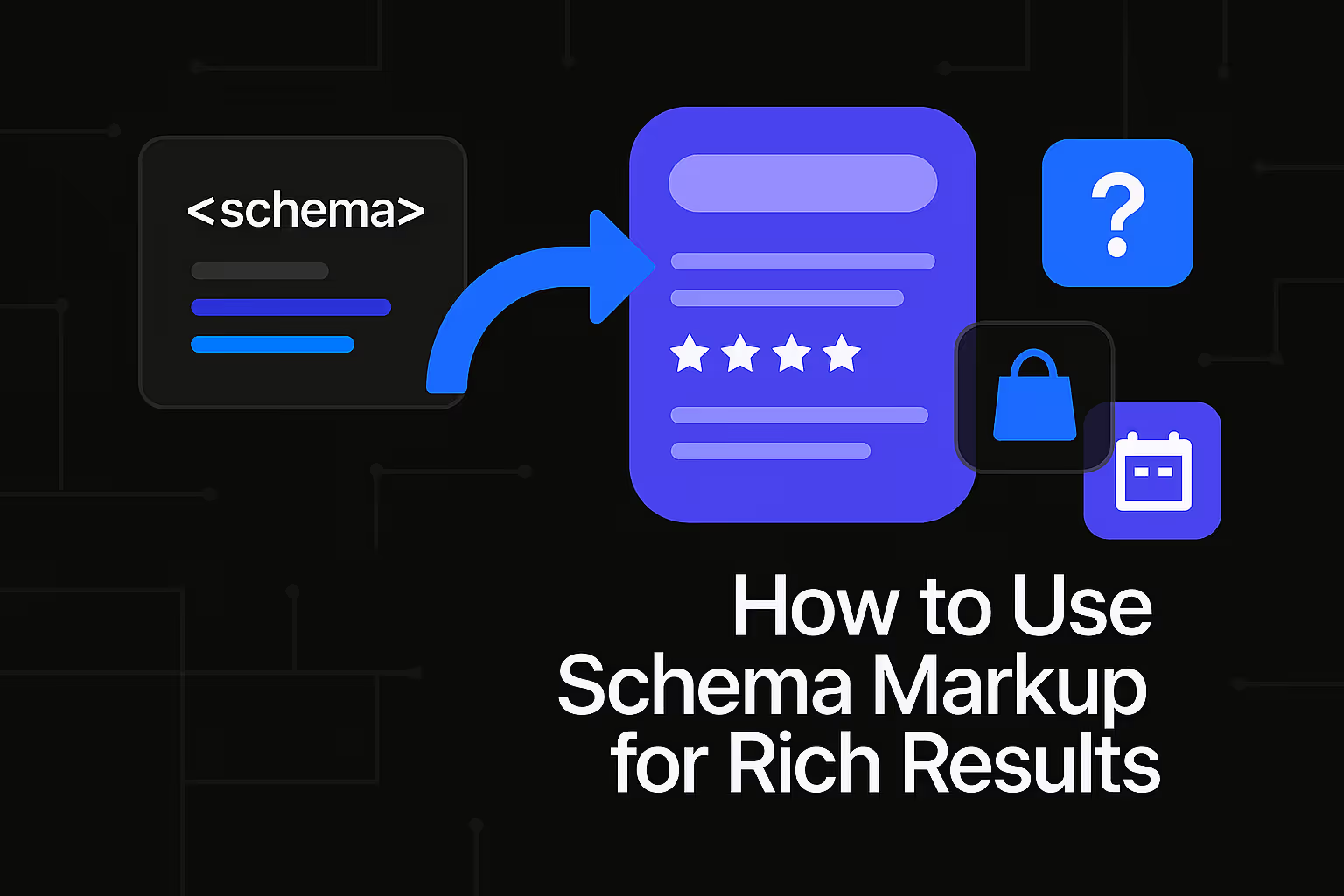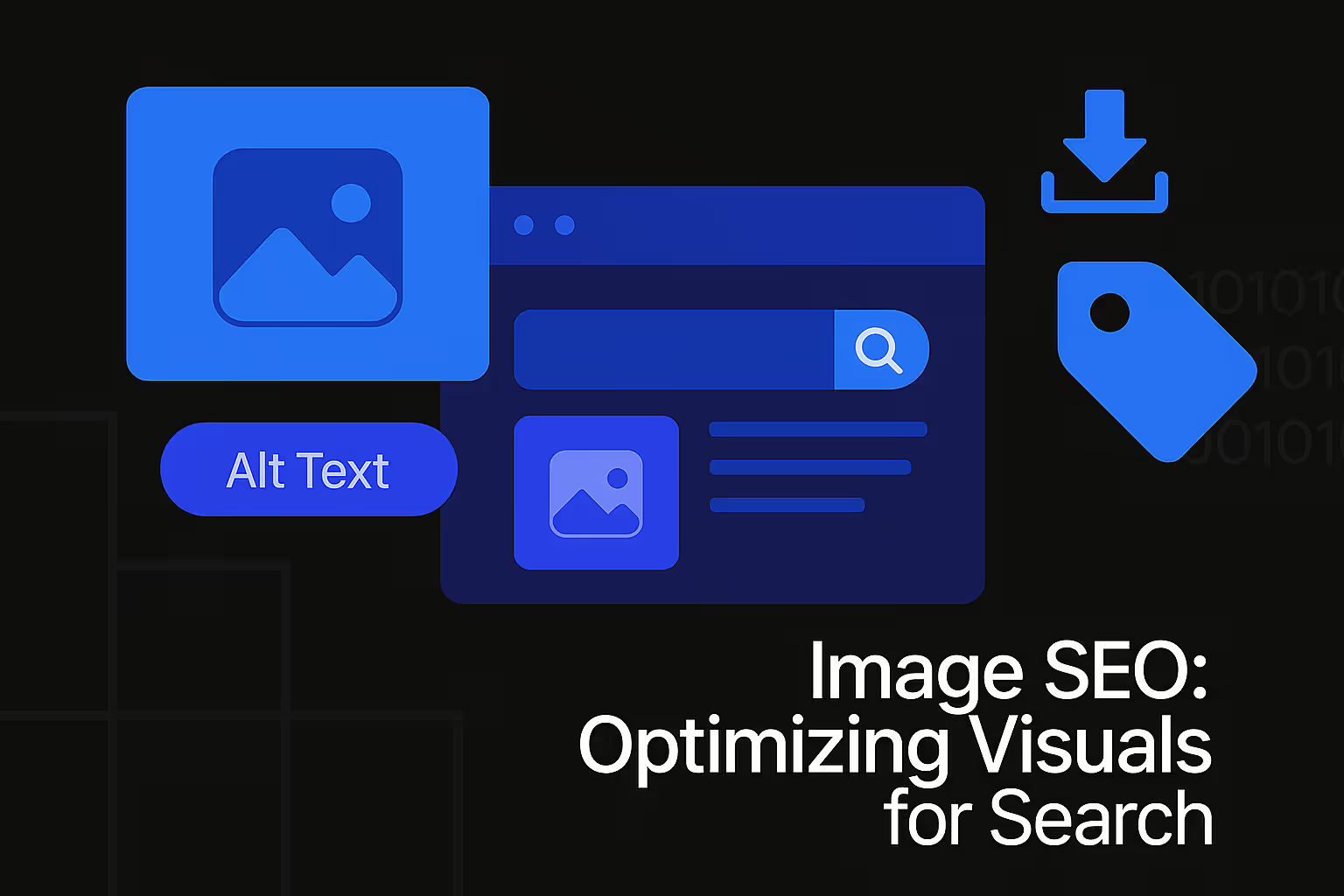How to Structure Content for Featured Snippets
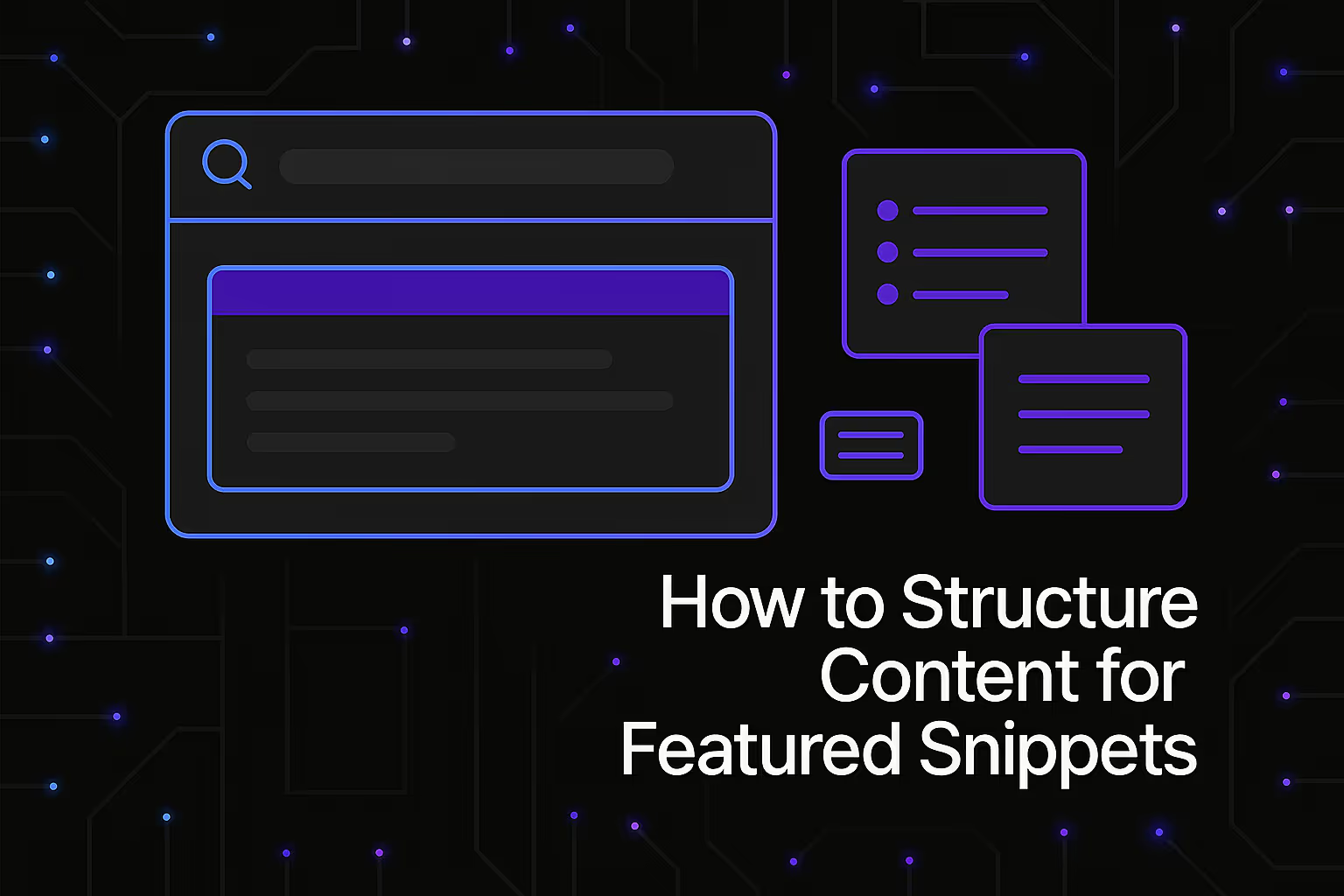
In the ever-evolving landscape of search engine optimization, achieving top rankings has transcended mere keyword stuffing and superficial tactics. Today, the pinnacle of organic visibility often manifests in the form of featured snippets – those elusive, highly coveted boxes that appear at the very top of Google's search results, directly answering a user's query. These "position zero" placements represent an unparalleled opportunity to dominate search visibility, capture a disproportionate share of clicks, and establish your brand as an authoritative source. Securing a featured snippet requires a strategic approach to content creation, one that is deeply rooted in understanding user intent, adhering to search engine guidelines, and meticulously structuring your information for optimal discoverability and comprehension. This comprehensive guide will illuminate the pathways to crafting content that not only appeals to search algorithms but, more importantly, genuinely serves the informational needs of human users, thereby maximizing your chances of snippet acquisition and sustained SEO success.
Understanding the Anatomy of a Featured Snippet
Before delving into the intricacies of content structuring, it is imperative to grasp what featured snippets are and why they hold such significant weight in modern SEO. Featured snippets are concise summaries of answers extracted from web pages, displayed prominently at the top of Google's search results. Their purpose is to provide immediate, direct answers to user queries, often negating the need for the user to click through to a website. This immediate gratification for the user translates into immense value for the featured website, offering unparalleled brand exposure and often a significant boost in organic traffic, even for queries where the site might not rank first in traditional organic results. They represent Google’s interpretation of the best, most direct answer available for a specific query.
Types of Featured Snippets
Google employs various formats to present featured snippets, each suited to different types of information and user queries. Understanding these formats is crucial for tailoring your content structure effectively. The most common type is the paragraph snippet, which provides a concise block of text directly answering a "what is," "how to," or general informational query. This format often appears for definition-based searches or summaries. Next are list snippets, which can be ordered (numbered) or unordered (bulleted). Ordered lists are typically used for step-by-step instructions or rankings, while unordered lists often appear for features, benefits, or collections of items. These snippets demand clear, sequentially organized information or distinct, digestible points
Another prevalent type is the table snippet, which displays data in a structured, tabular format, ideal for comparisons, statistics, pricing information, or any data best presented in rows and columns. To target this, your content must contain well-organized data within HTML tables. Finally, video snippets present a relevant video, often from YouTube, with a timestamp pointing to the most pertinent segment. While less directly influenced by text structure, optimizing video content with accurate transcripts and clear descriptions can pave the way for these snippets. Recognizing the variety of snippet types allows for a more targeted content strategy, ensuring that your information is presented in a format most conducive to being selected by Google for a specific query type.
Deciphering User Intent: The Cornerstone of Snippet Optimization
At the heart of successful featured snippet optimization lies a profound understanding of user intent. Google's algorithms are continuously refined to better comprehend the underlying need behind a search query, not just the keywords themselves. A "people-first" philosophy is paramount: content must be designed primarily to serve human users, providing helpful and reliable information that genuinely addresses their questions. Without accurately identifying and addressing user intent, even perfectly structured content may fall short of snippet eligibility. This means moving beyond simple keyword matching to embrace a deeper semantic understanding.
Keyword Research Beyond the Obvious
Traditional keyword research often focuses on high-volume, broad terms. However, for featured snippets, the focus shifts towards long-tail keywords and question-based queries. These are typically more specific, often phrased as questions (e.g., "how to bake sourdough bread," "what is quantum computing," "best way to clean hardwood floors"). These types of queries inherently signal a desire for a direct answer, making them prime candidates for featured snippets. Your keyword research should identify these explicit and implicit questions that users are asking, as well as the underlying concepts they are exploring.
Tools that analyze "people also ask" sections in search results, forum discussions, and customer support queries can provide invaluable insights into the specific questions and pain points your target audience has. The goal is to identify queries where a concise, definitive answer would be highly beneficial to the user. This approach moves beyond merely identifying popular search terms to truly understanding the informational gaps your content can fill.
Semantic Relationships and Topical Authority
To capture featured snippets, your content needs to demonstrate a comprehensive semantic understanding of a topic, not just an isolated keyword. This involves covering related concepts, answering tangential questions, and establishing a robust topical authority. Search engines are increasingly adept at discerning the relationships between different entities, concepts, and queries. For instance, if you are targeting a snippet for "what is content marketing," your article should not only define it but also touch upon related concepts like "content strategy," "SEO," "lead generation," and "audience engagement."
By thoroughly addressing a topic and its associated sub-topics, you signal to search engines that your content provides a holistic and authoritative resource. This depth of coverage, combined with a clear, logical flow of information, helps search engines connect your content to a wider array of semantically related queries, increasing the likelihood of your content being chosen for a featured snippet. It’s about creating a web of interconnected knowledge that proves your expertise.
Crafting Snippet-Ready Content: Structural and Stylistic Imperatives
Once user intent is clearly understood, the next critical step is to structure your content in a way that makes it easy for search engines to extract the most relevant answer. This involves specific formatting choices and stylistic approaches that prioritize clarity, conciseness, and directness. The goal is to provide information in bite-sized, digestible chunks that directly address common user questions.
The Power of Conciseness and Direct Answers
Featured snippets thrive on brevity. While your overall article might be lengthy and comprehensive, the specific answer targeting a snippet must be remarkably concise and direct. When answering a question, get straight to the point. Avoid lengthy introductions or tangential information within the snippet-targeted answer itself. For a "what is" query, provide a clear, one-sentence or short-paragraph definition immediately following a heading or question. For "how-to" queries, provide a brief, step-by-step summary.
Think of it as providing the "TL;DR" (Too Long; Didn't Read) version of your information. This directness not only appeals to search algorithms looking for definitive answers but also significantly enhances the user experience, as it provides immediate value. Craft your answers with precision, removing any superfluous words or phrases, ensuring that every word contributes to the clarity of the answer.
Strategic Use of Headings and Subheadings
Headings (H1, H2, H3) are not merely aesthetic elements; they are structural anchors that guide both readers and search engine crawlers through your content. For featured snippet optimization, headings should be used strategically to frame questions and provide direct answers. An H2 or H3 can effectively pose a question that a user might type into Google, and the immediate paragraph following that heading can serve as the concise answer.
For example, an H2 might be "What is the optimal length for a blog post?" followed by a paragraph that directly states, "The optimal length for a blog post varies significantly based on topic and intent, but generally ranges from 1,500 to 2,500 words for comprehensive, SEO-focused content." This structure makes it incredibly easy for Google to identify the question and its corresponding answer. Ensure your headings are descriptive, relevant to user queries, and logically organized to create a clear hierarchy of information.
Employing Q&A Structures
Directly integrating a question-and-answer (Q&A) format into your content is an incredibly effective strategy for targeting featured snippets, especially the paragraph and list types. This can be achieved by phrasing your H2 or H3 headings as common questions related to your main topic. For instance, instead of a heading like "Content Marketing Definition," use "What is Content Marketing?" The paragraph immediately following this heading would then provide the concise definition that you hope will become the featured snippet.
You can also dedicate a specific section of your article to "Frequently Asked Questions" (FAQs), where each question acts as an H3 and is followed by a brief, direct answer. This not only optimizes for snippets but also improves the user experience by proactively addressing common queries. This intentional design signals to search engines that your content is structured to provide direct answers.
Data Presentation for Snippets
For queries that lend themselves to numerical data, comparisons, or structured information, presenting your data within HTML tables is the most effective approach for table snippets. Ensure your tables are properly structured with clear headers for rows and columns. Each cell should contain concise, relevant data. Avoid embedding data within images or complex JavaScript elements, as this can hinder search engine parsing.
When creating tables, consider what specific data points or comparisons a user might be searching for. For example, a table comparing product features, pricing tiers, or statistical data points across different categories can be highly effective. The clearer and more logically organized your table, the higher the likelihood of it being selected for a featured snippet.
Leveraging Definitions and Summaries
Clear, concise definitions are prime candidates for paragraph snippets. When introducing a key concept, provide a succinct definition early in your content, ideally within the first paragraph or immediately following an H2 or H3 heading that poses a "what is" question. Ensure this definition is self-contained and easily extractable.
Similarly, offering concise summaries of complex processes or long-form explanations can also be beneficial. For example, after detailing a multi-step process, include a brief "key takeaways" or "summary" paragraph that condenses the most critical steps or outcomes. These summary blocks serve as excellent sources for featured snippets, providing quick answers to users seeking an overview.
Building Unassailable Authority: E-E-A-T and Featured Snippets
Beyond structural and stylistic considerations, the overall credibility of your content and its source plays a pivotal role in featured snippet acquisition. Google’s emphasis on Experience, Expertise, Authoritativeness, and Trustworthiness (E-E-A-T) is fundamental to ranking well and securing coveted positions like featured snippets. Content generated by an AI or human must still embody these principles, focusing on adding genuine value and avoiding spammy tactics.
Demonstrating Expertise and Experience
To be considered for a featured snippet, your content needs to demonstrate genuine expertise and, where applicable, firsthand experience. This means the content should be produced by, or attributed to, individuals or organizations with demonstrable knowledge in the subject matter. For example, an article about medical advice should be written by a qualified healthcare professional, and an article on advanced programming should be penned by an experienced developer.
This involves clearly showcasing the author's credentials, linking to their professional profiles, and ensuring the content reflects a deep understanding of the topic, rather than a superficial compilation of facts. For an AI-driven content generation process, this means feeding the AI with reliable, expert-vetted information and potentially having human experts review and refine the output to ensure its factual accuracy and depth.
Cultivating Authoritativeness and Trustworthiness
Authoritativeness and trustworthiness are built over time through consistent delivery of high-quality, accurate, and reliable information. For featured snippets, this translates to having a website with a strong backlink profile from reputable sources, positive user signals (low bounce rate, high time on page), and clear indications of transparency and accountability.
Google values content that users can rely on. Therefore, ensure your facts are accurate, sources are cited where appropriate, and any claims are substantiated. A clear "About Us" page, contact information, and privacy policies contribute to trustworthiness. For any content, especially that which aims for featured snippets, maintaining a high standard of accuracy and integrity is paramount. This builds confidence not only with users but also with search engines, reinforcing your content's suitability for prominent display.
The Technical Underpinnings: Ensuring Snippet Discoverability
Even the most impeccably structured and authoritative content will fail to secure a featured snippet if it isn't technically accessible to search engine crawlers. Technical SEO provides the foundation upon which all other content optimization efforts rest. Without proper crawlability and indexability, your content remains invisible to search engines, regardless of its quality or structure.
Crawlability and Indexability Essentials
Googlebot, Google's web crawler, must be able to easily access and process your content. This means ensuring your website's technical health is robust. Avoid hiding content behind complex JavaScript that crawlers might struggle to render properly. All essential resources, such as images, CSS files, and JavaScript, should be readily accessible. Use clear, semantic HTML.
Furthermore, content must be indexable. This necessitates the correct and strategic use of metadata, ensuring `noindex` tags are not inadvertently present on pages you wish to rank. Canonical URLs should be correctly implemented to prevent duplicate content issues, which can impede indexing. A well-structured XML sitemap that is regularly updated (especially when new content is published) plays a vital role in encouraging and prioritizing the crawling of important pages. Proactive crawl budget optimization is also key for larger sites, ensuring Googlebot wastes no time on unimportant or duplicate content. These technical elements are not just good practices; they are prerequisites for featured snippet eligibility.
Structured Data and Schema Markup
While not a direct requirement for featured snippets, implementing structured data (Schema Markup) can significantly enhance your content's semantic understanding by search engines and potentially influence snippet selection. Schema markup provides explicit clues to search engines about the meaning of your content. For example, using `Question` and `Answer` schema types for an FAQ section or `HowTo` schema for a step-by-step guide can explicitly tell Google that a specific part of your content is designed to answer a question or explain a process.
While Google can often extract snippets without explicit schema, providing this additional layer of contextual information can improve the accuracy of interpretation and reinforce your content’s relevance for certain queries. It acts as a helpful guide, making it easier for search engines to identify and understand the discrete pieces of information that are most suitable for snippets.
Beyond the Basics: Advanced Strategies and Continuous Refinement
Securing featured snippets is not a one-time task; it requires ongoing analysis, adaptation, and a willingness to refine your approach. The search landscape is dynamic, with algorithms constantly evolving and user behaviors shifting. To maintain and expand your snippet presence, a proactive and analytical mindset is essential.
Analyzing Competitor Snippets
A powerful strategy involves closely examining what content currently occupies featured snippet positions for your target queries. Analyze the structure, length, and format of these competitor snippets. Are they paragraphs, lists, or tables? What exact wording do they use? How do they answer the question?
This analysis provides invaluable insights into what Google currently perceives as the "best" answer. While you should never copy content, understanding the characteristics of successful snippets can inform your own content creation. Look for opportunities to provide a clearer, more comprehensive, or more up-to-date answer than what is currently featured. Sometimes, simply rephrasing an existing answer more concisely or adding a missing piece of information can be enough to usurp a competitor’s snippet.
Monitoring and Adapting Content Strategy
The final, but continuous, step in the featured snippet journey is relentless monitoring and adaptation. SEO is an iterative process. Track your featured snippet performance using tools that monitor SERP features. Identify which of your pages are gaining or losing snippets. If a page loses a snippet, analyze potential reasons: has a competitor provided a better answer? Has the search intent for that query changed?
Based on this data, be prepared to refine your content. This might involve updating statistics, rephrasing answers for greater clarity, adding new sections to address emerging questions, or even optimizing for new snippet types. The digital landscape, particularly in SEO, is constantly in motion. Therefore, content must be designed for iterative improvement, continually learning from performance data and adapting to evolving search algorithms and user behaviors. By embracing this cycle of analysis, optimization, and adaptation, you not only increase your chances of securing featured snippets but also ensure your content remains at the forefront of organic search efficacy, driving qualified traffic and conversions for the long term.
Similar Insights
Stay Updated with Our Insights
Join our newsletter for the latest trends and tips in web development and digital marketing.