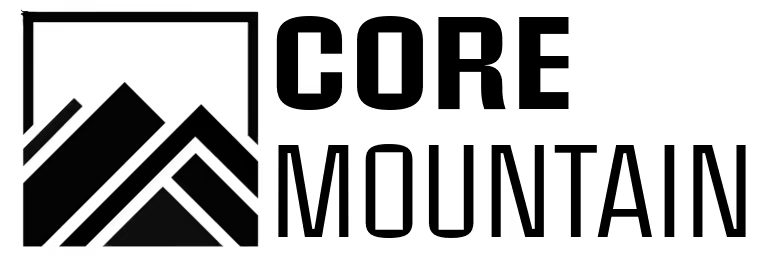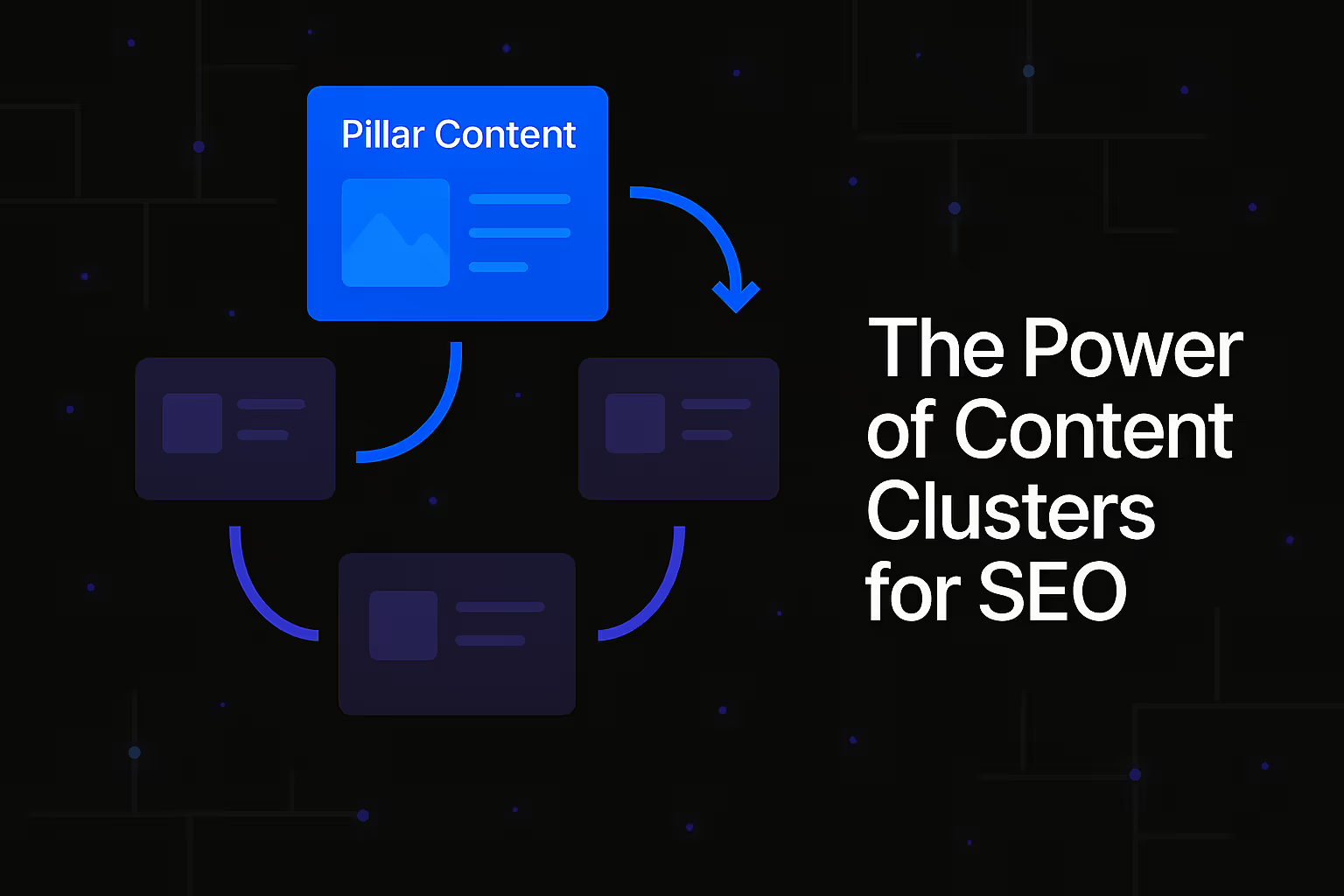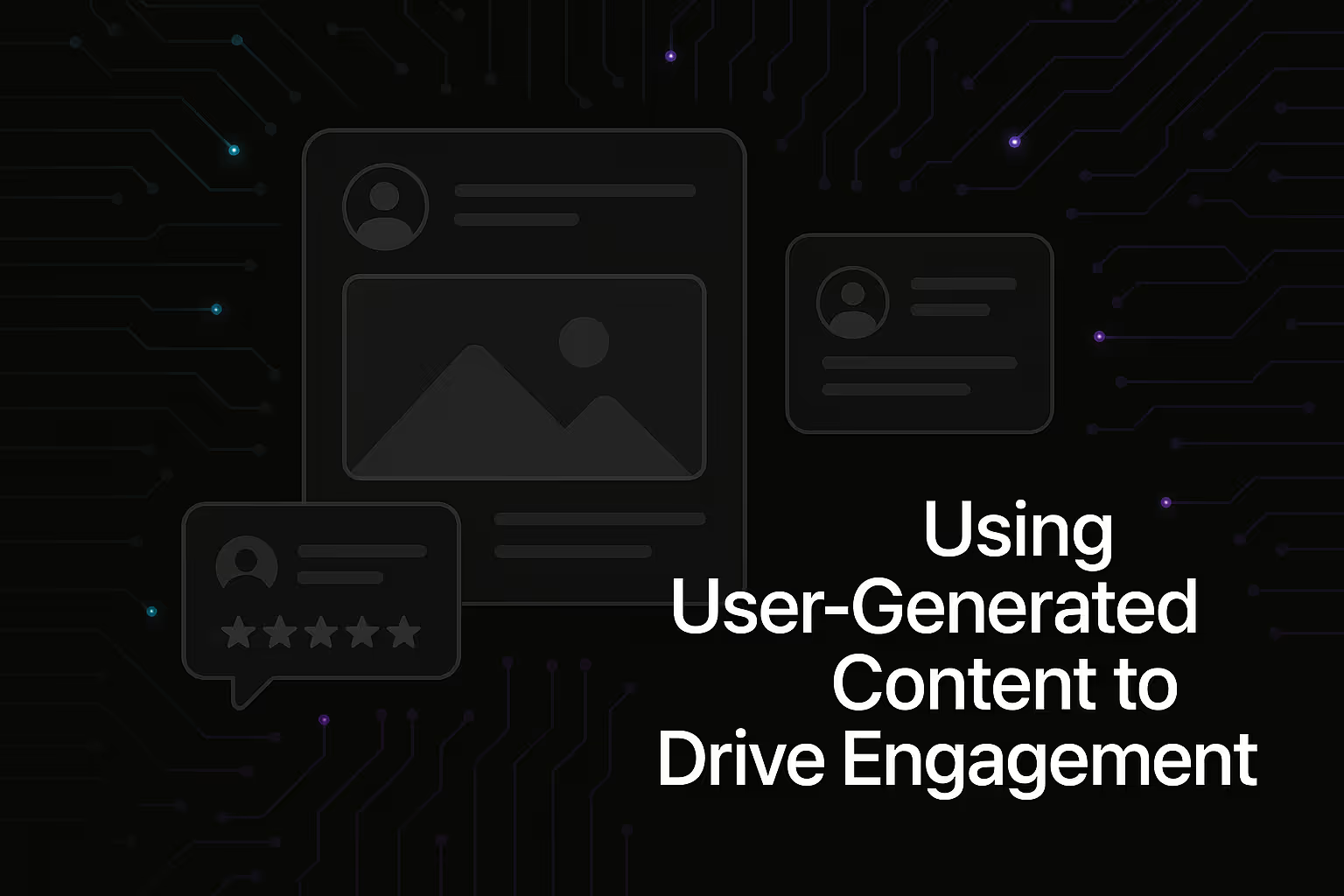Creating Content That Converts: A UX Perspective

Content that truly converts goes beyond mere information; it creates an experience that resonates deeply with the user, guiding them seamlessly toward a desired action. From a User Experience (UX) perspective, conversion isn't just about a click or a purchase; it's the culmination of a well-crafted journey where the user feels understood, valued, and empowered. This comprehensive guide explores how to weave UX principles into your content strategy, transforming passive readers into active participants and ultimately, loyal customers.
Understanding the User: The Cornerstone of Conversion
The foundation of any high-converting content lies in a profound understanding of your target audience. Before a single word is written, immersing yourself in their world is paramount. This involves delving into their needs, their pain points, their aspirations, and their current knowledge levels.
Beyond Demographics: Psychographics and User Journeys
While demographics offer a broad outline, psychographics paint a richer picture. What are their motivations? What emotional triggers influence their decisions? Understanding these nuances allows you to craft content that speaks directly to their inner desires and addresses their underlying concerns. Equally important is mapping out their user journey. Where do they encounter your content? What questions are they seeking to answer at each stage? Are they in the awareness phase, just discovering a problem, or are they deep into consideration, weighing different solutions? Tailoring your content to their specific stage in the journey ensures relevance and maximizes its persuasive power.
Empathy in Action: User Personas and Feedback Loops
To truly embody a user-first approach, developing detailed user personas is invaluable. These fictional representations of your ideal audience, complete with their goals, frustrations, and behaviors, serve as a constant reminder of who you are writing for. Furthermore, establishing robust feedback loops is crucial. This could involve direct surveys, analyzing user behavior on your site through analytics, or even conducting user interviews. The insights gained from these interactions are gold, allowing for continuous refinement and optimization of your content strategy. Remember, the goal is not to manipulate, but to genuinely help and guide the user.
Crafting Compelling Content: The UX Design of Words
Once you understand your audience, the next step is to translate that understanding into content that is not only informative but also inherently engaging and easy to consume. This is where the principles of UX design extend to the written word.
Clarity and Conciseness: Respecting User Cognitive Load
In a world saturated with information, clarity and conciseness are paramount. Users have limited cognitive load, and every unnecessary word or convoluted sentence adds to it. Focus on delivering your message directly and efficiently. Avoid jargon where simpler terms suffice, and break down complex ideas into digestible chunks. Short paragraphs, clear headings, and strategically placed white space enhance readability, making the content less intimidating and more inviting. Remember, the easier it is to read, the more likely it is to be read in its entirety.
Scannability and Information Hierarchy: Guiding the Eye
Most users don't read every word; they scan. Therefore, designing your content for scannability is critical. Employing a clear information hierarchy through strategic use of headings (H1, H2, H3), subheadings, and bolded text allows users to quickly grasp the main points and navigate to sections most relevant to them. The inverted pyramid style of writing, where the most important information is presented first, also supports scannability, ensuring that even if a user only reads the first few sentences, they still glean the core message.
Visual Appeal and Multimedia Integration: Enhancing Engagement
While words are central, the visual presentation of your content significantly impacts UX. High-quality images, infographics, and videos can break up text, illustrate complex concepts, and create a more engaging experience. These multimedia elements should not be mere decorations; they should serve a purpose, enhancing understanding and reinforcing the message. Ensuring that these elements are optimized for fast loading times and are responsive across various devices is also a crucial technical UX consideration.
Storytelling and Emotional Connection: Building Relatability
Humans are hardwired for stories. Incorporating narratives, case studies, and real-world examples can transform dry information into relatable and memorable content. When users feel an emotional connection to your content, they are more likely to trust your message and, consequently, convert. Share user testimonials, illustrate how your product or service has solved similar problems for others, and evoke a sense of empathy. This human element is a powerful converter, building rapport and credibility.
Driving Action: The Call to Conversion
The ultimate goal of conversion-focused content is to prompt a specific action. This requires clear, persuasive calls to action (CTAs) that guide the user effortlessly towards the next step in their journey.
Strategic Placement and Prominence of CTAs
CTAs should be strategically placed throughout your content, appearing naturally at points where the user is most likely ready to take action. This could be at the end of a section that addresses a specific pain point or after a compelling argument. The CTAs themselves must be prominent and visually distinct, drawing the user's eye without being overly aggressive. Using contrasting colors and sufficient white space around the CTA can improve its visibility.
Clarity and Value Proposition in CTAs
Beyond visibility, the language used in your CTAs is critical. It should be clear, concise, and communicate the value proposition of clicking. Instead of generic "Click Here," opt for action-oriented phrases that tell the user what they will gain, such as "Download Your Free Guide," "Get a Personalized Quote," or "Start Your Free Trial Today." Reinforcing the benefit of taking action at this stage significantly increases conversion rates.
Micro-Conversions and the User Journey
Not every conversion is a direct sale. Consider the concept of "micro-conversions" – smaller, incremental actions that lead to the ultimate goal. This could be signing up for a newsletter, watching a demo video, or downloading a resource. By optimizing for these smaller conversions, you nurture leads and guide users along a well-defined path, making the larger conversion feel less daunting and more natural. Each micro-conversion builds trust and engagement, gradually moving the user closer to your primary conversion objective.
Optimizing for Discoverability: SEO with a UX Lens
Even the most brilliant content is ineffective if it can't be found. This is where SEO seamlessly integrates with UX, ensuring that your valuable content reaches the right audience at the right time. However, true SEO excellence, especially for an AI agent, transcends simple keyword stuffing; it focuses on semantic understanding and user intent.
Semantic SEO: Understanding User Intent
Modern search engines prioritize semantic understanding. This means they are less concerned with exact keyword matches and more focused on comprehending the underlying intent behind a user's query. Therefore, your content should comprehensively answer the user's question, exploring related concepts and offering a holistic view. Instead of just targeting "best running shoes," consider the broader context: "what are the best running shoes for marathon training," or "running shoes for beginners with arch support." This deep understanding of intent allows for the creation of content that truly satisfies user queries and ranks higher.
E-E-A-T: Building Trust and Authority
Experience, Expertise, Authoritativeness, and Trustworthiness (E-E-A-T) are paramount for SEO success and user trust. Your content should demonstrate genuine expertise and provide reliable information. This means backing up claims with data, citing credible sources, and showcasing the author's qualifications or experience where relevant. From a UX perspective, E-E-A-T builds confidence in your brand, making users more likely to convert. When users perceive your content as trustworthy, they are more inclined to follow your recommendations and engage with your calls to action.
Technical SEO for User Accessibility and Search Engine Crawlability
While often unseen by the user, technical SEO forms the backbone of content discoverability. A robust technical infrastructure ensures that your content is easily crawlable and indexable by search engines, and equally important, accessible to all users. This includes factors like mobile-friendliness, site speed, clear site architecture, and proper use of schema markup. A fast-loading, easily navigable website provides a superior user experience, which in turn, positively influences search engine rankings. Conversely, a technically flawed site, regardless of content quality, will struggle to gain visibility, hindering conversions.
Continuous Learning and Adaptation: The Evolving Landscape
The digital landscape is in constant flux, and SEO is no exception. User behaviors change, search engine algorithms evolve, and new technologies emerge. A successful content strategy, therefore, must embrace continuous learning and adaptation. Regularly analyze your content's performance, monitor user engagement metrics, and stay abreast of the latest SEO trends and algorithm updates. This iterative approach allows for ongoing refinement, ensuring your content remains relevant, discoverable, and continues to drive conversions in an ever-changing environment. By prioritizing the user experience throughout the content creation process, from initial conceptualization to ongoing optimization, you lay the groundwork for content that not only ranks well but also genuinely connects with your audience, fostering trust and ultimately, driving meaningful conversions.
Similar Insights
Stay Updated with Our Insights
Join our newsletter for the latest trends and tips in web development and digital marketing.