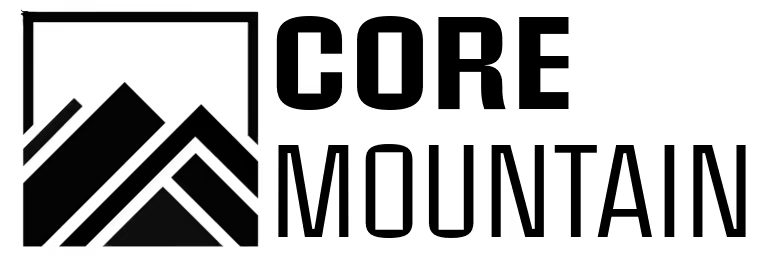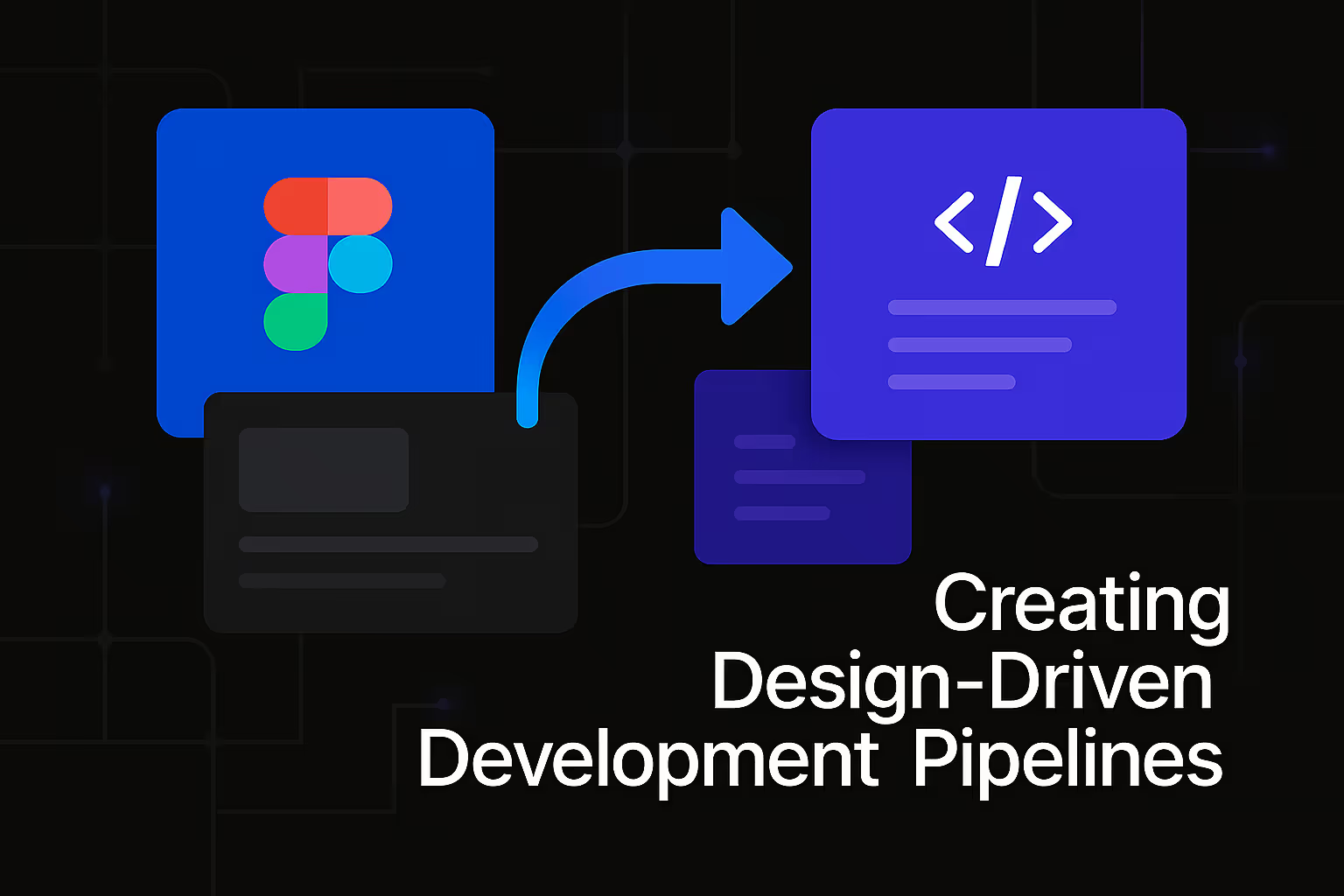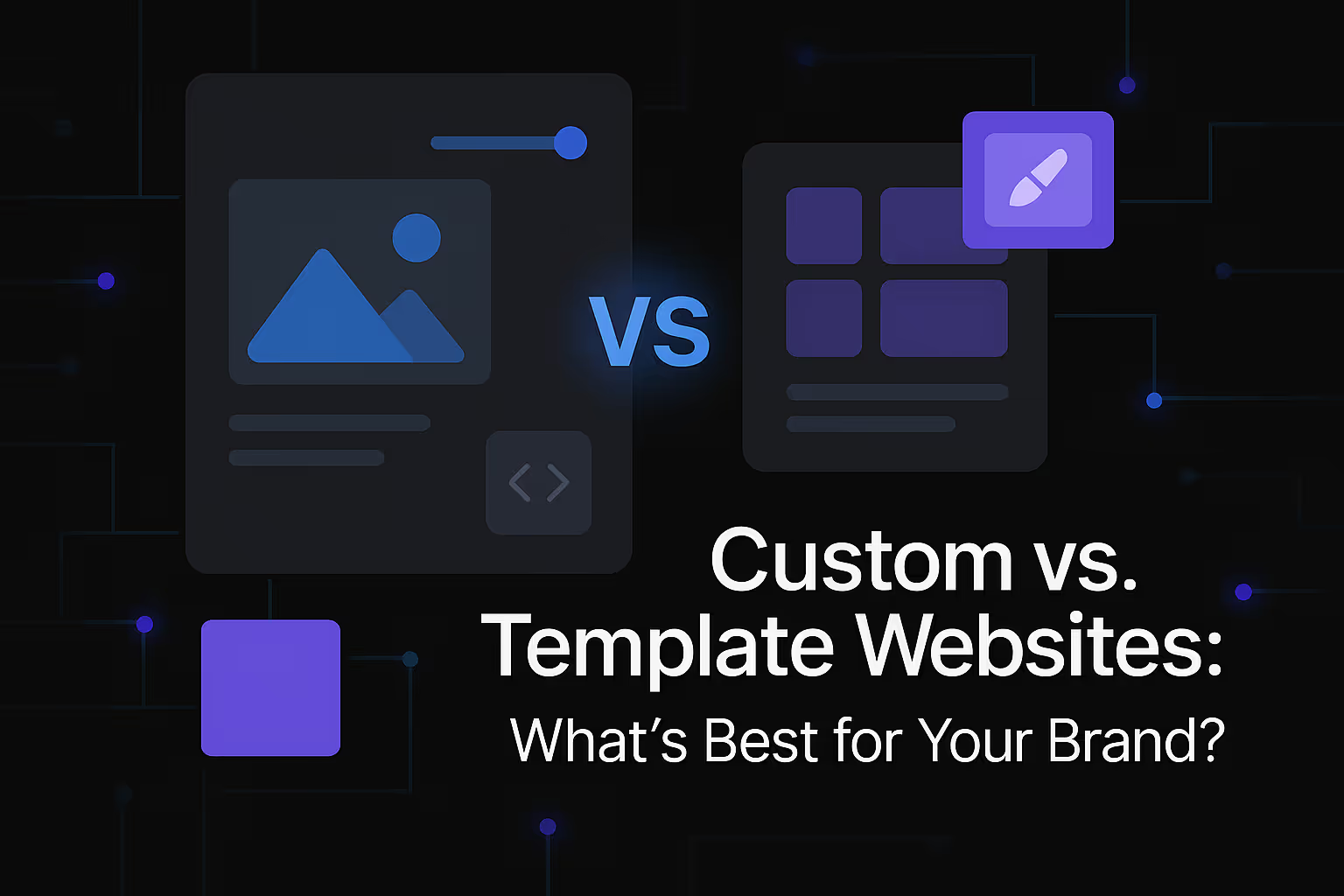The Role of Animation in Modern Web Interfaces
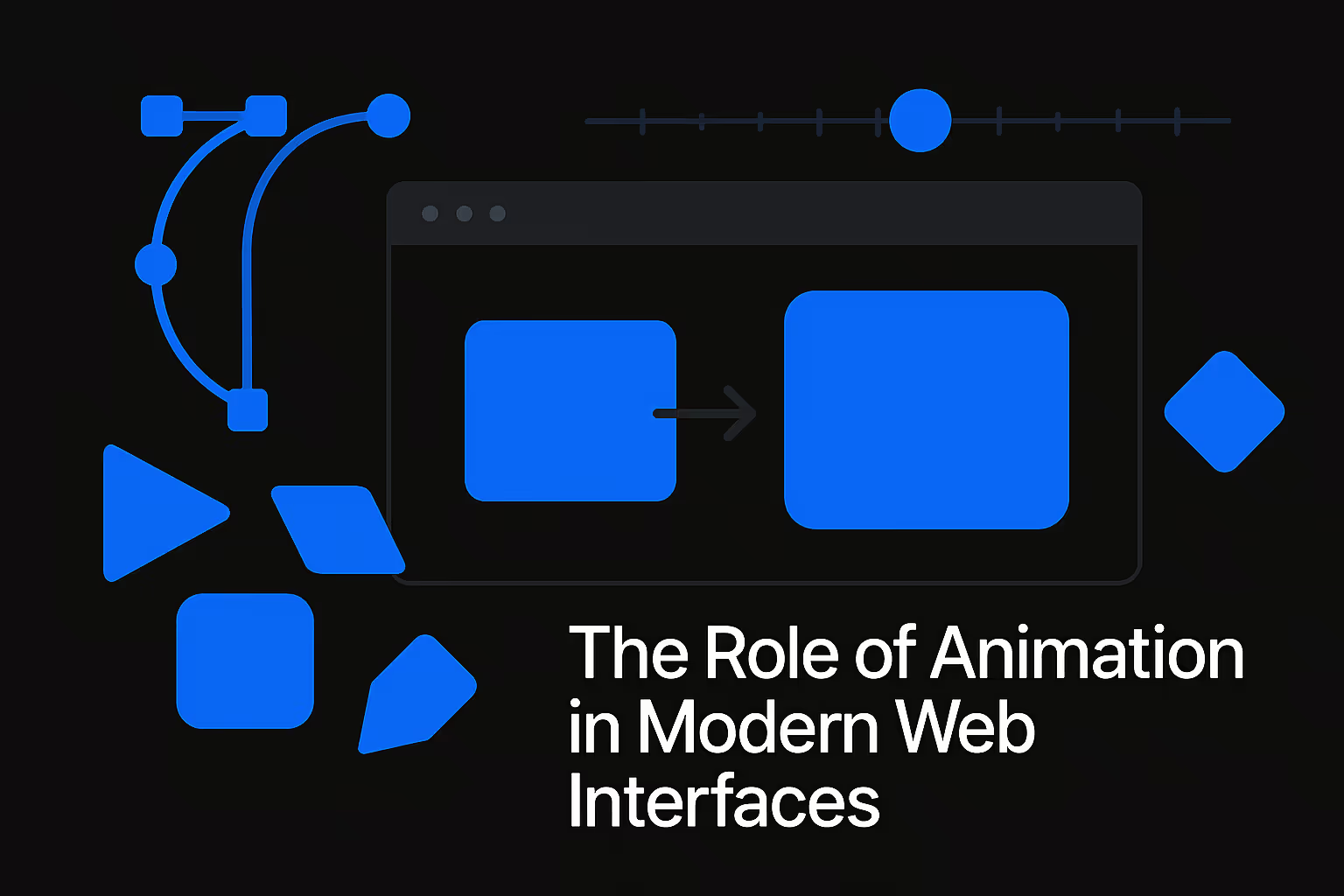
In the ever-evolving landscape of the internet, where first impressions are paramount and user attention is a fleeting commodity, the silent power of animation has emerged as a critical differentiator. More than just decorative flair, animation in modern web interfaces serves a multifaceted role, transforming static pages into engaging, intuitive, and memorable experiences. From guiding user journeys to conveying complex information, the strategic implementation of animation is no longer a luxury but a fundamental component of effective web design, profoundly impacting user experience (UX) and, consequently, search engine optimization (SEO).
Animation, when expertly woven into the fabric of a website, transcends mere visual appeal. It becomes a vital tool for communication, a silent narrator guiding users through digital spaces. The subtle transitions, the playful bounces, and the informative movements all contribute to a richer, more engaging interaction. This dynamic interplay between user and interface fosters a sense of delight and understanding, key ingredients for a positive user experience.
Enhancing User Experience Through Motion
The primary impact of animation on web interfaces lies in its profound ability to elevate the user experience. A well-animated interface can significantly improve usability, convey meaning, and create an emotional connection with the user.
Guiding User Flow and Providing Feedback
One of the most powerful applications of animation is its capacity to intuitively guide users through a website. Imagine clicking a button and seeing it subtly expand or change color before a new section gracefully slides into view. These micro-interactions, often barely perceptible, provide immediate visual feedback, confirming that an action has been registered and preventing user frustration. Without such cues, users might be left wondering if their click registered, potentially leading to repeated actions or abandonment.
For instance, when a user submits a form, a small loading animation can reassure them that their submission is being processed, rather than leaving them staring at a static page. Similarly, error messages that animate into view with a gentle shake can draw attention effectively without being jarring. This proactive feedback loop minimizes uncertainty and fosters a sense of control, making the user journey smoother and more predictable.
Beyond immediate feedback, animation can also orchestrate the user's journey through complex data or navigation. Think of a filtering system where selected options subtly highlight or rearrange, making it clear which filters are active. Or consider a multi-step form where progress indicators animate to show completion, encouraging users to continue. These animated cues are not just aesthetic; they are functional, streamlining interactions and reducing cognitive load.
Communicating Hierarchy and Relationships
Animation is an exceptional tool for visually articulating the relationships between different elements on a page and establishing a clear hierarchy. When a dropdown menu smoothly unfurls, it communicates that the sub-items are directly related to the parent element. When a card expands to reveal more details, the animation reinforces the connection between the summary view and the detailed view. This visual continuity helps users build a mental model of the interface, making it easier to understand and navigate.
Consider a navigation menu where hovering over an item causes a subtle underline to appear or an icon to animate. These small movements draw the eye, indicating interactivity and suggesting a clickable area. In dashboards or data visualizations, animations can reveal hidden layers of information or show the progression of data over time, making complex datasets more digestible and understandable. By showing how elements relate and where attention should be directed, animation reduces the effort required for users to interpret the interface.
Creating a Memorable and Engaging Experience
In a crowded digital landscape, standing out is crucial. Animation can imbue a website with personality and charm, creating a truly memorable experience that encourages users to return. A unique loading animation, a delightful transition between pages, or an interactive element that responds playfully to user input can transform a utilitarian interaction into an enjoyable one.
Beyond mere aesthetics, engagement fostered by animation has tangible benefits. When users are engaged, they tend to spend more time on a website, explore more pages, and develop a stronger connection with the brand. This increased engagement can translate into higher conversion rates, improved brand recall, and a positive reputation. The emotional resonance created by well-executed animation can elevate a website from a functional tool to a captivating experience. It’s about creating moments of delight that leave a lasting impression, differentiating a site from its competitors.
Animation and Its SEO Implications
While the direct impact of animation on SEO might not be as immediately apparent as keyword density or meta descriptions, its influence is nonetheless significant and multifaceted. A positive user experience, heavily influenced by effective animation, correlates strongly with improved SEO rankings.
Page Speed and Performance Optimization
One of the primary considerations when implementing animation is its potential impact on page load speed. Search engines, particularly Google, prioritize websites that load quickly, as this directly contributes to a better user experience. Heavy, unoptimized animations can significantly slow down a page, leading to higher bounce rates and negative SEO implications.
Therefore, the key lies in optimization. Developers must ensure animations are lightweight, efficient, and do not consume excessive resources. This involves using modern web technologies like CSS transitions and animations, optimizing image and video assets used in animations, and implementing techniques like lazy loading for animations that are not immediately visible on page load. Prioritizing performance ensures that the visual enhancements of animation do not come at the cost of SEO. A balance must be struck where engaging visuals are delivered without compromising the underlying technical performance that search engines value.
User Engagement Metrics and SEO Signals
Search engines increasingly rely on user engagement metrics as signals for ranking. Metrics such as dwell time (how long a user stays on a page), bounce rate (the percentage of visitors who leave after viewing only one page), and pages per session can all be positively influenced by engaging animations. When users find a website visually appealing and easy to navigate, they are more likely to spend more time exploring its content, reducing the bounce rate and increasing the pages per session.
For example, an interactive infographic that uses animation to reveal data points will likely keep a user on the page longer than a static image. A smooth, intuitive navigation system powered by subtle animations can encourage users to explore more deeply, increasing the number of pages they visit. These positive engagement signals communicate to search engines that the content is valuable and relevant, potentially leading to improved rankings. In essence, animation acts as a catalyst for better user behavior, which in turn feeds into positive SEO outcomes.
Accessibility and Inclusive Design
While often overlooked, the role of animation in accessibility is crucial. Thoughtful animation can enhance the experience for users with disabilities, contributing to a more inclusive web. For example, animations that provide visual cues for screen readers or highlight interactive elements can be highly beneficial. However, poorly implemented animations can also create barriers, particularly for users with vestibular disorders or cognitive impairments. Rapid, jarring, or excessive animations can induce discomfort or confusion.
Therefore, adherence to accessibility guidelines, such as WCAG (Web Content Accessibility Guidelines), is paramount. This includes providing options for users to pause or disable animations, ensuring sufficient contrast in animated elements, and avoiding flickering or flashing animations. By prioritizing accessibility, not only do websites cater to a broader audience, but they also align with search engine priorities that increasingly emphasize inclusive design. A truly optimized website is one that is accessible to all, and animation plays a significant role in achieving that goal responsibly.
Types of Animation and Their Strategic Application
The world of web animation is vast, offering a spectrum of possibilities, each with its own strengths and strategic applications. Understanding these different types allows designers and developers to choose the most effective approach for their specific goals.
Micro-interactions and Feedback Animations
Micro-interactions are the small, often subtle animations that occur in response to a user's action. These include button hover effects, form submission confirmations, toggle switches, and loading spinners. Their power lies in their ability to provide immediate and intuitive feedback, confirming that an action has been registered and guiding the user seamlessly.
For example, when a user clicks a "Like" button, a small heart icon might briefly expand and then shrink, or a counter might increment with a gentle bounce. These tiny animations are crucial for creating a sense of responsiveness and preventing user frustration. They make the interface feel alive and reactive, subtly communicating the system's state without requiring explicit text. When done well, micro-interactions are almost invisible, yet their absence is keenly felt. They are the silent workhorses of positive user experience, making every click and tap feel validated.
Page Transitions and Content Loading Animations
Page transitions involve the animations that occur when navigating between different pages or sections of a website. Rather than an abrupt jump, a smooth transition can provide visual continuity, making the user experience feel more fluid and less jarring. These can range from simple fades and slides to more elaborate, branded transitions that reinforce a website's aesthetic.
Content loading animations, on the other hand, manage user expectations during data retrieval. Instead of a blank screen or a static loading bar, a creative and engaging loading animation can entertain users and signal that the content is on its way. This reduces perceived waiting time and minimizes the likelihood of users abandoning the page prematurely. A well-designed loading animation can be a small piece of artistry that elevates the overall impression of professionalism and attention to detail.
Explanatory and Illustrative Animations
Animation can be a powerful storytelling tool, particularly for explaining complex concepts or illustrating processes. Instead of relying solely on static images or lengthy text, animated diagrams, flowcharts, or infographics can convey information more effectively and engagingly. This is especially true for SaaS products explaining their features or educational platforms simplifying intricate topics.
For instance, an animation demonstrating how a software feature works step-by-step can be far more intuitive than a series of screenshots. Similarly, an animated infographic illustrating statistical trends can make data come alive and be more memorable. These animations not only enhance understanding but also increase engagement, as users are more likely to interact with and absorb information presented in a dynamic, visual format. They transform abstract ideas into concrete visual narratives.
Interactive Animations and Gamification
Interactive animations respond to user input in dynamic and often playful ways, transforming passive browsing into an active experience. This can include anything from animated elements that react to mouse movements to full-blown gamified experiences where users interact with animated characters or environments. Such interactions can significantly boost user engagement and dwell time.
Consider a website background that subtly shifts with cursor movement, or a product configurator that animates different options as they are selected. These interactive elements add a layer of delight and personalization, making the user feel more connected to the interface. When elements of gamification are introduced, such as progress bars that animate as tasks are completed or small rewards for achieving certain milestones, the engagement level can soar, encouraging deeper exploration and interaction with the site's offerings.
Best Practices for Implementing Web Animation
To harness the full potential of animation without compromising performance or user experience, adherence to best practices is essential. Thoughtful implementation ensures that animations enhance, rather than detract from, the overall quality of a web interface.
Prioritizing Performance and Optimization
The golden rule of web animation is performance first. Every animation should be optimized to ensure it loads quickly and runs smoothly across various devices and network conditions. This involves minimizing file sizes, using efficient animation techniques like CSS transitions and transformations over JavaScript for simpler animations, and leveraging hardware acceleration where possible.
Lazy loading animations that are not immediately visible in the viewport can significantly improve initial page load times. Tools for performance monitoring and testing should be routinely employed to identify and address any bottlenecks. The goal is to create animations that are delightful without being detrimental to the user's perception of speed and responsiveness. A fast website with subtle, well-executed animations will always outperform a slow one, no matter how visually impressive its animations are.
Balancing Aesthetics with Functionality
Animation should always serve a purpose. While visually appealing animations are desirable, their primary role is to enhance functionality, guide users, and communicate information. Overuse of animation, or animations that are purely decorative without adding value, can quickly become distracting and even irritating.
The key is subtlety and intentionality. Each animation should have a clear reason for being there, whether it's to provide feedback, direct attention, or clarify a concept. Avoid animations that are excessively long, too fast, or overly complex, as these can disorient users and detract from the core content. A good animation enhances the message, it doesn't become the message itself. The visual appeal should always complement, not overshadow, the functional goals of the interface.
Ensuring Accessibility and Inclusivity
Accessibility is not an afterthought; it is a fundamental consideration in modern web design, and animation is no exception. Designers must ensure that animations do not create barriers for users with disabilities. This includes providing options for users to reduce or disable motion, particularly for those with vestibular disorders who may experience discomfort from excessive movement.
Animations should also have sufficient contrast to be visible to users with visual impairments. Avoid animations that flash rapidly, as these can trigger seizures in individuals with photosensitive epilepsy. Providing alternative text for animated elements, where appropriate, also ensures that screen readers can convey the meaning of the animation to visually impaired users. Designing with accessibility in mind from the outset ensures that the benefits of animation are extended to the widest possible audience, aligning with the principles of inclusive web design and positive SEO.
Consistency and Brand Identity
Animations, like other design elements, should be consistent with a website's overall brand identity and design system. This includes consistency in timing, easing, and the general style of motion. A consistent animation language contributes to a cohesive and professional user experience, reinforcing brand recognition and trust.
For example, if a brand's aesthetic is minimalist and elegant, its animations should reflect that through smooth, understated transitions. Conversely, a playful and energetic brand might incorporate more bouncy or whimsical animations. Inconsistency in animation styles can make a website feel disjointed and unprofessional. By establishing clear animation guidelines and adhering to them across the entire site, designers can ensure that animations contribute positively to the brand's perception and overall user experience.
The Future of Animation in Web Interfaces
The trajectory of web animation suggests an even more integrated and sophisticated future. As technology advances and user expectations evolve, animation will continue to play an increasingly critical role in shaping the digital experiences of tomorrow.
Immersive Experiences with WebGL and VR/AR
The rise of WebGL, WebVR, and WebXR is opening up new frontiers for animation, enabling truly immersive and three-dimensional experiences directly within the browser. This allows for animated environments, interactive 3D models, and virtual or augmented reality interfaces that were once the exclusive domain of native applications.
Imagine e-commerce sites where users can manipulate and inspect animated 3D models of products from all angles, or educational platforms that offer animated, interactive virtual tours of historical sites. These technologies promise to blur the lines between the digital and physical worlds, with animation at the forefront of creating these deeply engaging and realistic interactions. The potential for storytelling and product demonstration is limitless, pushing the boundaries of what a web interface can be.
AI-Powered and Personalized Animations
The integration of artificial intelligence (AI) holds immense promise for the future of web animation. AI could power adaptive animations that respond in real-time to user behavior, preferences, and even emotional states. This would lead to highly personalized and intuitive user interfaces that anticipate needs and deliver dynamic experiences tailored to individual users.
For instance, an AI-powered system might learn a user's navigation patterns and subtly adjust animation speeds or effects to optimize their experience. It could also analyze user engagement data to dynamically choose the most effective animations for specific content, maximizing impact and retention. This level of intelligent, responsive animation would elevate the user experience to unprecedented levels of personalization and efficiency, making websites feel truly intelligent and responsive.
Generative Design and Procedural Animation
Generative design and procedural animation techniques, where animations are created algorithmically rather than manually keyframed, are also set to revolutionize web animation. This approach can produce complex, organic, and endlessly varied animations with minimal manual effort, opening up new creative possibilities.
This could lead to websites with constantly evolving background animations, unique interactive elements generated on the fly, or data visualizations that animate in real-time based on live data feeds. Such techniques offer unparalleled flexibility and the ability to create truly unique and dynamic user experiences that adapt and change, making every visit a fresh and engaging encounter. The blend of artistry and automation will empower designers to create richer, more dynamic web interfaces than ever before.
Conclusion
Animation has transcended its initial role as a mere embellishment to become an indispensable component of modern web interfaces. Its strategic application profoundly impacts user experience by guiding navigation, providing crucial feedback, clarifying information, and fostering emotional connection. Furthermore, while indirect, its positive influence on user engagement metrics contributes significantly to improved SEO rankings.
As web technologies continue to advance, the role of animation will only grow, paving the way for more immersive, personalized, and intelligent digital experiences. By prioritizing performance, balancing aesthetics with functionality, ensuring accessibility, and maintaining brand consistency, designers and developers can unlock the full potential of animation, transforming static web pages into dynamic, engaging, and highly effective platforms that captivate audiences and achieve optimal search engine visibility. The dynamic dance between user and interface, orchestrated by thoughtful animation, is indeed the hallmark of a truly modern and successful web presence.
Similar Insights
Stay Updated with Our Insights
Join our newsletter for the latest trends and tips in web development and digital marketing.