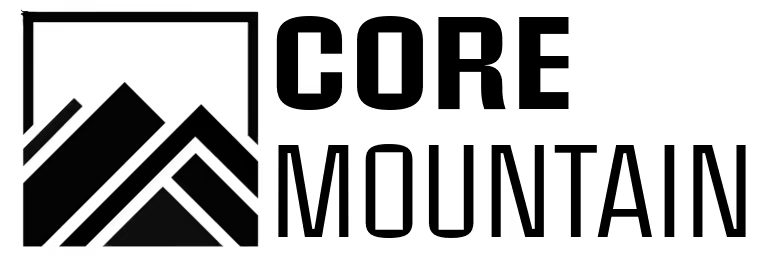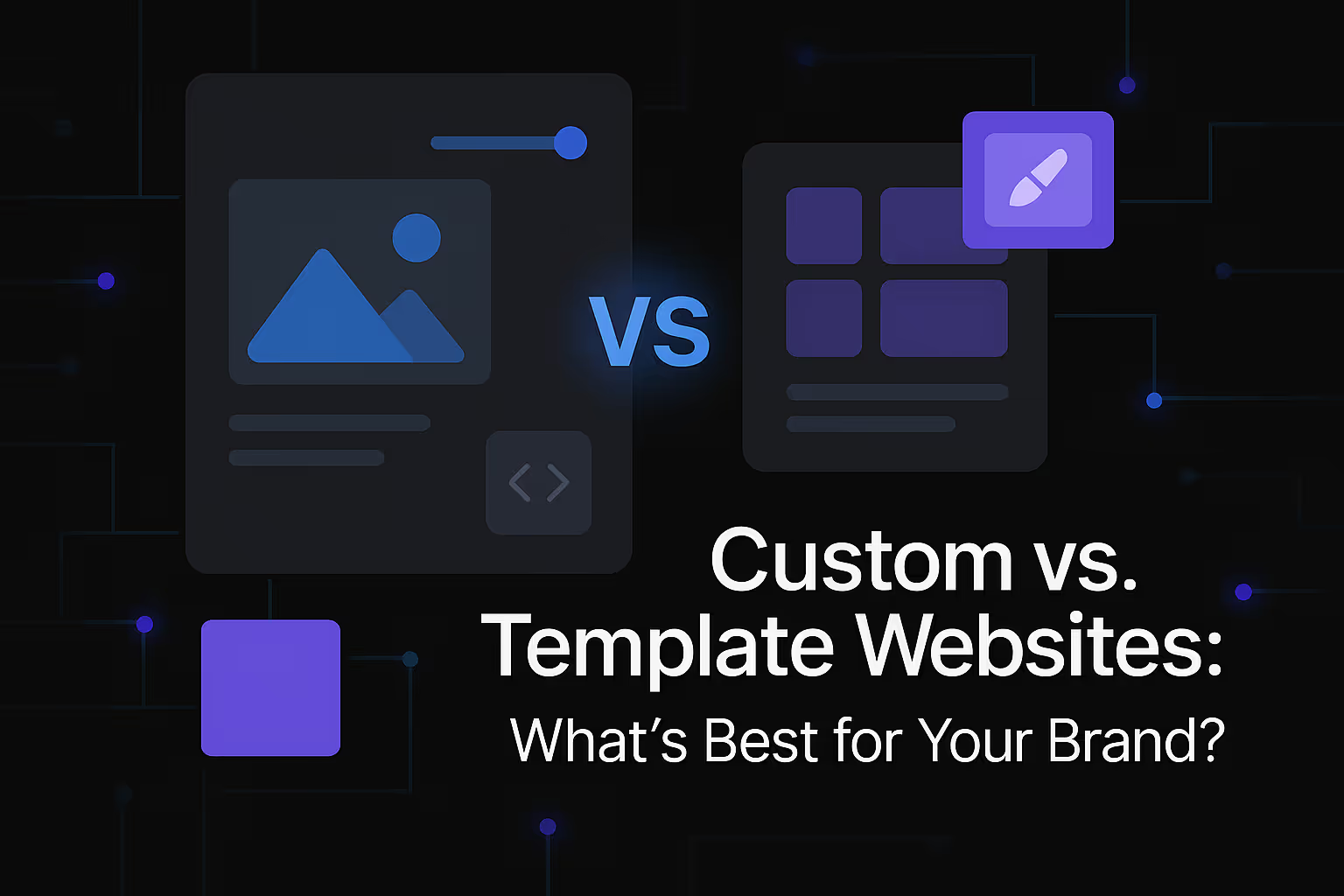Creating Design-Driven Development Pipelines
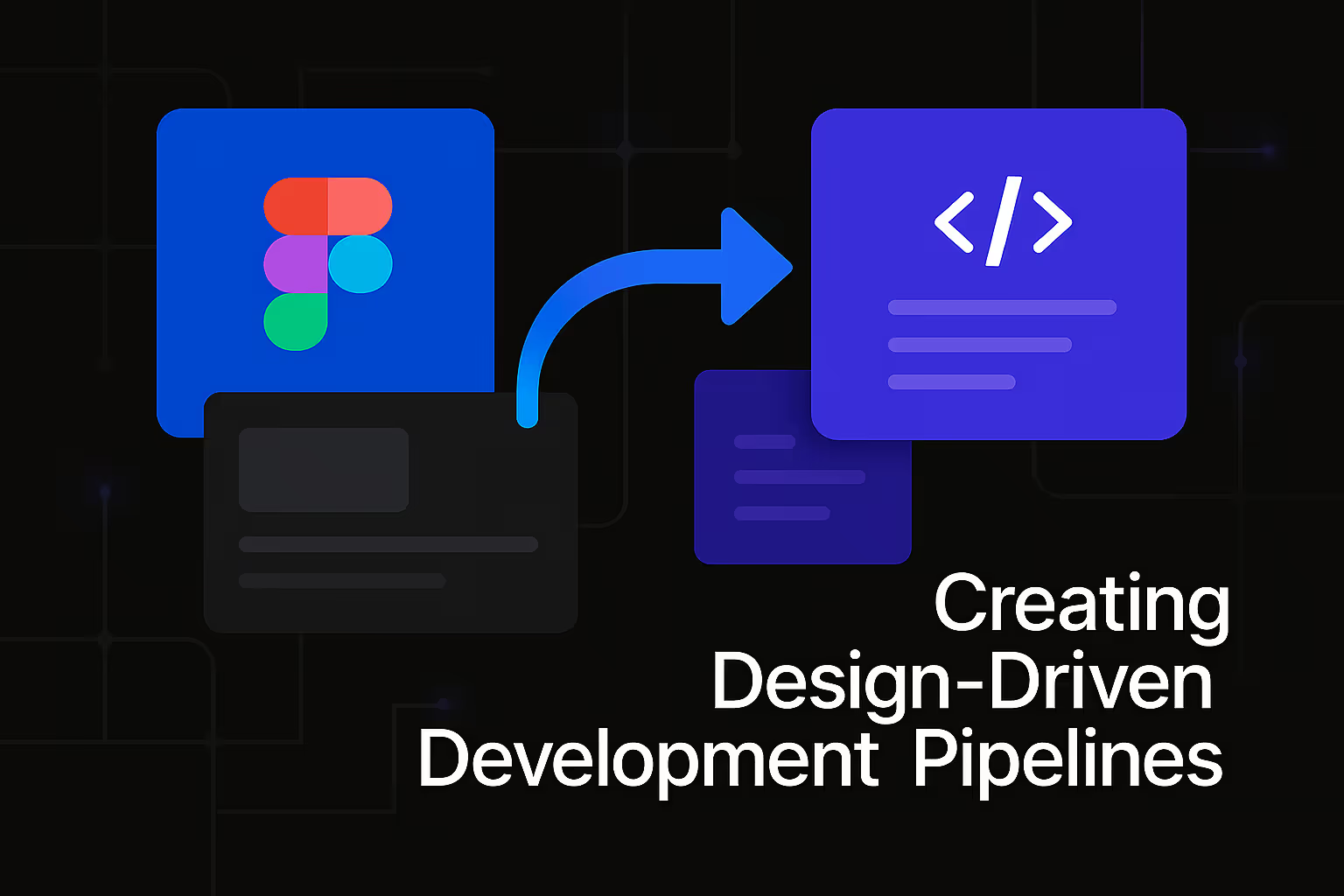
In the rapidly evolving landscape of software development, the traditional linear progression from design to development often presents significant challenges. Disconnects between creative vision and technical implementation can lead to delays, rework, and ultimately, a product that fails to resonate with users. This inherent friction underscores the critical need for a more integrated approach—one where design isn't merely a preliminary step but a continuous, guiding force throughout the entire development lifecycle. This is the essence of design-driven development pipelines: a methodology that prioritizes user experience and aesthetic integrity from conception to deployment, ensuring that every line of code contributes to a cohesive, thoughtfully crafted product.
The shift towards design-driven development is not merely a stylistic preference; it is a strategic imperative. In a competitive digital ecosystem, user expectations are higher than ever. Products are no longer judged solely on their functionality but equally on their intuitiveness, visual appeal, and overall delight. By embedding design principles deeply within the development pipeline, organizations can cultivate a culture of innovation, foster seamless collaboration between diverse teams, and ultimately deliver superior digital experiences that capture and retain user attention. This approach moves beyond simply "making things work" to "making things work beautifully and effectively."
The Foundational Pillars of Design-Driven Development
Embarking on a design-driven development journey requires a fundamental re-evaluation of existing processes and a commitment to integrating design at every touchpoint. This isn't about adding an extra layer of bureaucracy; it's about fostering a synergistic relationship between design and engineering, where each discipline informs and enriches the other. The success of such a paradigm shift rests upon several foundational pillars, each contributing to a more efficient, user-centric, and ultimately successful development process.
User-Centricity as the Guiding Principle
At the heart of design-driven development lies an unwavering commitment to user-centricity. This means that every decision, from the initial concept to the final implementation, is made with the end-user in mind. It's about understanding their needs, behaviors, and pain points, and then designing solutions that not only address these but also anticipate future requirements. User research, including interviews, surveys, and usability testing, becomes an integral part of the continuous feedback loop, ensuring that the product evolves in alignment with genuine user desires. This continuous feedback is not a one-off event but an ongoing process that refines and validates design choices, leading to a more robust and user-friendly product.
Furthermore, user-centricity extends beyond mere functionality to encompass the entire user journey. This includes the visual design, the interaction patterns, the tone of voice, and even the emotional response the product evokes. A truly user-centric approach recognizes that a delightful user experience is a holistic one, where every element works in harmony to create a positive and memorable interaction. This holistic perspective ensures that design decisions are never isolated, but always considered within the broader context of the user's interaction with the product.
Establishing a Shared Design Language and System
One of the most significant challenges in traditional development workflows is the fragmentation of design elements. Different designers or teams might create variations of the same component, leading to inconsistencies, increased development time, and a fragmented user experience. Design-driven development mitigates this by emphasizing the creation and adoption of a shared design language and system. This involves establishing a comprehensive set of reusable components, patterns, and guidelines that dictate how design elements are implemented across all product touchpoints.
A robust design system acts as a single source of truth for both designers and developers. For designers, it provides a consistent framework for creating new interfaces, ensuring brand consistency and accelerating the design process. For developers, it offers a library of pre-built, production-ready components, significantly reducing the need to build elements from scratch and ensuring visual and functional consistency. This systematic approach streamlines workflows, minimizes errors, and fosters a more collaborative environment where designers and developers speak the same visual and functional language. The benefits extend to maintainability and scalability, as changes to a single component within the design system propagate across the entire application, ensuring uniformity and reducing technical debt.
Fostering Cross-Functional Collaboration and Communication
Effective design-driven development hinges on seamless cross-functional collaboration and communication. Historically, designers often handed off their work to developers with limited ongoing interaction. This "throw-it-over-the-wall" approach frequently resulted in misunderstandings, misinterpretations, and a divergence from the original design intent. In a design-driven pipeline, designers, developers, product managers, and other stakeholders work in close proximity from the outset, sharing insights, challenges, and solutions.
This collaborative environment can be facilitated through various practices, such as daily stand-ups, shared workspaces, and collaborative design tools. Regular communication channels ensure that everyone is aligned on the project goals, design rationale, and technical constraints. Developers gain a deeper understanding of the design vision, while designers become more aware of technical feasibility and implementation challenges. This continuous dialogue fosters a sense of shared ownership and accountability, leading to a more cohesive and higher-quality product. It also encourages proactive problem-solving, as potential issues are identified and addressed early in the development cycle, preventing costly rework later on.
Integrating Design into the Development Lifecycle
The theoretical understanding of design-driven development must translate into practical integration within the existing development lifecycle. This involves weaving design considerations into every phase, from ideation and prototyping to development, testing, and deployment. It’s a continuous loop of creation, feedback, and refinement, ensuring that design remains at the forefront throughout the entire process.
Early and Continuous Design Involvement
The traditional approach often confines design to the initial stages of a project, where wireframes and mockups are created and then handed over. Design-driven development advocates for early and continuous design involvement. This means designers are actively engaged from the very beginning of the project, participating in brainstorming sessions, defining user stories, and helping to shape the product roadmap. Their insights into user needs and interface patterns can significantly influence initial architectural decisions, preventing costly redesigns down the line.
Furthermore, design involvement doesn't cease once development begins. Designers work alongside developers, providing real-time feedback, addressing implementation challenges, and refining the user experience as the product takes shape. This iterative process, often facilitated by agile methodologies, allows for constant adjustment and optimization, ensuring that the final product aligns perfectly with the intended design vision and user expectations. This continuous partnership helps to bridge the gap between abstract design concepts and their concrete implementation, leading to a more faithful and effective realization of the product vision.
Iterative Prototyping and User Testing
A cornerstone of design-driven development is the emphasis on iterative prototyping and user testing. Instead of waiting until a product is fully developed to gather feedback, smaller, interactive prototypes are created and tested with real users throughout the development cycle. These prototypes can range from low-fidelity wireframes to highly interactive simulations, each serving a specific purpose in validating design assumptions and identifying usability issues.
User testing, conducted frequently and with diverse user groups, provides invaluable insights into how users interact with the product. This feedback is then used to refine the design, iterate on features, and address any pain points. This continuous feedback loop minimizes the risk of building a product that doesn't meet user needs, leading to a more intuitive and satisfying user experience. The insights gained from these testing phases are critical for making data-driven design decisions, ensuring that the product evolves based on actual user behavior and preferences. This agile approach to testing ensures that the product is constantly being optimized for its target audience.
The Role of Design in Agile and DevOps Methodologies
Design-driven development integrates seamlessly with modern Agile and DevOps methodologies. In Agile frameworks, design can be incorporated into each sprint, ensuring that design considerations are addressed incrementally alongside development tasks. This allows for flexibility and responsiveness to changing requirements, as design decisions can be adapted based on continuous feedback and evolving user needs. Designers become integral members of cross-functional Agile teams, contributing to sprint planning, daily stand-ups, and sprint reviews.
Similarly, in a DevOps environment, where continuous integration and continuous delivery (CI/CD) are paramount, design plays a crucial role in ensuring that the visual and interactive aspects of the product are consistently maintained and improved with each deployment. Automated testing can include visual regression testing to detect unintended design changes, ensuring that new features and bug fixes don't inadvertently introduce design inconsistencies. By embracing these methodologies, organizations can create a development pipeline that is not only efficient and robust but also inherently design-aware, leading to faster delivery of high-quality, user-centric products. This synergy between design and these operational methodologies ensures that the product is not only built correctly but also built to look and feel correct.
Tools and Technologies for Enabling Design-Driven Pipelines
The successful implementation of design-driven development pipelines is significantly aided by the strategic adoption of appropriate tools and technologies. These tools bridge the gap between design and development, facilitate collaboration, and automate processes, ultimately streamlining the creation of compelling digital products.
Collaborative Design and Prototyping Platforms
The proliferation of sophisticated collaborative design and prototyping platforms has revolutionized the way designers and developers interact. Tools like Figma, Sketch, and Adobe XD allow multiple users to work on the same design file simultaneously, fostering real-time collaboration and eliminating version control issues. These platforms often include robust prototyping features, enabling designers to create interactive mockups that accurately simulate the user experience.
Beyond creation, many of these platforms offer features that facilitate hand-off to development. This can include automatic generation of CSS snippets, design specifications, and asset export, significantly reducing the manual effort required for developers to translate design files into code. By centralizing design assets and streamlining the hand-off process, these tools ensure that the design vision is accurately translated into the final product, minimizing discrepancies and accelerating development cycles. This unified environment helps maintain design integrity from concept to code.
Version Control and Design System Management
Just as code benefits from version control, so too do design assets. Implementing version control for design files ensures that changes are tracked, previous iterations can be retrieved, and conflicts can be resolved efficiently. This is particularly crucial when multiple designers are working on the same project or when design iterations are frequent. Tools like Abstract or integrated versioning within design platforms help manage this complexity.
Furthermore, dedicated design system management tools extend this concept by providing a centralized repository for design tokens, components, and guidelines. These tools ensure that every element of the design system is documented, accessible, and consistently applied across all projects. By treating design assets with the same rigor as code, organizations can maintain design consistency, improve scalability, and accelerate the development of new features, ensuring a cohesive user experience across an entire product ecosystem. This systematic approach ensures design elements are not only consistent but also easily maintainable and scalable across various platforms and future product iterations.
Integrating Design into CI/CD Pipelines
The concept of integrating design into Continuous Integration/Continuous Delivery (CI/CD) pipelines is a relatively newer but increasingly vital aspect of design-driven development. This involves automating checks and validations related to design during the build and deployment process. For example, visual regression testing tools can be integrated to automatically compare screenshots of new builds against a baseline, identifying any unintended visual changes or layout shifts.
This proactive approach helps to catch design inconsistencies or broken UI elements early in the development cycle, before they reach production. It ensures that every code commit, merge, or deployment maintains the integrity of the design system and the overall user experience. By automating these design-related checks, organizations can reduce the risk of introducing visual bugs, maintain a consistent brand identity, and ultimately deliver a more polished and reliable product to users with greater speed and confidence. This level of automation elevates design quality assurance to the same rigorous standards as code quality, ensuring a consistently high-quality user experience.
Measuring Success and Continuous Improvement
The true value of implementing design-driven development pipelines lies not just in their establishment, but in their continuous refinement and the tangible impact they have on product success. Measuring the effectiveness of these pipelines and fostering a culture of continuous improvement are crucial for maximizing their long-term benefits.
Key Performance Indicators for Design Effectiveness
To quantify the impact of design-driven development, it's essential to establish clear Key Performance Indicators (KPIs) for design effectiveness. These KPIs can encompass a range of metrics, from quantitative data to qualitative feedback. User engagement metrics, such as time spent on page, conversion rates, and task completion rates, can provide insights into the usability and effectiveness of the design. Decreased bounce rates and increased session duration often correlate with a more intuitive and enjoyable user experience.
Qualitative feedback, gathered through user surveys, interviews, and usability testing sessions, offers valuable insights into user satisfaction, pain points, and overall perception of the product. Beyond user-centric metrics, internal KPIs can include design system adoption rates, reduction in design-related rework, and the speed of design iteration. By consistently tracking and analyzing these metrics, organizations can identify areas for improvement, validate design decisions, and demonstrate the tangible return on investment of a design-driven approach. These metrics collectively provide a holistic view of how design is contributing to overall business objectives.
Fostering a Culture of Design Advocacy
Successful design-driven development goes beyond processes and tools; it requires cultivating a culture of design advocacy throughout the organization. This means empowering designers to be strategic partners, not just executors of visual tasks. It involves educating all stakeholders, including leadership, product managers, and developers, on the value of design and its direct impact on business outcomes. Workshops, training sessions, and internal communication initiatives can help foster a shared understanding of design principles and methodologies.
Furthermore, creating opportunities for designers to present their work, share insights from user research, and actively participate in strategic discussions can elevate their role within the organization. When design is seen as an integral part of problem-solving and innovation, rather than a mere cosmetic layer, it unleashes its full potential to drive product success and differentiate an organization in the marketplace. This cultural shift ensures that design considerations are deeply embedded in every level of decision-making, leading to products that are not only functional but also inherently desirable and user-friendly.
Iterative Refinement and Adaptation
The digital landscape is constantly evolving, and so too must design-driven development pipelines. A commitment to iterative refinement and adaptation is paramount for long-term success. This involves regularly reviewing processes, tools, and team structures to identify areas for optimization. Feedback loops from retrospectives, post-mortems, and stakeholder reviews should inform adjustments to the pipeline.
As new technologies emerge and user behaviors shift, the design-driven approach must remain flexible and responsive. This might involve experimenting with new design tools, incorporating emerging design methodologies, or adjusting team compositions to better support evolving project needs. By embracing a mindset of continuous learning and improvement, organizations can ensure that their design-driven development pipelines remain effective, efficient, and capable of delivering exceptional digital experiences in an ever-changing environment. This ongoing commitment to improvement ensures that the organization remains at the forefront of design innovation, consistently delivering high-quality products.
Similar Insights
Stay Updated with Our Insights
Join our newsletter for the latest trends and tips in web development and digital marketing.