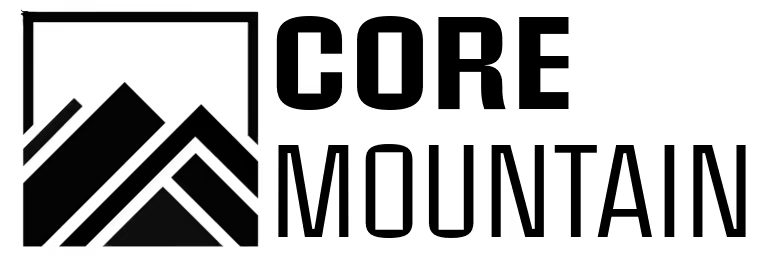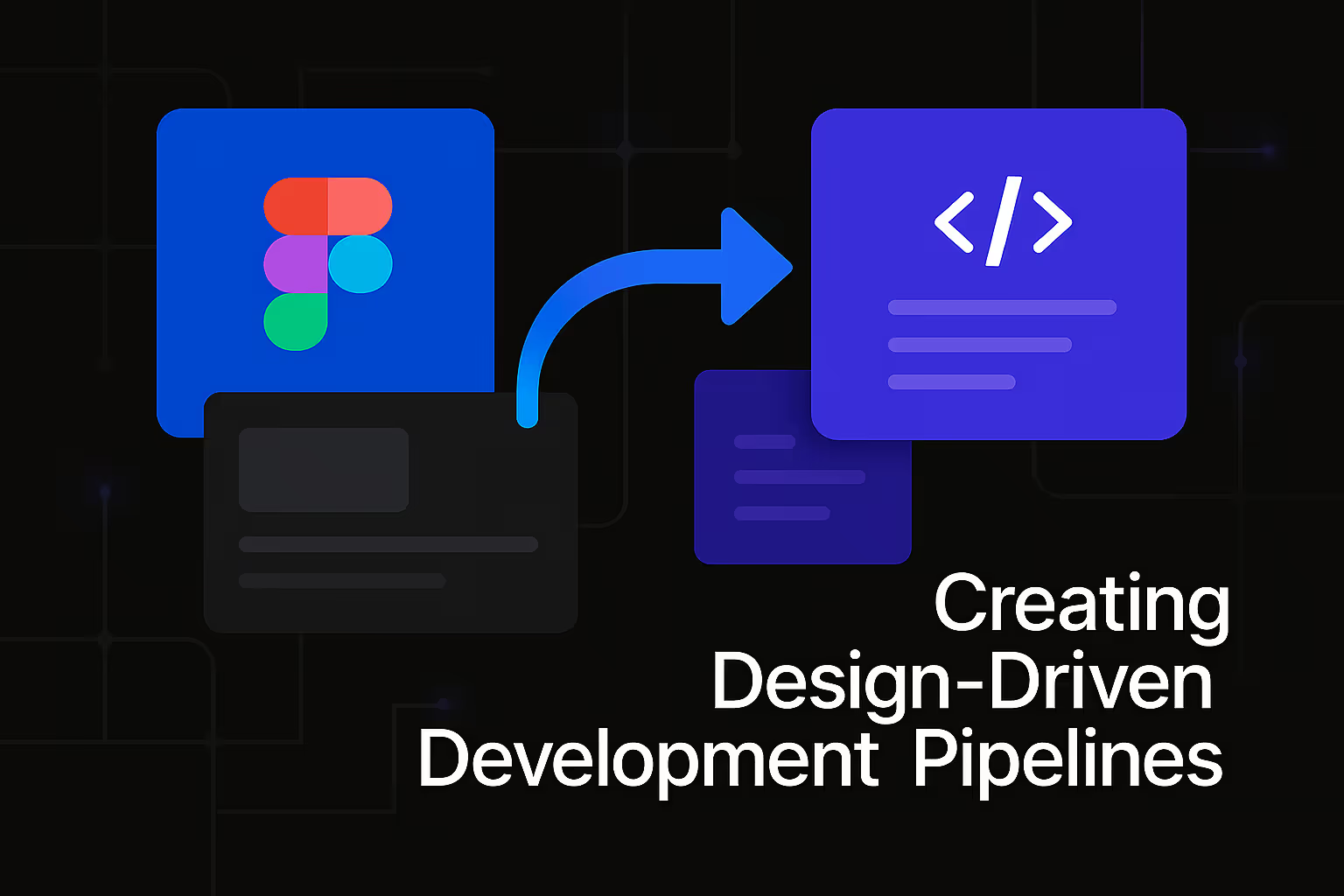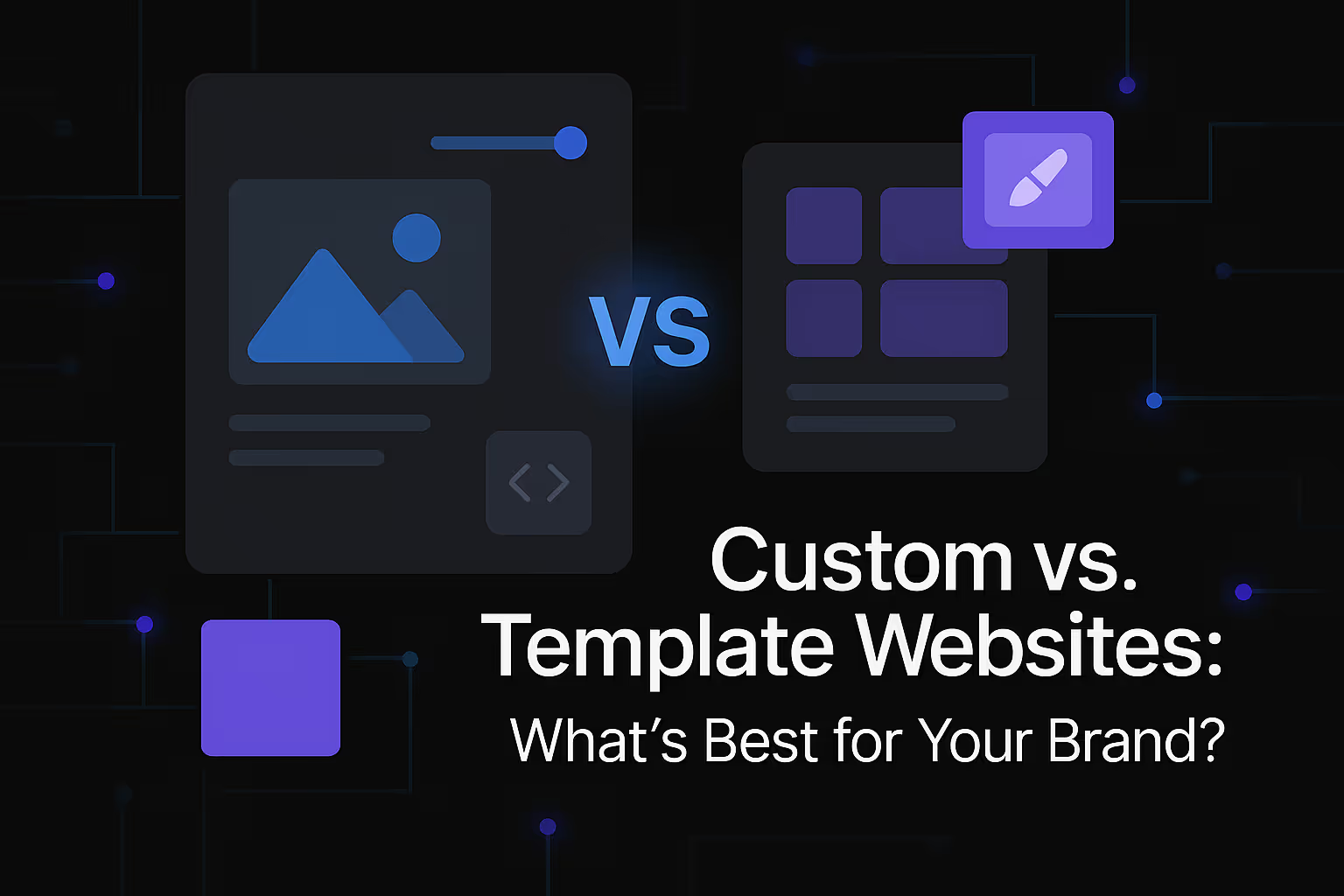From Figma to Function: Design to Development Workflows
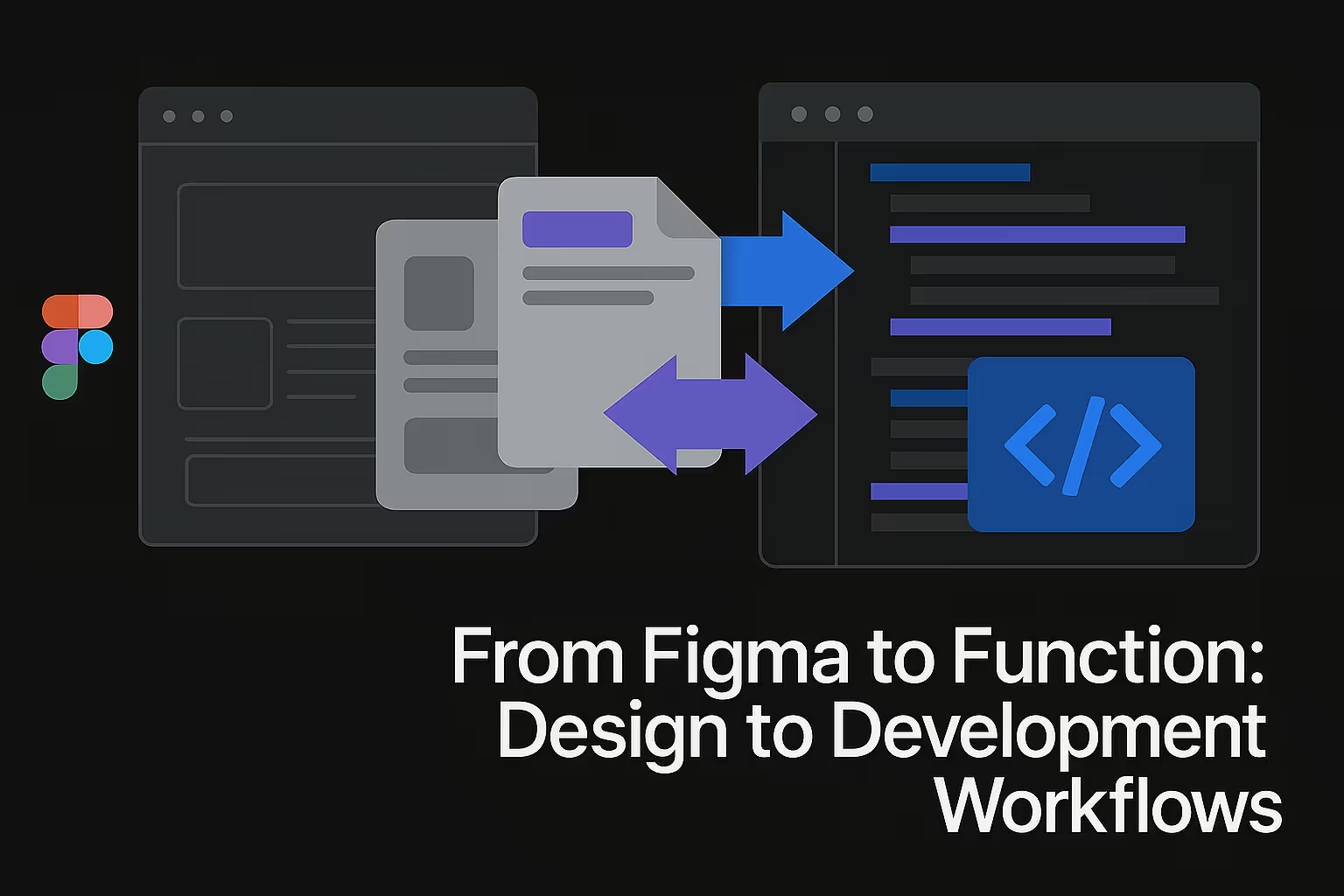
The journey from a brilliant design concept in Figma to a fully functional digital product can often feel like traversing a vast, uncharted territory. This intricate dance between design and development is not merely a handover of files but a complex interplay of communication, collaboration, and shared understanding. In today's fast-paced digital landscape, where user expectations are continually soaring and the demand for rapid iteration is paramount, optimizing this workflow is no longer a luxury but a fundamental necessity for any organization aiming for digital excellence. A seamless design to development process minimizes friction, accelerates product delivery, and ultimately leads to superior user experiences that resonate deeply with the target audience. It’s about more than just efficiency; it’s about fostering an environment where innovation thrives and creative visions are brought to life with precision and purpose.
The Chasm Between Vision and Reality: Why Design-Dev Handoff Matters
Historically, a significant divide has existed between design and development teams. Designers meticulously craft pixel-perfect interfaces, focusing on aesthetics, user flows, and brand consistency, while developers strive to translate these visual concepts into robust, performant code. This often leads to a "throw-it-over-the-wall" mentality, where designs are completed in isolation and then simply handed off to development with the expectation that they will be perfectly replicated. This traditional approach, while seemingly straightforward, is fraught with potential pitfalls that can derail projects, inflate costs, and compromise the final product's quality. Understanding the inherent challenges of this chasm is the first step towards building bridges that unite these critical functions.
Bridging the Communication Gap
At the heart of any design-development workflow challenge lies a fundamental communication gap. Designers and developers often speak different professional languages, possessing distinct perspectives and priorities. Designers think in terms of user journeys, visual hierarchies, and emotional responses, while developers consider technical feasibility, system architecture, and code efficiency. Without a common vocabulary and established channels for continuous dialogue, misunderstandings are inevitable. These misinterpretations can range from subtle discrepancies in spacing and typography to significant misalignments in feature functionality and responsiveness across various devices. Effective communication is not about simply explaining what needs to be built, but about fostering a shared understanding of why it needs to be built a certain way and how it contributes to the overarching product vision. It involves proactive discussions, mutual respect for each other's expertise, and a willingness to compromise for the greater good of the project.
The Cost of Disconnection: Time, Resources, and Quality
The consequences of a fragmented design and development workflow are far-reaching and impactful. When communication breaks down, errors proliferate, leading to extensive rework. Developers might build features that don't align with the design intent, requiring them to go back and rewrite code. Designers might create elements that are technically difficult or time-consuming to implement, necessitating design revisions. This back-and-forth iteration, often termed "design debt" or "technical debt," consumes valuable time and resources that could otherwise be allocated to innovation or new feature development. Furthermore, a disconnected workflow inevitably compromises the quality of the final product. Inconsistencies creep into the user interface, performance issues may arise, and the overall user experience can feel disjointed. The brand's reputation suffers, and customer satisfaction dwindles. Ultimately, this inefficiency translates directly into higher development costs, delayed market entry, and a diminished competitive edge. Addressing these issues proactively by integrating design and development more closely is an investment in long-term success.
Establishing a Unified Language: The Power of Design Systems
To truly bridge the gap between design and development, a unified language is essential. This is where the concept of a design system becomes not just beneficial, but transformative. A well-constructed design system serves as the single source of truth for an entire product ecosystem, providing a consistent framework that both designers and developers can reference and contribute to. It moves beyond mere stylistic guidelines, encapsulating the entire philosophy, principles, and reusable components that govern the user interface and experience. By establishing this shared vocabulary and set of visual and functional rules, a design system significantly reduces ambiguity, accelerates workflow, and ensures a cohesive and high-quality digital product.
What is a Design System? More Than Just a Style Guide
Many incorrectly equate a design system with a simple style guide or component library. While these elements are crucial parts of a comprehensive design system, they represent only a fraction of its true scope. A full-fledged design system encompasses not only visual styles like typography, color palettes, and spacing, but also principles that guide design decisions, brand guidelines, accessibility standards, interaction patterns, and a robust library of reusable UI components. Crucially, it includes the documentation and tooling necessary to make these elements accessible and actionable for both design and development teams. It’s a living, evolving product in itself, meticulously curated and maintained to reflect the ongoing needs of the organization and its digital offerings. Think of it as the architectural blueprint and the standardized building blocks for all digital creations, ensuring consistency and efficiency at scale.
Crafting a Robust Design System in Figma
Figma's collaborative nature and powerful features make it an ideal environment for building and maintaining a robust design system. The platform's native support for components and variants is particularly instrumental. Designers can create reusable UI elements, such as buttons, input fields, or navigation bars, and define their various states and properties within a single component. This not only ensures visual consistency but also provides developers with clear specifications for each component's behavior. Utilizing features like styles for colors, text, and effects allows for global updates, meaning a change to a primary brand color can be instantly reflected across an entire design file. Furthermore, Figma’s team libraries facilitate sharing these components and styles across multiple projects and with different teams, ensuring everyone is working from the same, up-to-date source of truth. The key lies in thoughtful organization, clear naming conventions, and continuous refinement of the system as the product evolves.
Implementing Design Tokens for Seamless Handoff
A particularly powerful aspect of modern design systems, especially when aiming for seamless design-to-development handoff, is the implementation of design tokens. Design tokens are abstract variables that store design decisions, such as color values, font sizes, spacing units, and animation timings. Instead of directly hardcoding these values into both design files and code, design tokens act as a bridge. For instance, instead of referencing "#FF0000" in Figma and "red" in CSS, both can reference a design token like "color-primary-brand." When the value of "color-primary-brand" is updated in the design system, it can be automatically propagated to both the Figma files and the codebase, ensuring perfect synchronization. This approach eliminates manual updates, reduces the likelihood of discrepancies, and provides a single point of control for managing visual styles across an entire product. Design tokens represent a significant leap forward in ensuring that the design intent is faithfully translated into the final coded product.
Optimizing the Figma Workflow for Developer Readiness
While a comprehensive design system provides the foundational elements, the day-to-day workflow within Figma itself needs to be meticulously optimized to cater to the needs of developers. The way design files are structured, the clarity of component usage, and the level of annotation provided can significantly impact the speed and accuracy of the development process. A designer’s responsibility extends beyond creating beautiful interfaces; it includes presenting those interfaces in a way that is easily digestible and actionable for the engineering team. This forward-thinking approach transforms Figma from a mere design tool into a powerful communication and specification hub for the entire product team.
Structuring Figma Files for Clarity and Consistency
The organization of Figma files directly correlates with the ease of handoff. Disorganized files, with scattered layers, inconsistent naming, and a lack of logical grouping, can be a nightmare for developers trying to extract necessary information. Best practices include using clear, descriptive page and frame names that reflect the product's architecture or user flows. Grouping related elements within frames, utilizing auto layout for responsive design, and maintaining a consistent layer hierarchy contribute to a clean and navigable file structure. Furthermore, separating design explorations from finalized screens ensures that developers are only referencing the approved versions. A well-structured Figma file is akin to a meticulously organized blueprint, allowing developers to quickly locate the information they need without unnecessary searching or guesswork, thereby saving precious development time and reducing frustration.
Leveraging Components and Variants for Scalability
Figma's components and variants are not just for design consistency; they are powerful tools for developer scalability. When designers utilize components correctly, they are not only maintaining visual harmony but also providing developers with a clear, reusable set of building blocks. Each component in Figma should ideally correspond to a component in the codebase. By defining different states of a component (e.g., button: default, hover, pressed, disabled) using variants, designers give developers a precise visual guide for how each interactive element should behave under various conditions. This systematic approach allows developers to build out a component library in code that mirrors the design system, leading to more modular, maintainable, and efficient code. It also significantly reduces the effort required for future updates, as changes to a component’s master instance in Figma can be easily translated to its corresponding code component.
Annotation and Specification: Guiding the Developer's Hand
While design systems and organized files provide much of the necessary context, explicit annotation and specification within Figma can eliminate ambiguity and accelerate development even further. Designers should proactively add notes directly within Figma files to clarify intricate interactions, specific animation timings, hover states not covered by variants, or any other nuances that might not be immediately obvious from the static visual. Tools and plugins within Figma can also facilitate the generation of detailed specifications, including measurements, spacing, typography details, and color codes. This level of detail acts as a comprehensive guide, ensuring developers have all the necessary information at their fingertips to accurately translate the design. The goal is to anticipate potential developer questions and provide answers preemptively, minimizing interruptions and ensuring a smooth transition from visual concept to functional code.
Empowering Developers: Tools and Practices for Efficient Translation
The optimization of the design-to-development workflow isn't solely the responsibility of designers. Developers also play a crucial role in embracing new tools and adopting practices that streamline the translation of design assets into high-quality, performant code. Empowering developers with the right resources and fostering a proactive approach to understanding design intent are paramount for achieving true efficiency and fidelity in the final product. It's about providing the means to easily access, interpret, and implement design specifications, thereby reducing friction and accelerating the development cycle.
From Pixels to Code: The Role of Inspection Tools
Gone are the days when developers had to manually measure distances, extract color codes, and guess font sizes from static design images. Modern design tools like Figma offer integrated inspection capabilities that dramatically simplify the process of translating design elements into code. Developers can select any element in a Figma file and instantly view its CSS properties, dimensions, spacing, typography details, and color values. This eliminates guesswork and ensures pixel-perfect implementation. Furthermore, these tools often provide readily available code snippets for various platforms, such as web, iOS, and Android, acting as a valuable starting point for development. By leveraging these inspection tools, developers can quickly and accurately extract the precise specifications needed to replicate the design with high fidelity, significantly reducing the time spent on manual measurements and corrections.
Integrating Figma with Development Environments
The power of Figma can be extended even further through integrations with various development environments and platforms. While direct code generation from Figma is often limited in its practical application for complex interfaces, plugins and APIs allow for a more intelligent connection. For instance, tools can synchronize design tokens from Figma directly into development repositories, ensuring that style variables are consistent across both design and code. Other integrations might facilitate automated asset exports, version control for design files, or even bridge communication by linking design comments directly to development tasks in project management tools. These integrations reduce manual steps, minimize the chances of human error, and create a more automated, continuous workflow that keeps design and development aligned throughout the entire product lifecycle. The goal is to make the design system a truly living entity that directly informs and interacts with the codebase.
Version Control and Collaborative Development Practices
Just as designers manage versions of their Figma files, developers rely heavily on version control systems like Git to manage their codebase. Establishing clear practices for how design updates are communicated and integrated into the development cycle is crucial. This often involves developers pulling the latest design specifications from Figma, integrating them into their feature branches, and resolving any conflicts that arise. Collaborative development practices, such as code reviews and pair programming, can also play a vital role in ensuring that design intent is accurately translated. When developers review each other's code, they can catch discrepancies or areas where the implementation might deviate from the design. Similarly, pair programming can foster immediate feedback loops, allowing designers to directly collaborate with developers on challenging UI implementations, ensuring both aesthetic fidelity and technical soundness.
The Iterative Loop: Design and Development as a Continuous Conversation
The most effective design and development workflows are not linear, one-way streets but rather continuous, iterative loops. In this model, design doesn't end when development begins, nor does development proceed in isolation. Instead, both functions are engaged in an ongoing conversation, providing feedback to each other, testing assumptions, and refining the product collaboratively. This iterative approach is fundamental to agile methodologies and is crucial for building products that truly meet user needs and adapt to evolving requirements. It fosters a dynamic environment where learning and improvement are constant.
Embracing Agile Methodologies in Design-Dev Workflows
Agile methodologies, typically associated with software development, are equally transformative when applied to the entire design-development workflow. Instead of long, monolithic design phases followed by lengthy development cycles, agile encourages breaking down projects into smaller, manageable iterations or sprints. This means designers deliver smaller chunks of design work more frequently, allowing developers to start implementing much sooner. This parallel work enables early integration, identifies potential issues sooner, and allows for rapid course correction. Regular stand-ups, sprint reviews, and retrospectives provide structured opportunities for design and development teams to synchronize, discuss progress, address challenges, and plan for upcoming iterations. The focus shifts from strict adherence to a pre-defined plan to adaptability and responsiveness to change.
Feedback Mechanisms: Closing the Loop for Refinement
Effective feedback mechanisms are the lifeblood of an iterative workflow. Designers need to see their designs brought to life, and developers need clear, actionable feedback on their implementation. This involves formal and informal channels. Regular design reviews where developers showcase their work to designers, and vice versa, are invaluable. Using tools that allow for direct commenting on live prototypes or development builds can streamline the feedback process, ensuring comments are contextual and actionable. Furthermore, incorporating user testing early and often provides crucial insights into how actual users interact with the developing product. This real-world feedback then informs subsequent design iterations and development priorities, ensuring the product evolves based on genuine user needs rather than internal assumptions. Closing this feedback loop ensures continuous refinement and alignment with the initial vision.
Testing and Quality Assurance: Ensuring Functional Fidelity
Testing and quality assurance (QA) are not merely post-development activities; they are integral parts of the iterative design-development loop. Designers should be involved in reviewing the developed product, not just for visual fidelity, but also for interaction accuracy, responsiveness across devices, and adherence to accessibility standards. Developers, in turn, should engage in rigorous unit and integration testing to ensure the robustness and performance of their code. Automated testing, particularly for UI components, can catch regressions early, preventing visual inconsistencies or broken functionality from reaching users. QA specialists act as crucial bridges, identifying discrepancies between design specifications and implemented features. This collaborative approach to testing ensures that the final product is not only aesthetically pleasing but also functionally sound, reliable, and provides a seamless user experience.
Cultivating a Culture of Collaboration: Beyond Tools and Processes
While robust tools and streamlined processes are undoubtedly vital for optimizing the design-to-development workflow, they are merely enablers. The true foundation of a successful and efficient journey from Figma to function lies in cultivating a deep-seated culture of collaboration. This transcends departmental boundaries and individual roles, fostering an environment where empathy, shared understanding, and mutual respect are paramount. Without this underlying cultural shift, even the most sophisticated tools and meticulously defined processes will fall short of their full potential. It's about building bridges between people, not just software.
Empathy and Understanding: The Human Element
At its core, fostering collaboration between designers and developers requires empathy. Designers need to understand the complexities and technical constraints developers face, appreciating the effort involved in translating their creative visions into working code. Similarly, developers must empathize with the designer's focus on user experience, visual aesthetics, and brand consistency, recognizing that these elements are not mere superficialities but critical drivers of user satisfaction and business success. This mutual understanding leads to more constructive conversations, more realistic expectations, and a greater willingness to find creative solutions together. It's about moving beyond simply "my job" and embracing "our shared goal," recognizing that the success of the product hinges on both disciplines working harmoniously. Building this empathy can be facilitated through shared workshops, cross-training sessions, and informal social interactions that break down silos and encourage personal connections.
Cross-Functional Teams: Shared Ownership for Shared Success
The most effective way to foster collaboration is by structuring teams cross-functionally. Instead of siloed design and development departments, consider forming integrated product teams where designers, developers, product managers, and QA specialists work together from inception to delivery. These teams share a common goal and collective ownership of the product's success. This organizational structure naturally promotes continuous communication, as team members are physically and functionally aligned around the same objectives. Decisions are made collaboratively, problems are solved jointly, and successes are celebrated collectively. When everyone feels a shared sense of responsibility for the entire product, the tendency to "throw it over the wall" diminishes, replaced by a cohesive effort to deliver the best possible outcome. This shared ownership creates a powerful incentive for mutual support and efficient problem-solving.
Continuous Improvement: Evolving the Workflow
The digital landscape is constantly evolving, and so too should the design-development workflow. A culture of collaboration necessitates a commitment to continuous improvement. This means regularly reviewing current processes, identifying bottlenecks, and experimenting with new tools or methodologies. Retrospectives, where the entire cross-functional team reflects on what went well, what could be improved, and what actions to take in the next iteration, are invaluable. Encouraging an open dialogue about challenges and fostering a safe environment for constructive criticism allows teams to adapt and refine their workflow over time. This iterative approach to process improvement ensures that the journey from Figma to function remains efficient, effective, and responsive to the changing needs of the product, the team, and the users. It's an ongoing commitment to excellence, driven by the collective desire to build better products, faster.
Measuring Success: Metrics for a Harmonized Workflow
Optimizing the design to development workflow isn't just about feeling more organized; it's about achieving tangible results that impact the bottom line. To truly understand the effectiveness of implemented changes and to advocate for further improvements, it's crucial to establish clear metrics for success. These metrics move beyond qualitative observations to provide quantifiable evidence of increased efficiency, improved quality, and ultimately, greater business value. By measuring what matters, organizations can continuously refine their processes and demonstrate the significant return on investment that a harmonized workflow provides.
Quantifying Efficiency: Time Savings and Reduced Rework
One of the most immediate and impactful metrics to track is the time saved and the reduction in rework. This can be quantified by monitoring the duration of design-to-development cycles, specifically focusing on the time it takes for a design to go from final approval in Figma to fully implemented and tested code. A decrease in this cycle time indicates greater efficiency. Furthermore, tracking the number of design-related bugs or issues reported by developers or QA teams, and the amount of time spent on design-driven rework, provides a clear picture of how well the handoff process is functioning. A significant reduction in these metrics directly translates to cost savings and faster time to market for new features or products. Implementing design systems and effective communication channels should visibly reduce these types of inefficiencies, freeing up valuable resources for more innovative work.
User Satisfaction: The Ultimate Indicator
While internal efficiency metrics are important, the ultimate measure of a successful design-development workflow is external: user satisfaction. A truly harmonized process should result in a higher-quality product that delights users. This can be measured through various user experience (UX) metrics, such as Net Promoter Score (NPS), customer satisfaction (CSAT) scores, user task completion rates, and reduced bounce rates. When designs are accurately translated into code, and the final product functions as intended without visual glitches or usability issues, users are more likely to have a positive experience. Monitoring user feedback through surveys, reviews, and direct usability testing provides invaluable qualitative and quantitative data that directly reflects the success of the integrated workflow. A seamless design-to-development process is foundational to creating a truly delightful user experience.
Business Impact: Delivering Value Faster
Ultimately, the goal of optimizing the design to development workflow is to deliver greater business value. This can be measured through metrics such as increased conversion rates, higher user engagement, reduced customer churn, and improved market share. When products are designed thoughtfully and developed efficiently, they are more likely to meet market needs, attract and retain customers, and contribute positively to the organization's revenue. Faster feature delivery means the business can respond more quickly to market demands and competitive pressures. By connecting the dots between improved workflow efficiency and tangible business outcomes, organizations can clearly articulate the strategic importance of investing in a harmonized design and development process, solidifying its position as a critical driver of success in the digital age. This holistic view ensures that every effort to streamline the process is aligned with broader organizational goals.
Similar Insights
Stay Updated with Our Insights
Join our newsletter for the latest trends and tips in web development and digital marketing.