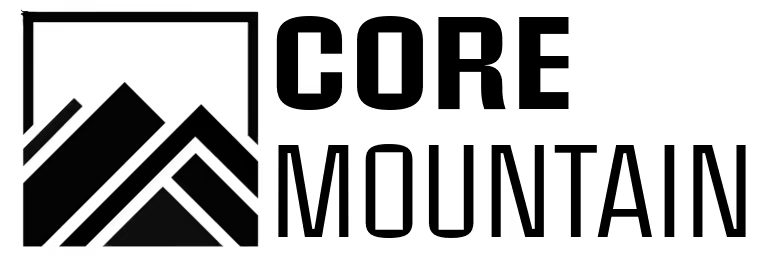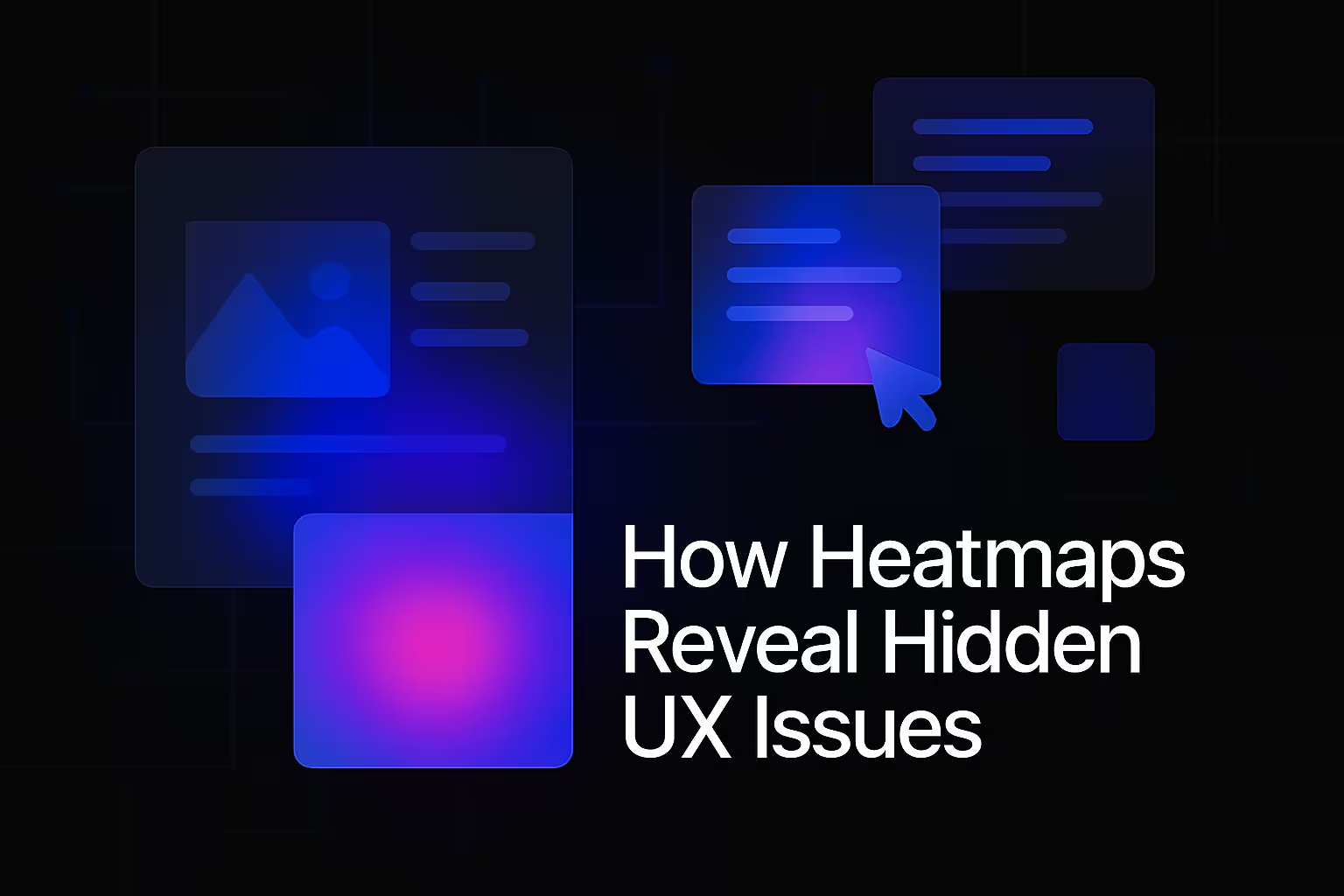Setting Up Effective Dashboards for Marketing Success

In the rapidly evolving landscape of modern business, data has become the lifeblood of strategic decision-making. For marketing professionals, the sheer volume of information generated across myriad channels can be overwhelming. From website analytics to social media engagement, email campaign performance to paid advertising spend, the data points are endless. Navigating this ocean of information effectively is not merely an advantage; it is a fundamental necessity for achieving sustained growth and demonstrating tangible return on investment. This is precisely where the power of effective marketing dashboards comes into play. More than just visually appealing charts and graphs, a well-constructed marketing dashboard serves as a dynamic, centralized hub, transforming raw data into actionable insights that drive strategic initiatives and optimize campaign performance. It's the difference between merely collecting data and truly understanding it, empowering marketers to move beyond reactive adjustments to proactive, informed strategy.
Understanding the "Why": The Strategic Imperative of Marketing Dashboards
The journey to marketing success begins with a clear understanding of purpose. A marketing dashboard is not simply a repository for metrics; it is a strategic tool designed to facilitate insightful analysis and guide decision-making. Many organizations fall into the trap of collecting data without a clear "why" behind it, leading to a deluge of information that obscures rather than clarifies. An effective marketing dashboard, however, transcends this basic data display. It is meticulously crafted to connect disparate data points to overarching business objectives, providing a holistic view of performance that directly correlates with strategic goals.
Consider the evolution of marketing measurement. In earlier eras, marketers might have relied on anecdotal evidence or fragmented reports. Today, the expectation is for precision and accountability. A sophisticated dashboard allows marketers to track the efficacy of their efforts in real-time, identifying trends, uncovering opportunities, and pinpointing areas for improvement with unprecedented speed. This immediate feedback loop is crucial for agility in a competitive market. It empowers teams to pivot strategies, reallocate resources, and fine-tune campaigns based on concrete evidence rather than guesswork. The true value lies not in the data itself, but in the ability of the dashboard to distill that data into easily digestible, actionable intelligence that informs every facet of the marketing operation. It moves the conversation from "what happened" to "why it happened" and, critically, "what we should do next."
Foundation First: Defining Your Marketing Objectives and KPIs
The cornerstone of any effective marketing dashboard is a clear articulation of marketing objectives. Without these well-defined goals, a dashboard becomes a collection of numbers without meaning, offering little guidance for strategic direction. Before even considering data sources or visualization tools, marketers must invest time in establishing precisely what they aim to achieve. Are you focused on increasing brand awareness, driving lead generation, boosting customer retention, or maximizing conversion rates? Each objective necessitates a distinct set of metrics to monitor progress.
Once objectives are solidified, the next critical step is translating these objectives into measurable key performance indicators, or KPIs. KPIs are the specific, quantifiable metrics that track progress toward your objectives. For instance, if your objective is to increase brand awareness, relevant KPIs might include website traffic, social media reach, and brand mentions. If lead generation is the goal, then metrics like website conversions, MQL (Marketing Qualified Lead) volume, and cost per lead become paramount. The distinction between vanity metrics and actionable metrics is crucial here. Vanity metrics might look impressive on paper, such as high follower counts, but they often lack a direct correlation to business outcomes. Actionable metrics, on the other hand, provide insights that can directly inform strategic adjustments and drive tangible results. A well-chosen KPI provides a clear signal, indicating whether a marketing initiative is succeeding or requires immediate attention. This thoughtful selection of KPIs ensures that your dashboard focuses on what truly matters, fostering a data-driven culture that values measurable impact over superficial statistics. The careful consideration of what to measure, and why, forms the bedrock of a dashboard that truly earns trust and demonstrates authority.
Choosing the Right Dashboard Platform and Tools
The market offers a diverse array of tools and platforms for building marketing dashboards, ranging from readily available built-in analytics features to sophisticated business intelligence (BI) solutions. The selection of the right platform is a pivotal decision, profoundly influencing the usability, scalability, and overall effectiveness of your dashboard. Understanding the strengths and limitations of different options is key.
Many marketers begin with the analytics tools inherent to their primary marketing channels, such as Google Analytics for website performance, Meta Business Suite for social media insights, or email marketing platform dashboards. While these provide valuable, channel-specific data, their utility for a holistic view is often limited. For a more comprehensive perspective, specialized marketing dashboard platforms or broader BI tools become essential. Platforms like Google Data Studio (Looker Studio), Tableau, Microsoft Power BI, or even customized solutions built on spreadsheet software, offer greater flexibility in integrating data from multiple sources and creating custom visualizations.
Several factors should guide your choice. First, consider the data sources you need to integrate. Does the platform seamlessly connect with your website analytics, CRM, advertising platforms, social media channels, and any other proprietary data systems? The ability to consolidate disparate data is a core function of an effective dashboard. Second, scalability is vital. Will the platform accommodate your growing data volume and evolving reporting needs as your marketing efforts expand? Third, ease of use is paramount for widespread adoption within your team. A dashboard, no matter how powerful, is useless if it's too complex for team members to navigate and interpret. Look for intuitive interfaces, drag-and-drop functionality, and clear documentation. Finally, assess integration capabilities with other tools in your marketing technology stack. The goal is to minimize manual data extraction and ensure smooth, automated data flows. The right platform serves as the technical foundation, enabling the accessible, reliable, and trustworthy presentation of your marketing performance.
Designing for Clarity and Action: Dashboard Best Practices
Once the objectives are defined and the platform chosen, the art and science of dashboard design take center stage. An effective marketing dashboard is not merely a collection of charts; it is a carefully curated narrative, designed for immediate comprehension and actionable insight. The primary goal is clarity. Overloading a dashboard with too much information or poorly designed visualizations can lead to analysis paralysis, undermining its very purpose.
Begin with a clear visual hierarchy and an intuitive layout. The most critical KPIs should be prominently displayed, often at the top or in a central position, allowing users to grasp the overall health of marketing performance at a glance. Less critical but still important metrics can follow, organized logically by theme or marketing funnel stage. Avoid the temptation to cram every available metric onto a single screen. Less is often more when it comes to visual communication.
Effective data visualization principles are crucial. Choose the right chart type for the data you are presenting. Line charts are excellent for showing trends over time, bar charts are ideal for comparisons, and pie charts, used sparingly, can illustrate parts of a whole. Avoid overly complex 3D charts or busy designs that distract from the data. Use consistent color palettes and clear labeling. Each chart should tell a specific story, and the collection of charts should tell the overarching story of your marketing performance.
Avoiding clutter and information overload is a constant challenge. Resist the urge to include every possible metric. Instead, focus on the KPIs that directly inform your objectives. If a metric doesn't contribute to a deeper understanding or enable a decision, it likely doesn't belong on the primary dashboard view. Think about the user's journey through the dashboard. Can they easily identify what's working, what's not, and where to dig deeper?
Consider implementing segmentation and drill-down capabilities. While a high-level overview is vital, marketing performance often requires deeper investigation. A well-designed dashboard allows users to click on a particular metric or segment (e.g., a specific campaign, a geographic region, or a customer segment) to reveal more granular data. This allows for both broad strategic oversight and detailed tactical analysis.
Finally, remember that different stakeholders have different information needs. An executive dashboard might focus on high-level ROI and strategic impact, while a campaign manager's dashboard would delve into granular campaign performance, ad spend efficiency, and conversion rates. Customization for different audiences ensures that each user receives the most relevant and actionable insights for their specific role, fostering trust and authority in the data presented.
Connecting Your Data Sources: The Backbone of Your Dashboard
The true power of a comprehensive marketing dashboard lies in its ability to consolidate data from a multitude of sources. Modern marketing relies on a complex ecosystem of tools, each generating its own stream of valuable information. Without a unified view, marketers are left to manually compile disparate reports, a time-consuming and error-prone process that inevitably leads to data silos and fragmented insights.
An effective dashboard serves as the central nervous system, integrating data from every relevant marketing channel. This includes, but is not limited to, website analytics platforms (e.g., Google Analytics for SEO performance and user behavior), paid advertising platforms (e.g., Google Ads, Meta Ads for PPC campaign results), social media management tools (for engagement and reach), email marketing platforms (for open rates, click-throughs, and conversions), CRM systems (for lead nurturing and sales conversion data), and content management systems (for content performance). Each of these sources holds a piece of the puzzle, and the dashboard brings them together to reveal the complete picture.
The challenge of data silos is a significant hurdle that dashboards are designed to overcome. When data exists in isolated systems, it's difficult to see correlations, identify cross-channel impacts, or understand the full customer journey. A well-integrated dashboard breaks down these barriers, allowing marketers to attribute conversions across channels, optimize budget allocation based on comprehensive performance, and understand how one marketing activity influences another. For example, by integrating SEO data with website analytics and CRM data, you can track how organic search traffic converts into leads and eventually customers, providing a clear picture of SEO's true impact on revenue.
Ensuring data accuracy and consistency is paramount. Automated data connectors and robust ETL (Extract, Transform, Load) processes are essential for pulling clean, reliable data into your dashboard. Manual data entry or inconsistent data definitions across platforms can lead to erroneous insights and erode trust in the dashboard's findings. Regular data audits are also a critical practice to maintain data integrity.
From a technical consideration perspective, understanding data flow and refresh rates is important. How often does your dashboard update? For real-time campaign optimization, daily or even hourly updates might be necessary. For strategic oversight, weekly or monthly refreshes might suffice. The underlying infrastructure supporting these data connections must be robust and reliable to ensure that your dashboard always reflects the most current and accurate state of your marketing performance. This foundational integration makes your dashboard a truly authoritative and trustworthy source of truth for your marketing efforts.
Iterate and Optimize: Evolving Your Marketing Dashboards
A common misconception is that once a marketing dashboard is set up, the work is done. In reality, effective marketing dashboards are not static reports; they are living, evolving tools that require continuous review and refinement. The digital marketing landscape is dynamic, with constant shifts in algorithms, consumer behavior, and business objectives. A dashboard that was perfectly aligned with your goals six months ago might be less relevant today.
Regularly reviewing and refining your dashboards is crucial for maintaining their utility and impact. Schedule recurring meetings with key stakeholders to walk through the dashboard, discuss the insights it provides, and identify any areas where it could be improved. Are certain metrics no longer relevant? Are there new KPIs that need to be tracked? Has a marketing channel grown in importance, warranting a more prominent display of its performance? This iterative process ensures that your dashboard remains a valuable and pertinent resource.
Gathering feedback from users is an invaluable part of this optimization process. The people who regularly interact with the dashboard are best positioned to identify usability issues, missing data points, or opportunities for clearer presentation. Encourage open communication and solicit constructive criticism. User adoption and satisfaction are strong indicators of a dashboard's success, and incorporating feedback directly addresses their needs and enhances the dashboard's utility.
The concept of a continuous improvement loop for data insights applies directly to dashboard management. As your marketing strategies evolve, so too should your dashboard. For example, if you launch a new product, you might need to add specific KPIs related to its awareness and adoption. If you shift your focus from brand awareness to conversion, the dashboard should reflect this change in emphasis. This adaptability demonstrates a deep understanding of your marketing environment and positions your dashboard as an indispensable tool for strategic foresight and continuous optimization, embodying the principle of continuous learning and adaptation that is essential for top-tier SEO performance.
The Impact of Effective Dashboards on Marketing Success
The investment in setting up and maintaining effective marketing dashboards yields significant dividends across the entire marketing organization and, indeed, the broader business. The transformation from fragmented data points to a unified, actionable view has profound implications for how marketing operates and its perceived value within the company.
One of the most immediate impacts is improved decision-making speed and accuracy. With key performance indicators readily available and clearly presented, marketers can quickly assess the efficacy of campaigns, identify underperforming channels, and capitalize on emerging opportunities. This agility allows for rapid strategic adjustments, minimizing wasted resources and maximizing return on investment. Gone are the days of waiting for monthly reports; insights are available when they are most needed.
Effective dashboards also foster enhanced accountability and performance tracking. When KPIs are transparently displayed and tied to specific objectives, every team member understands their contribution to the overarching goals. This clarity encourages ownership and drives performance, creating a culture where data informs every action. It allows managers to easily track the progress of their teams and provide targeted coaching where necessary.
Critically, well-designed dashboards enable the clear communication of marketing ROI. In many organizations, marketing can be perceived as a cost center rather than a revenue driver. By visually demonstrating the impact of marketing activities on leads, sales, and ultimately revenue, dashboards empower marketing teams to articulate their value in concrete, financial terms. This ability to link marketing efforts directly to business outcomes builds credibility and secures future investment.
Ultimately, effective dashboards contribute significantly to fostering a data-driven culture within the organization. When insights are accessible, understandable, and actionable, data becomes an integral part of everyday conversations and decisions. It moves beyond the domain of analysts to become a shared language across departments, breaking down silos and promoting collaborative, informed strategic planning. This cultural shift is perhaps the most transformative benefit, positioning data not as a burden, but as an empowering asset for sustained marketing success.
Conclusion
Setting up effective dashboards for marketing success is not a one-time project but an ongoing commitment to data-driven excellence. From the initial definition of clear objectives and the meticulous selection of relevant KPIs to the thoughtful choice of platform and the artful design of visualizations, each step is critical. Integrating diverse data sources and continuously iterating based on feedback ensures that the dashboard remains a dynamic and invaluable asset. The strategic imperative of these tools cannot be overstated; they empower marketers to move beyond intuition, making informed decisions that drive tangible results and demonstrate clear value. In an increasingly competitive digital landscape, a well-constructed marketing dashboard is not just a tool for measurement, but a catalyst for sustained growth, proving to be the essential ingredient for translating complex data into a clear pathway to marketing triumph.
Similar Insights
Stay Updated with Our Insights
Join our newsletter for the latest trends and tips in web development and digital marketing.