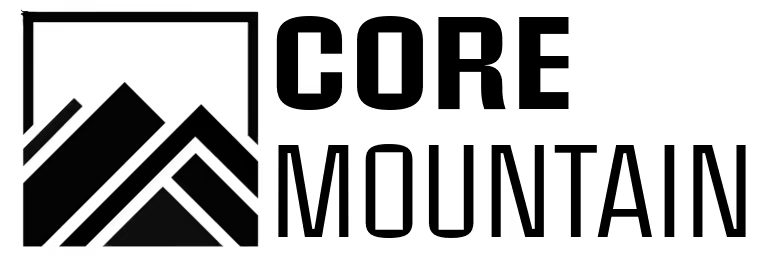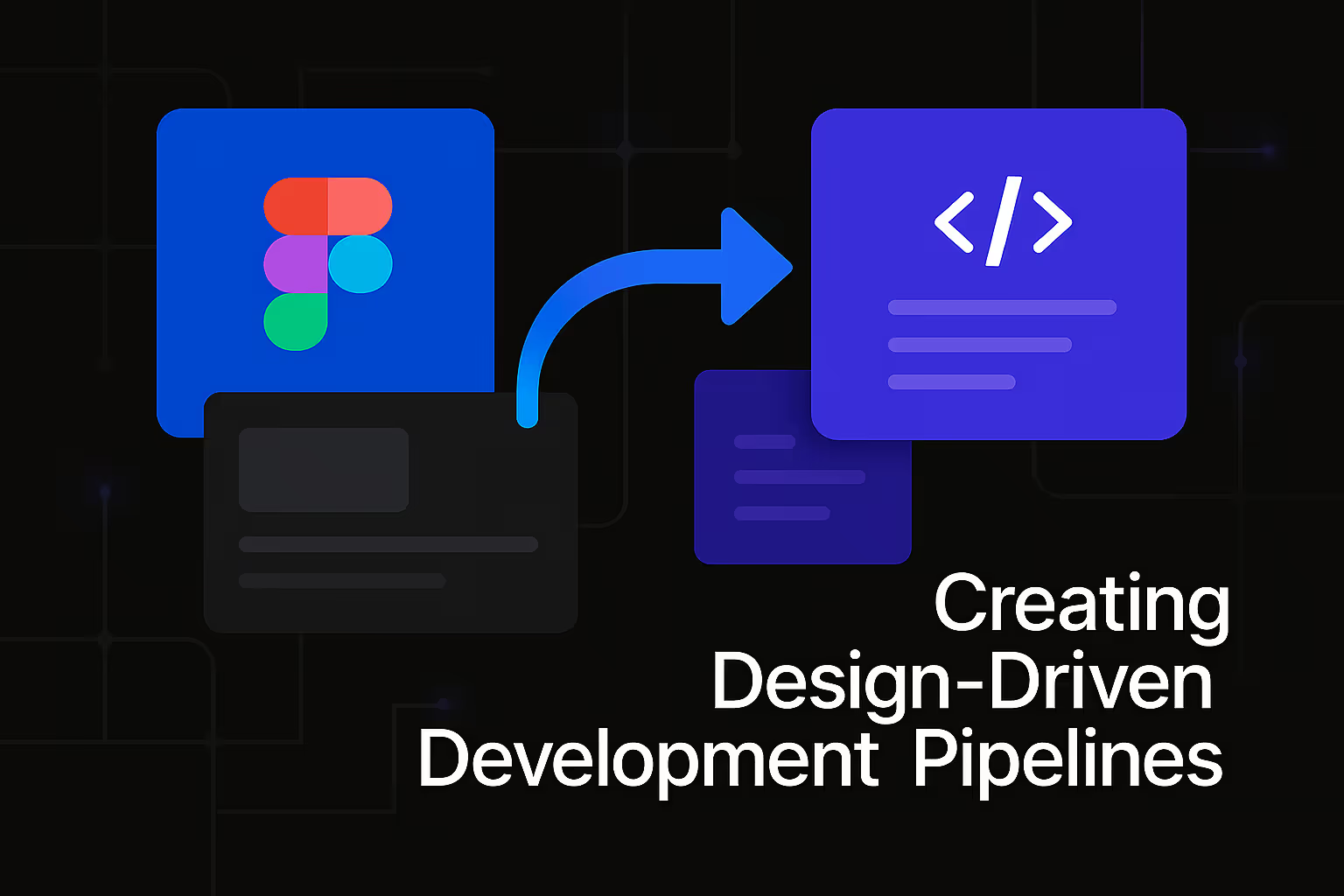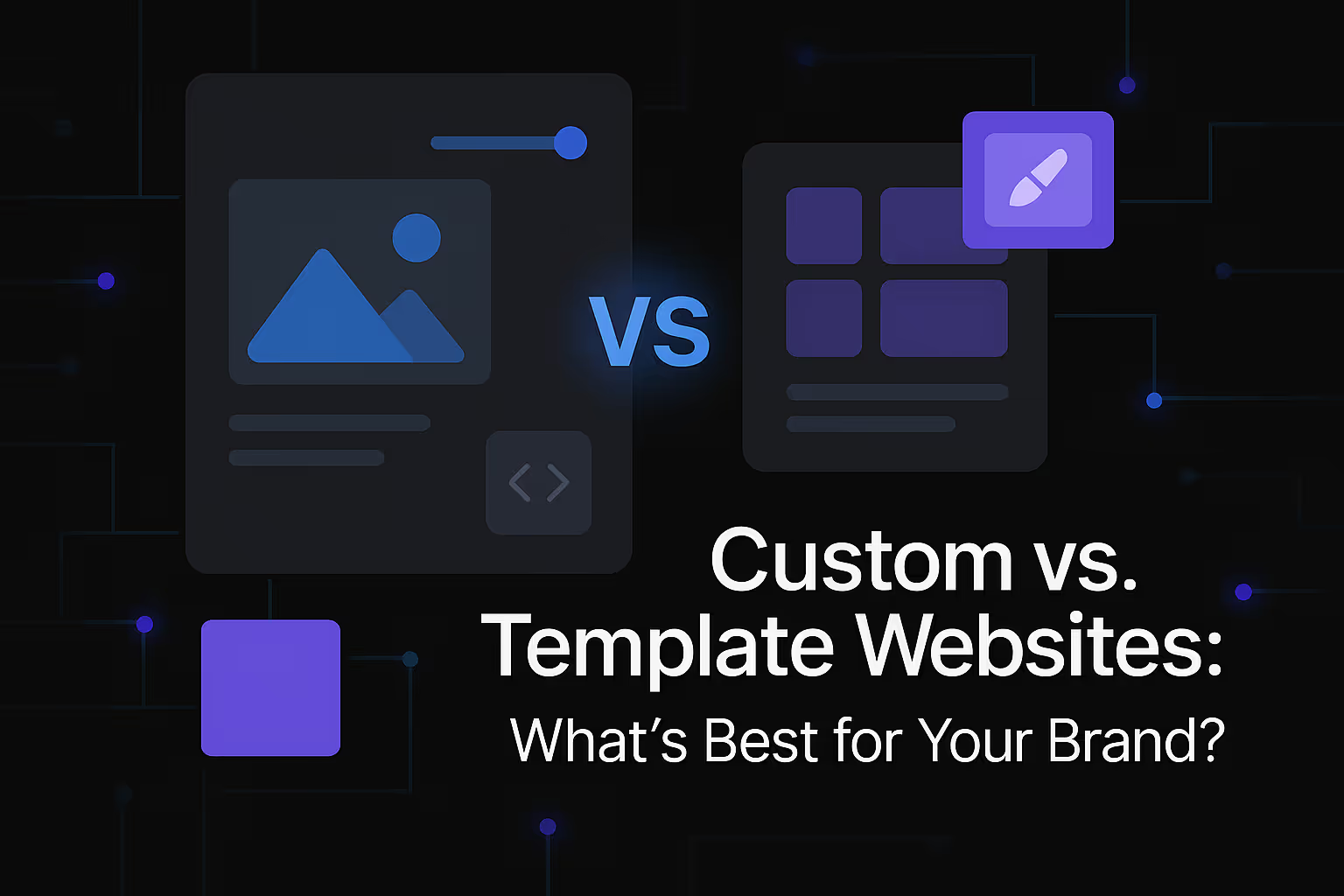Microinteractions in Web Design: Enhancing User Experience

In the vast and rapidly evolving landscape of the digital world, where websites and applications compete fiercely for attention and engagement, the seemingly minuscule details often hold the greatest power. These aren't the grand, sweeping changes or the revolutionary new features, but rather the subtle, almost imperceptible moments of interaction that shape a user's journey. We are talking about microinteractions: the unsung heroes of modern web design that, when implemented thoughtfully, can profoundly enhance the overall user experience.
Every click, every hover, every scroll, and every data input on a website or application triggers a response. It is in these moments of immediate feedback that microinteractions truly shine. They are the small, functional animations and visual cues that guide users, confirm actions, prevent errors, and, crucially, imbue a digital product with a sense of responsiveness and personality. Far from being mere aesthetic flourishes, these tiny details are fundamental to creating an intuitive, enjoyable, and memorable digital experience. Understanding and mastering the art of microinteractions is no longer a luxury but a necessity for designers aiming to craft truly superior user interfaces that resonate deeply with their audience.
What Defines a Microinteraction?
To truly grasp the impact of microinteractions, it is essential to understand what they are and, equally important, what they are not. At their core, microinteractions are single, specific moments of interaction that serve a single, specific purpose. They are the subtle animations or visual cues that occur when a user performs an action, providing immediate and contextual feedback. Think of the slight bounce of a button when you tap it, the gentle shimmer of an icon as you hover your mouse over it, or the brief confirmation message that appears after successfully submitting a form. These are all quintessential examples of microinteractions at play.
These small interactions contrast sharply with macro-interactions, which encompass larger, multi-step processes or entire user flows, such as completing an online purchase or signing up for a new service. While macro-interactions dictate the overall structure and functionality of a website, microinteractions are the granular refinements that make those larger processes feel smooth, intuitive, and even delightful. They are often so seamless that users might not consciously register their presence, yet their absence would leave a noticeable void, making the experience feel clunky, unresponsive, or incomplete.
A typical microinteraction consists of four key components:
- Triggers: This is the event that initiates the microinteraction. It can be user-initiated, like a click or a swipe, or system-initiated, such as an incoming notification or a data load.
- Rules: These define what happens when a microinteraction is triggered. They specify the logic and parameters of the interaction.
- Feedback: This is the visual, auditory, or haptic response that informs the user about what is happening. It confirms the action, indicates progress, or highlights a change.
- Loops and Modes: These address how the microinteraction evolves over time or under different conditions. For instance, an animation might repeat until a task is complete, or its behavior might change depending on a specific system state.
The beauty of microinteractions lies in their ability to convey information efficiently and elegantly. They transform a static interface into a dynamic, conversational one, allowing the user to feel understood and guided, rather than lost or ignored. This responsiveness builds trust and reduces cognitive load, two critical factors in fostering positive user experiences on any digital platform.
The Profound Psychological Impact on User Experience
The power of microinteractions extends far beyond mere functional feedback; they tap into fundamental psychological principles, subtly influencing user perception, emotion, and overall satisfaction. When designed with intent, these small moments can transform a mundane interaction into a moment of delight, fostering a deeper connection between the user and the digital product. This psychological resonance is a cornerstone of truly exceptional user experience design.
One of the most significant psychological effects of microinteractions is their ability to provide immediate feedback. Humans inherently seek confirmation and validation for their actions. When a user clicks a button, their brain anticipates a response. A well-executed microinteraction, like a subtle color change, a gentle ripple effect, or a tiny icon animation, fulfills this expectation instantly. This immediate feedback reduces uncertainty, prevents frustration, and reassures the user that their input has been received and processed. Conversely, a lack of feedback can lead to confusion, repeated actions, and a sense that the system is unresponsive or broken, eroding trust.
Microinteractions also play a crucial role in building perceived responsiveness and performance. Even if a backend process takes a few milliseconds to complete, a well-designed loading animation or a transitional effect can make the waiting time feel shorter and more tolerable. This is not about masking slow performance, but about managing user expectations and providing a smooth visual continuity. A fluid, responsive interface feels faster and more efficient, contributing to a sense of competency and professionalism on the part of the digital product.
Furthermore, microinteractions are powerful tools for guiding user attention and conveying information. A small animation can draw the eye to a critical piece of information, highlight a new feature, or subtly direct the user to the next logical step in a process. For example, a gentle shake of an input field can indicate an error, immediately alerting the user without needing large, intrusive error messages. This intuitive guidance reduces cognitive effort and streamlines the user flow, making complex tasks feel simpler and more manageable.
Perhaps most compellingly, microinteractions are potent catalysts for delight and emotional connection. When a user encounters a clever, unexpected, or charming animation – such as a "like" button transforming into a heart, or a success message accompanied by a playful confetti burst – it evokes a positive emotional response. These moments of delight are memorable and contribute to a feeling of joy and satisfaction. They humanize the interface, making it feel less like a cold machine and more like an engaging, thoughtful entity. This emotional resonance is vital for building brand loyalty and encouraging repeat engagement, transforming users from mere visitors into advocates.
Finally, microinteractions contribute significantly to usability and error prevention. By providing clear visual cues for invalid inputs, successful submissions, or ongoing processes, they help users understand the state of the system and prevent common mistakes. The small, immediate nudges given by microinteractions can steer users away from errors before they even occur, leading to a smoother, more efficient interaction experience. In essence, microinteractions are not just about aesthetics; they are about profound psychological engineering, meticulously crafted to enhance user satisfaction, foster trust, and create genuinely intuitive and engaging digital journeys.
Core Principles of Effective Microinteractions
Crafting microinteractions that truly enhance user experience requires adherence to several core principles. These guidelines ensure that these small details serve a genuine purpose, integrate seamlessly into the overall design, and avoid becoming distractions or annoyances. Thoughtful application of these principles elevates microinteractions from mere embellishments to essential components of a superior digital product.
Firstly, purpose and clarity are paramount. Every microinteraction must have a clear, identifiable reason for its existence. Is it providing feedback? Guiding the user? Confirming an action? Or simply adding delight? If an interaction does not serve a tangible purpose, it risks becoming noise, distracting the user rather than helping them. The feedback provided must be unambiguous and easily understood, avoiding any need for interpretation from the user. A subtle animation indicating a successful form submission, for instance, should clearly communicate "success" without ambiguity.
Secondly, timeliness and responsiveness are critical. Microinteractions must occur in real-time, or as close to real-time as technically possible, following the user's action. Any noticeable delay diminishes their effectiveness and can make the interface feel sluggish. Immediate feedback reinforces the feeling of direct manipulation and control. This principle emphasizes the importance of performance optimization; even the most beautifully designed microinteraction can become detrimental if it introduces lag or negatively impacts page load times. The interaction should be fluid and snappy, mirroring the speed of human thought and action.
Thirdly, consistency is vital for building a cohesive and predictable user experience. Similar actions should trigger similar microinteractions across the entire website or application. This consistency helps users learn and internalize the interface's language, reducing cognitive load and fostering a sense of familiarity and reliability. For example, if a specific animation is used to indicate a successful save operation in one part of the system, it should be used for all similar save operations elsewhere. Inconsistencies can lead to confusion and a fragmented user experience.
Fourthly, subtlety and restraint are often overlooked but crucial. While microinteractions can be delightful, they should never overshadow the primary content or task at hand. They are supporting actors, not the main event. Overly elaborate, lengthy, or distracting animations can quickly become annoying, particularly with repeated use. The best microinteractions are those that are barely noticed until they are truly needed, then fade into the background once their purpose is served. This means favoring brief, elegant movements over flashy, attention-grabbing displays. The goal is to enhance, not to interrupt or overwhelm.
Fifthly, affordance and discoverability are closely linked. Microinteractions can enhance the perception of affordance – the visible clue as to how an object can be used. For instance, a button that subtly changes color or elevates when hovered over visually communicates that it is clickable. This makes the interface more intuitive and reduces the need for users to guess or experiment. While some microinteractions might be designed for delightful discovery, core functional feedback should always be clear and easily perceived.
Finally, delight and personality infuse the digital product with character. While not every microinteraction needs to be overtly "fun," there is ample opportunity to inject small moments of charm or personality. These can be tiny, unexpected animations that reward the user for completing a task, or subtle brand-specific visual cues that reinforce identity. Such moments of delight foster positive emotional connections, making the user's experience more enjoyable and memorable, distinguishing the product from its competitors. By balancing functionality with these moments of charm, designers can create interfaces that are not only efficient but also truly engaging.
Categories and Examples of Microinteractions
Microinteractions, despite their small scale, encompass a wide array of applications, each serving a distinct purpose in enhancing the user experience. Understanding these categories helps designers systematically apply them to solve specific usability challenges and introduce moments of delight. The effective use of microinteractions often involves a blend of these types, seamlessly woven into the fabric of the web design.
Feedback and Acknowledgment
This is perhaps the most fundamental category, addressing the human need for confirmation. When a user performs an action, the system needs to acknowledge it. Without this, users are left wondering if their action registered.
- Button States: When a user clicks or hovers over a button, it changes state (e.g., color shift, shadow effect, subtle scale change). This tells the user that the button is interactive and responsive to their cursor or touch. After a click, the button might momentarily depress or show a loading spinner, indicating that an action is in progress.
- Form Validation: As a user types into a form field, a microinteraction can provide real-time validation. A green checkmark might appear next to a correctly formatted email address, or a subtle red border might highlight an invalid input. This immediate feedback helps users correct errors on the fly, preventing frustration from submitting a form with mistakes.
- Loading Indicators: Instead of a generic spinning wheel, a more engaging microinteraction can convey that content is loading. This could be a playful animation, a progress bar that subtly fills, or a skeletal screen that shows the layout before content populates. These interactions manage expectations and make the waiting time feel less tedious.
Communicating Status and Progress
Microinteractions excel at informing users about the current state of a system or the progress of a task, especially when an immediate action cannot be confirmed.
- Progress Bars: When downloading a file or uploading an image, a progress bar fills up, often with a percentage displayed. This familiar microinteraction gives a clear visual cue of how much of the task is complete and how much remains.
- Refresh Animations: Pulling down to refresh content on a mobile application often triggers a unique animation, such as a stretching icon or a spinning logo. This confirms the action and indicates that new content is being fetched.
- Notification Cues: A subtle badge counter appearing on an icon, a brief shimmer on a notification bell, or a small animation of an incoming message can effectively alert users to new information without being intrusive.
Calling to Action and Guiding Users
Subtle microinteractions can effectively draw user attention to important elements or guide them through a process without explicit instructions.
- Hover Effects: On navigation menus or clickable cards, a hover effect (e.g., slight elevation, background color change, or icon transformation) gently signals interactivity and draws the user's eye to potential points of engagement.
- Scroll-Triggered Animations: Elements that subtly slide into view or animate upon scrolling down a page can guide the user's focus through the content, enhancing narrative flow and making key information more prominent.
- Onboarding Hints: During a first-time user experience, small pulsating dots or gentle arrows might appear next to key features, drawing attention to them and encouraging exploration without overwhelming the user with text.
Delight and Personality
These microinteractions go beyond pure functionality, aiming to inject charm, personality, and positive emotion into the user experience.
- "Like" or "Heart" Animations: When a user "likes" or "hearts" content on social media, the icon often explodes into a burst of particles or performs a satisfying bounce. These celebratory animations provide a small moment of joy and positive reinforcement.
- Empty State Illustrations: When a list is empty or a search yields no results, instead of a blank screen, a playful illustration or a subtle animation can appear, turning a potentially frustrating moment into a charming one that also subtly guides the user on what to do next.
- Easter Eggs: Occasionally, designers hide small, unexpected animations or interactions that are discovered by curious users. While not critical for functionality, these "easter eggs" can foster a sense of fun and reward exploration, enhancing brand affinity.
By strategically deploying these various categories of microinteractions, designers can create a web experience that is not only functional and intuitive but also emotionally engaging and memorable. Each small interaction contributes to a larger narrative of responsiveness and care, solidifying the user's positive perception of the digital product.
Integrating Microinteractions into the Design Process
Microinteractions are not afterthoughts or superficial additions; they are integral components of a well-conceived user experience. To maximize their impact, they must be considered and integrated throughout every stage of the web design and development process, from initial conceptualization to final deployment and iteration. This holistic approach ensures that microinteractions serve a genuine purpose and seamlessly enhance the overall user journey.
The journey begins during the discovery and ideation phase. Even before detailed wireframes are drawn, designers should consider the moments of interaction that will occur on a page. When mapping user flows, think about where users might need feedback, where they might experience confusion, or where a subtle cue could guide them. For instance, if a user is expected to drag and drop an item, how will the system indicate a valid drop zone? If a field requires specific formatting, when and how will the system alert the user to an error? These early considerations lay the groundwork for purposeful microinteractions.
As the design progresses into wireframing and prototyping, microinteractions can begin to take more tangible form. While wireframes typically focus on layout and content hierarchy, designers should annotate these with notes about intended microinteractions. For higher-fidelity prototypes, simple animations or state changes can be simulated to test the flow and immediate feedback loops. Tools that support interactive prototyping are invaluable here, allowing designers to visualize how a button might respond to a click or how a form field reacts to input. This iterative prototyping allows for early identification of interactions that feel clunky or unhelpful, before significant development time is invested.
During the visual design and UI implementation phase, the aesthetic qualities of microinteractions come to the forefront. This is where designers define the precise animation curves, timing, easing, colors, and sounds that bring these interactions to life. The choice of animation style should align with the brand's personality and the overall tone of the website. A playful brand might opt for bouncy, whimsical animations, while a more corporate site would likely prefer subtle, professional transitions. Collaboration between UI designers and front-end developers is paramount at this stage to ensure that the visual design can be accurately translated into functional code without compromising performance.
Development and testing are critical steps where microinteractions are meticulously built and refined. Developers translate the design specifications into code, paying close attention to performance, responsiveness, and cross-browser compatibility. Thorough testing is then conducted to ensure that microinteractions behave as intended across various devices, screen sizes, and network conditions. This involves not only functional testing (does the interaction work?) but also usability testing (does the interaction feel natural and helpful to the user?). Observing real users interacting with these small details can reveal whether they are truly enhancing the experience or inadvertently causing friction.
Finally, the process doesn't end with launch. Monitoring and iteration are ongoing. User analytics, feedback forms, and A/B testing can provide valuable insights into the effectiveness of specific microinteractions. Are users dropping off at a particular point in a form? Perhaps a more guiding microinteraction is needed. Are certain animations causing perceived delays? They might need to be refined or removed. The digital landscape is dynamic, and user expectations evolve. Continuously analyzing user behavior and iterating on microinteractions ensures that the website remains intuitive, engaging, and performant over time, consistently delivering a superior user experience. By embedding microinteractions into every phase of the design process, teams can create digital products that are not only functional but also deeply considerate of the user's moment-by-moment interaction.
Measuring the Impact of Microinteractions
The subtle nature of microinteractions can sometimes lead to the misconception that their impact is equally subtle and difficult to quantify. However, this is far from the truth. While some benefits, like user delight, are inherently qualitative, many aspects of microinteractions can be measured and analyzed to validate their effectiveness and inform future design decisions. Measuring their impact allows designers and businesses to move beyond intuition and make data-driven improvements to the user experience.
One of the most direct ways to measure the impact of microinteractions is through user behavior metrics. By tracking how users interact with specific elements before and after the implementation or refinement of a microinteraction, valuable insights can be gained. For instance, if a microinteraction is designed to improve form completion rates by providing real-time validation, tracking the percentage of users who successfully complete the form, or the number of errors they encounter, can reveal its efficacy. Similarly, A/B testing different versions of a button's hover effect can determine which interaction leads to higher click-through rates. Metrics like conversion rates, task completion times, error rates, and bounce rates can all be indirectly influenced and, therefore, monitored in relation to microinteraction changes.
Usability testing provides rich qualitative and quantitative data. By observing users interacting with a prototype or live website, designers can gauge their reactions to microinteractions. Do users notice the feedback? Does it help them understand the system's state? Does it feel natural or distracting? Eye-tracking studies can reveal where users' attention is drawn, showing if a microinteraction successfully highlights a key element. Recording user sessions and analyzing their clicks, scrolls, and hesitation points can also uncover areas where microinteractions are either thriving or falling short. Interviews and post-task questionnaires can capture subjective feedback on delight, frustration, and overall perceived ease of use.
Performance metrics are crucial, as a poorly performing microinteraction can negate any intended positive impact. Measuring page load times, animation frame rates, and CPU usage can ensure that microinteractions are not introducing lag or taxing user devices. Tools that monitor website performance provide objective data on the efficiency of these animations and transitions. A beautifully designed animation that causes jank or slows down the interface will ultimately detract from the user experience, regardless of its visual appeal.
Furthermore, user satisfaction scores and feedback channels offer broader insights. Surveys that include questions about the intuitiveness or responsiveness of the interface can indirectly reflect the success of microinteractions. Net Promoter Score (NPS) or Customer Satisfaction (CSAT) scores can sometimes see incremental improvements when the overall experience is polished by well-executed microinteractions. Direct feedback channels, such as support tickets or social media mentions, can also highlight specific instances where a microinteraction either delighted or frustrated a user.
In essence, measuring the impact of microinteractions is about correlating their presence and quality with tangible improvements in user behavior, system performance, and overall user satisfaction. It requires a blend of quantitative analysis through analytics and qualitative insights from user research. By continuously monitoring and adapting based on this data, designers can ensure that their microinteractions are not just visually appealing but are genuinely contributing to a superior and more effective web experience.
Common Pitfalls and How to Avoid Them
While microinteractions offer immense potential for enhancing user experience, their improper implementation can quickly turn them from helpful tools into irritating distractions. Designers must be acutely aware of common pitfalls to avoid inadvertently undermining the very experience they seek to improve. A disciplined and user-centric approach is essential to navigate these challenges effectively.
One of the most frequent mistakes is overuse or gratuitous animation. Just because you can animate something, doesn't mean you should. A website cluttered with excessive bouncing elements, flashy transitions, or constant movement can be overwhelming and visually fatiguing for users. This "animation for animation's sake" approach detracts from the primary content and purpose of the site, making it feel less professional and more like a novelty. The solution lies in applying the principle of purpose and restraint. Every microinteraction should serve a clear functional or emotional purpose. If it doesn't add value, it should be removed. Prioritize clarity and subtlety over extravagance.
Another significant pitfall is inconsistency. If similar actions trigger different microinteractions across a website, or if the timing and style of animations vary wildly, users will become confused and frustrated. This lack of predictability undermines learnability and creates a fragmented experience. The antidote is to establish a design system or style guide that defines the parameters for all microinteractions. This includes consistent timing, easing curves, color changes, and sound cues for specific types of feedback or actions. Consistency builds trust and makes the interface feel coherent and reliable.
Performance issues represent a critical failure point. Elaborate or poorly optimized animations can cause lag, jank, and slow loading times, particularly on older devices or slower network connections. A microinteraction that introduces even a slight delay will instantly detract from the user experience, making the site feel unresponsive. To avoid this, designers and developers must prioritize optimization. This means using efficient animation techniques (e.g., CSS transforms over JavaScript for simple animations), compressing assets, and testing extensively across various devices and network conditions. Sometimes, a simpler, snappier animation is far more effective than a complex one that compromises performance.
Ignoring accessibility is another serious oversight. Microinteractions, especially those involving movement or flashing, can pose challenges for users with vestibular disorders, cognitive impairments, or visual sensitivities. Rapidly flashing elements can trigger seizures in some individuals, and complex animations can be disorienting. Designers must adhere to accessibility guidelines (like WCAG) and provide options for users to reduce or disable animations if necessary. Offering reduced motion preferences, ensuring sufficient color contrast, and avoiding reliance solely on animation for conveying information are crucial steps towards inclusive design.
Finally, a common error is designing microinteractions in isolation, without considering their context within the larger user flow. A microinteraction that feels delightful in a standalone demo might become annoying when repeated hundreds of times within a real application, or if it disrupts a critical task. Designers need to think about the user's journey, their emotional state at each point, and the frequency of interaction. For example, a celebratory animation for a first-time signup is appropriate, but the same animation appearing every time a user logs in would quickly become tiresome. The key is to design microinteractions that enhance the flow, not interrupt it, and to scale their intensity appropriately based on context and frequency of use. By proactively addressing these common pitfalls, designers can ensure that microinteractions truly serve their purpose: to create a more intuitive, engaging, and delightful web experience.
The Evolving Landscape of Microinteractions
The realm of microinteractions is far from static; it is an ever-evolving field, continually shaped by advancements in technology, changes in user expectations, and emerging design paradigms. As digital interfaces become more sophisticated and deeply integrated into our daily lives, the role and complexity of microinteractions are poised to expand, pushing the boundaries of what is possible in enhancing user experience.
One significant trend is the increasing personalization and context-awareness of microinteractions. Imagine a progress bar that not only shows completion but also subtly adapts its animation speed based on the user's past interaction patterns, or a notification that changes its visual cue based on the urgency of the message and the user's current activity. As AI and machine learning become more pervasive in web development, microinteractions can become more intelligent, anticipating user needs and providing highly tailored feedback. This shift moves beyond generic responses to truly adaptive and empathetic interfaces.
The integration of haptic feedback is another exciting frontier, particularly with the widespread adoption of mobile devices and wearables. Beyond visual and auditory cues, physical vibrations can add another layer of sensory input to microinteractions, making them feel more tangible and immersive. A gentle vibration upon a successful form submission, or a distinct pulse when a new message arrives, can provide a richer, more nuanced form of feedback, enhancing the sense of direct manipulation and presence. As haptic technology becomes more sophisticated, its potential to convey subtle meanings through touch will unlock new possibilities for interaction design.
Furthermore, microinteractions are becoming more deeply intertwined with voice user interfaces (VUIs) and conversational AI. While traditionally visual, the principles of immediate feedback and clear status communication are equally vital in audio-based interactions. How does a system acknowledge a voice command? How does it indicate that it's processing a request, or that it has understood an instruction? Subtle auditory cues, changes in voice tone, or even synthesized "thinking" sounds can act as microinteractions in a VUI, ensuring a smooth and comprehensible conversational flow.
The growing emphasis on emotional design continues to elevate the role of delight-oriented microinteractions. As basic usability becomes a given, brands are increasingly looking for ways to differentiate themselves by forging deeper emotional connections with their users. Clever, unexpected, and charming microinteractions are powerful tools in this regard, contributing to a brand's unique personality and fostering positive associations. This push towards "humanizing" digital experiences means that the art of creating memorable, delightful micro-moments will only become more valued.
Finally, the continuous evolution of front-end development frameworks and animation libraries empowers designers and developers to create increasingly complex and performant microinteractions with greater ease. As browser capabilities advance, the scope for creative and seamless animations expands, allowing for richer visual narratives and more intricate feedback mechanisms without compromising performance. This technological progression will enable designers to experiment with more sophisticated interactions, pushing the boundaries of what users expect from a modern web experience.
In conclusion, the future of microinteractions points towards greater intelligence, multi-sensory engagement, and deeper emotional resonance. They will continue to be the invisible threads that weave together the various components of a digital interface, making every single interaction a meaningful and delightful part of the user's journey. Designers who master these evolving facets will be at the forefront of crafting truly exceptional and future-proof digital experiences.
The Indispensable Role of Microinteractions in Web Design
In the intricate tapestry of modern web design, where functionality meets aesthetics, microinteractions stand as powerful, albeit often understated, pillars of an exceptional user experience. They are the subtle movements, the gentle cues, and the instantaneous responses that collectively transform a static interface into a dynamic, intuitive, and genuinely human-centered environment. Far from being mere decorative elements, these small moments of interaction are fundamental to guiding users, building trust, preventing errors, and, crucially, fostering a sense of connection and delight.
We have explored how microinteractions provide essential feedback, acknowledging user actions and confirming system states, thereby reducing uncertainty and frustration. Their psychological impact is profound, subtly influencing perceptions of responsiveness, performance, and reliability, while also creating moments of genuine delight that etch themselves into the user's memory. From the simplest button state change to the most intricate loading animation, each microinteraction serves a purpose, contributing to a seamless and intuitive user journey.
Integrating microinteractions effectively means weaving them into every stage of the design process, from initial conceptualization and prototyping to meticulous development and continuous iteration. They are not an afterthought but an intrinsic part of crafting a superior digital product. Furthermore, their impact, both quantitative and qualitative, can and should be measured, allowing designers to refine and optimize these tiny details based on real user behavior and feedback. A keen awareness of common pitfalls, such as overuse, inconsistency, and performance issues, is paramount to ensure that microinteractions enhance, rather than detract from, the user experience.
As the digital landscape continues its rapid evolution, embracing personalization, haptic feedback, and deeper emotional design, the role of microinteractions will only grow in significance. They are the fine brushstrokes that bring an interface to life, transforming mundane tasks into engaging experiences and building lasting relationships between users and digital products. In a world saturated with digital content, it is often these meticulously crafted small details that differentiate the truly memorable and effective web experiences from the merely functional ones. To disregard their power is to overlook a critical lever in the pursuit of exceptional web design and unparalleled user satisfaction.
Similar Insights
Stay Updated with Our Insights
Join our newsletter for the latest trends and tips in web development and digital marketing.