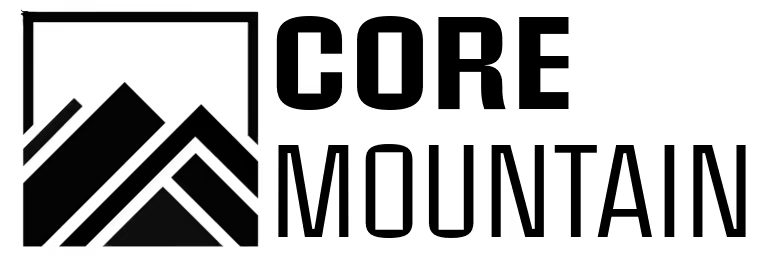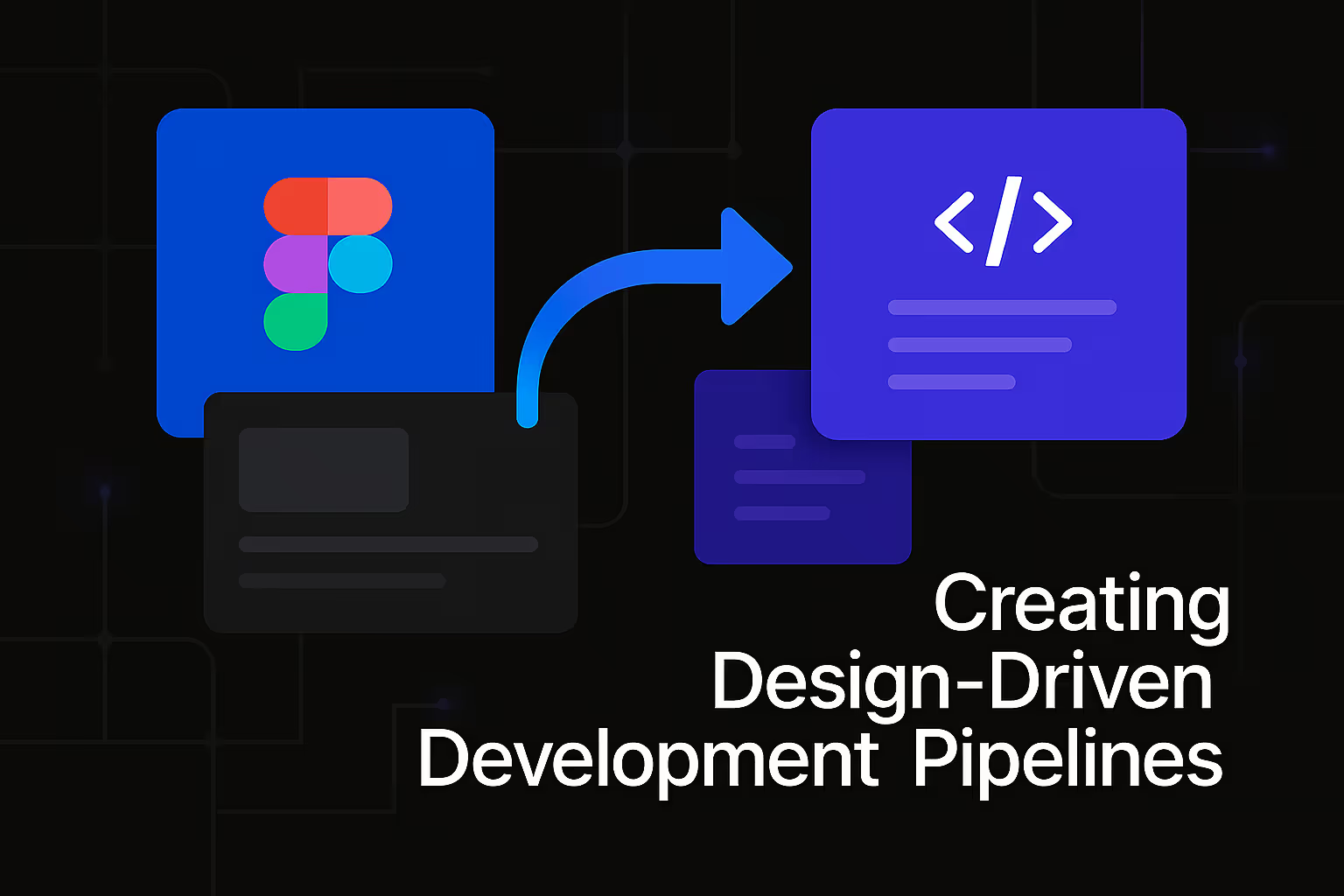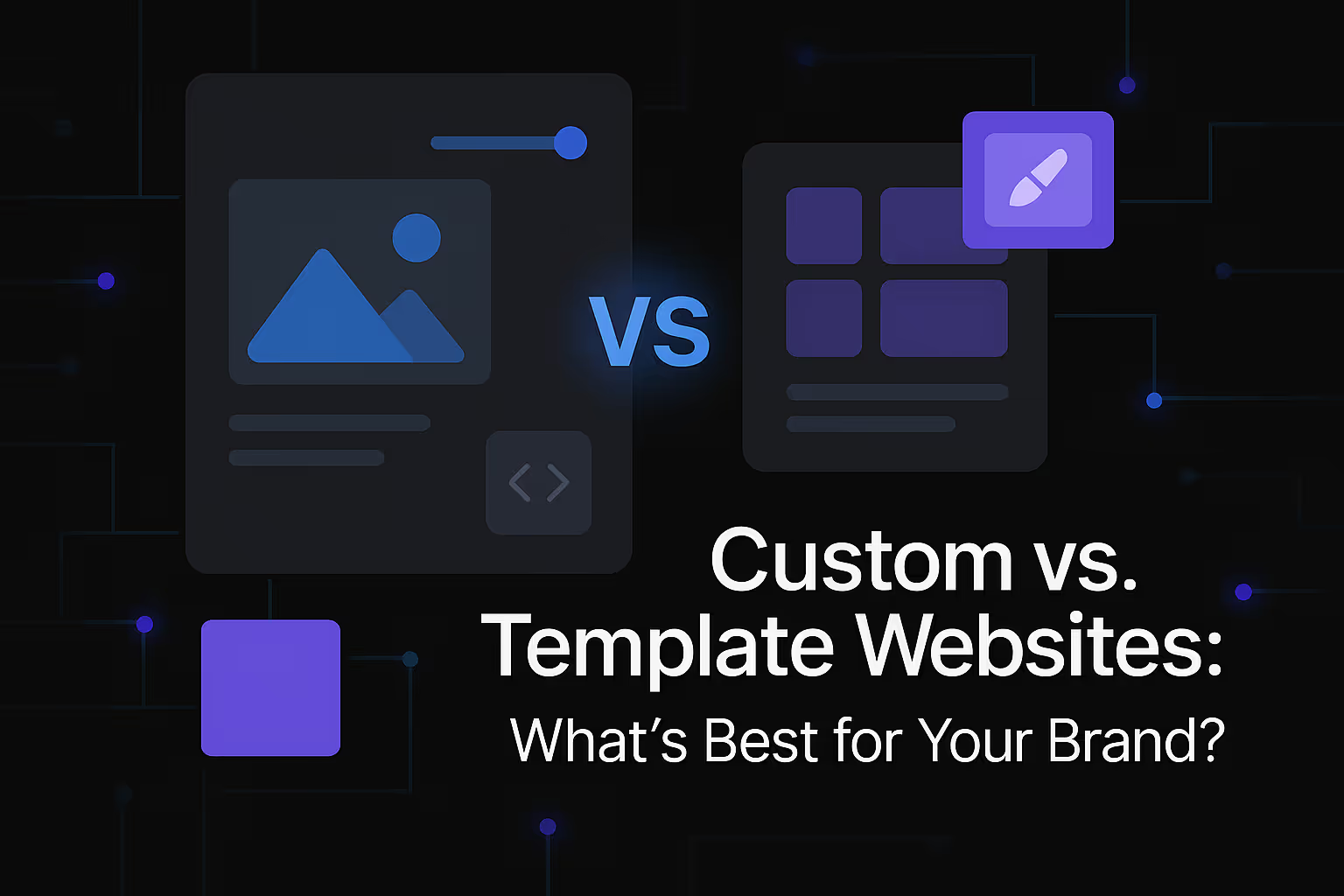Page Speed Optimization: Its Critical Role in Rankings
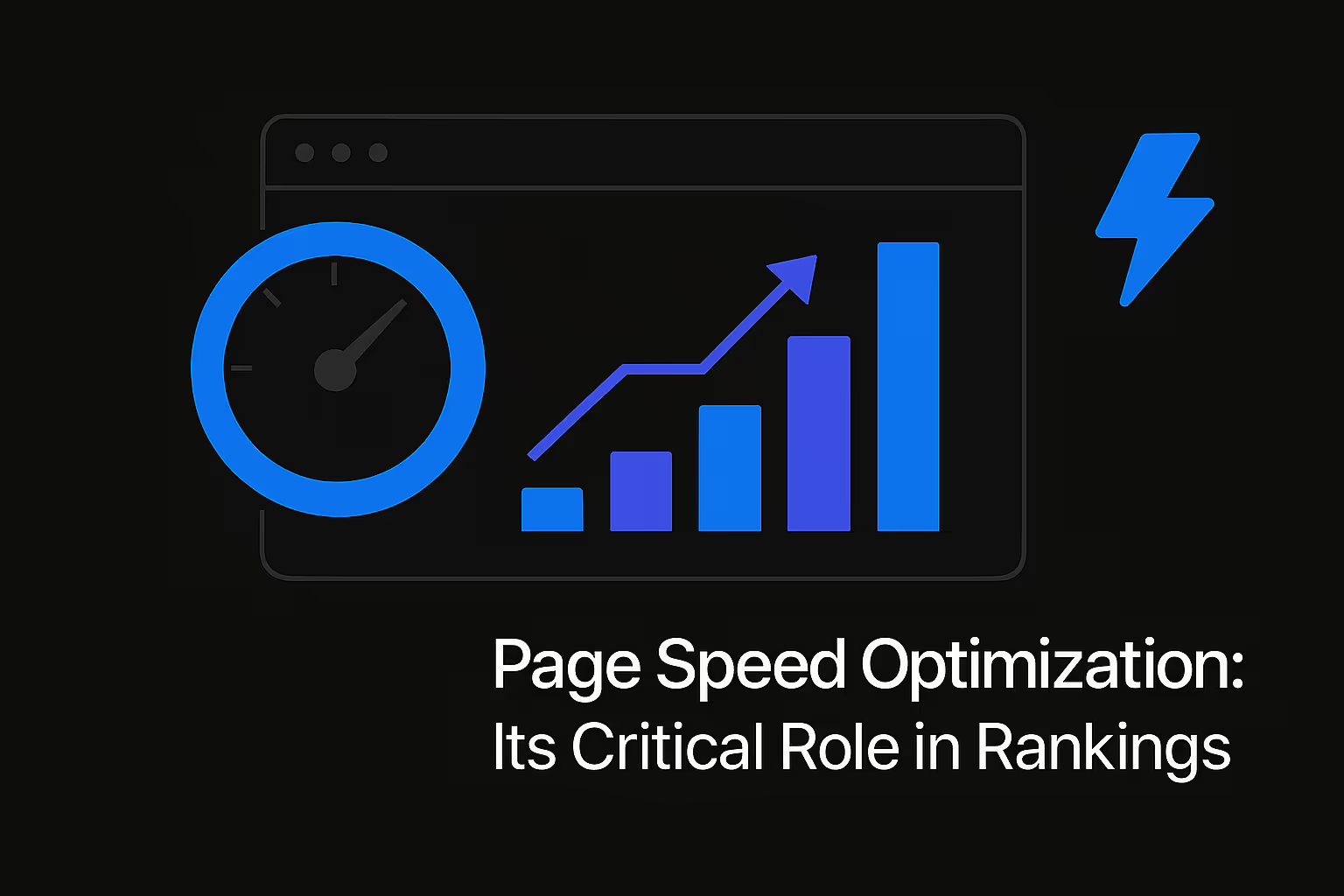
In the intricate landscape of search engine optimization, many factors vie for attention. From meticulously crafted content to robust backlink profiles, the elements contributing to a strong online presence are diverse and complex. Yet, amidst these well-discussed strategies, one critical component often operates beneath the surface, silently dictating the success or failure of even the most brilliantly executed SEO campaigns: page speed. Far more than a mere technicality or a convenience for impatient users, the velocity at which your website loads has evolved into a foundational pillar of SEO, directly influencing not only user experience but also your standing in search engine results. As search algorithms grow increasingly sophisticated, prioritizing the quality of user interaction, understanding and optimizing page speed has become an indispensable practice for any website aspiring to achieve and maintain top rankings.
Beyond Convenience: Page Speed as a Core Ranking Signal
For years, website performance was largely viewed through the lens of user satisfaction. A faster website meant happier visitors, fewer abandoned carts, and more time spent exploring content. While these user-centric benefits remain profoundly true, the advent of more advanced search algorithms, particularly Google's continuous refinement of its ranking systems, has cemented page speed as an explicit and undeniable ranking factor. This shift signifies that the speed of your site is no longer just a bonus; it is a direct signal to search engines about the quality and usability of your online presence.
The reasoning behind this algorithmic emphasis is straightforward: search engines aim to deliver the best possible experience to their users. When a user clicks on a search result, their expectation is instant gratification. A website that takes too long to load frustrates users, leading to high bounce rates – instances where visitors quickly leave a page after arriving. This immediate departure sends a clear, negative signal to search engines. It suggests that the content, despite its initial relevance, failed to provide a satisfactory experience, often due to sluggish performance. Conversely, a rapidly loading site encourages users to stay longer, explore more pages, and engage more deeply with the content. These positive engagement metrics – lower bounce rates, increased time on site, and higher page-per-session counts – implicitly communicate to search engines that your website offers a valuable and enjoyable experience. This, in turn, reinforces its authority and relevance, contributing positively to its search rankings. Google has unequivocally stated that page speed is a confirmed ranking signal, integrating it deeply into their assessment of a website's overall quality. This commitment underscores the imperative for website owners to view speed not as an afterthought, but as an integral part of their SEO strategy. The performance of your site is a direct reflection of your commitment to providing a superior online experience, a commitment that search engines are increasingly rewarding.
Decoding Core Web Vitals: The Metrics That Matter
Google's commitment to prioritizing user experience culminated in the introduction of Core Web Vitals (CWV), a set of standardized metrics designed to quantify various aspects of a user's experience when interacting with a webpage. These vitals – Largest Contentful Paint (LCP), Interaction To Next Paint (INP), and Cumulative Layout Shift (CLS) – provide a comprehensive framework for assessing a website's loading performance, interactivity, and visual stability. By understanding and optimizing for these specific metrics, website owners can directly improve their site's user experience, which in turn significantly impacts their search engine rankings. Each vital addresses a distinct aspect of the user journey, ensuring a holistic evaluation of performance.
Largest Contentful Paint (LCP): The First Impression
Largest Contentful Paint (LCP) measures the loading performance of a page by tracking the time it takes for the largest content element within the viewport to become visible. This could be an image, a video thumbnail, or a large block of text. Essentially, LCP gauges the perceived loading speed from the user's perspective – how quickly the main content of your page appears. A good LCP score is generally considered to be 2.5 seconds or less. This metric is crucial because it dictates the crucial first impression a user has of your website. A slow LCP can lead to immediate frustration, prompting users to abandon the page before they even see the primary content, significantly contributing to higher bounce rates and missed opportunities.
Optimizing LCP involves a multi-faceted approach. A primary strategy revolves around image optimization. Large, uncompressed images are a common culprit for slow LCP. Implementing efficient image compression, converting images to modern formats like WebP, and ensuring images are properly sized and responsive for different devices can drastically reduce their load time. Furthermore, lazy loading for images and videos that appear "below the fold" – meaning they are not immediately visible when the page first loads – can prevent unnecessary content from slowing down the initial render. Another significant factor is server response time. If your web server is slow, it will delay everything else. Investing in faster web hosting solutions and leveraging a Content Delivery Network (CDN) to distribute your content geographically closer to your users can significantly cut down server response times. Finally, minimizing render-blocking resources such as CSS and JavaScript files that must be processed before the main content can be displayed is vital. Techniques like minifying these files, deferring non-critical JavaScript, and inlining critical CSS can dramatically improve LCP. Preloading critical assets that are essential for the initial page render can also give a noticeable boost.
Interaction To Next Paint (INP): The Responsiveness Factor
Interaction To Next Paint (INP) is a pivotal Core Web Vital that measures the responsiveness of a page to user interactions. It specifically assesses the time from when a user interacts with a page – such as clicking a button, tapping a menu item, or typing into a form – to the point where the browser presents the next visual update in response to that interaction. A low INP score, ideally 200 milliseconds or less, indicates a highly responsive website that feels fluid and immediate to the user. Conversely, a high INP suggests that the page is unresponsive, leading to frustrating delays and a choppy user experience, directly impacting user satisfaction and the perceived speed of your site. This metric is especially important for interactive web applications and pages with dynamic elements, as it directly reflects how quickly a user's actions are acknowledged and reflected visually on the screen.
Improving INP primarily focuses on streamlining the execution of JavaScript and minimizing the workload on the main thread of the browser. Reducing JavaScript execution time is paramount; this involves techniques like code splitting, where large JavaScript bundles are broken into smaller, on-demand chunks, and deferring non-critical JavaScript until after the initial page load. Every piece of JavaScript that runs on your page takes up valuable processing time, so ensuring that only necessary code is sent to the user's browser is crucial. Minimizing the impact of third-party scripts is another critical step. Many websites rely on external scripts for analytics, advertisements, social media widgets, and other functionalities. While these are often necessary, they can significantly degrade responsiveness if not managed carefully. Auditing and optimizing these scripts, perhaps by loading them asynchronously or delaying their execution, can yield substantial improvements. Furthermore, optimizing CSS by minifying files and identifying and delivering only the "critical CSS" needed for the initial render can also reduce processing time. Ensuring efficient event handlers that do not block the main thread and keeping request counts low while minimizing transfer sizes are also effective strategies to enhance responsiveness and achieve a better INP score.
Cumulative Layout Shift (CLS): The Stability Standard
Cumulative Layout Shift (CLS) is the third crucial Core Web Vital, and it measures the visual stability of a page. CLS quantifies the unexpected movement of visual elements on the page as it loads, or as users interact with it. Imagine attempting to click a button, only for the entire layout to suddenly shift, causing you to inadvertently click on an advertisement or another element. This is the frustrating experience that a high CLS score represents. A good CLS score is typically 0.1 or less, indicating that the page is visually stable and provides a seamless, professional user experience without jarring, unexpected shifts. These shifts not only frustrate users but can also lead to misclicks, reducing trust and confidence in the website.
Optimizing CLS largely involves preventing these unexpected shifts by providing explicit dimensions for elements and reserving space for dynamic content. The most effective strategy is to set explicit width and height attributes for all media elements, including images, videos, and iframes. When the browser knows the dimensions of an element before it loads, it can reserve the appropriate space, preventing content from jumping around once the media fully renders. Similarly, reserving space for dynamic content such as advertisements, embedded social media posts, or pop-ups is crucial. If these elements load without predefined space, they will push down or shift existing content, leading to layout shifts. Implementing placeholders or defined containers for these elements can mitigate this issue. Another common cause of CLS is late font loading shifts. When a page loads, it might initially display text in a default font, and then suddenly switch to a custom web font once it finishes loading. This "flash of unstyled text" (FOUT) or "flash of invisible text" (FOIT) can cause text reflows. Using consistent fonts or employing the font-display CSS property to control font loading behavior can prevent these shifts. Finally, avoiding the insertion of new content above existing content, especially after the page has largely rendered, is key to maintaining visual stability. By proactively addressing these common causes, websites can achieve a low CLS score, ensuring a stable and professional browsing experience for their users.
The Compounding Benefits: Page Speed's Ripple Effect on SEO
The direct impact of Core Web Vitals on SEO rankings is undeniable, yet the true power of page speed optimization extends far beyond these individual metrics. Improving your website's speed initiates a powerful ripple effect that positively influences numerous other critical SEO factors, creating a virtuous cycle of enhanced performance and improved visibility. This interconnectedness means that an investment in speed is an investment in the holistic health of your entire SEO strategy.
One significant, often overlooked, benefit is improved crawlability and indexing. Search engine bots, like Googlebot, crawl the web to discover and index new and updated content. A faster website allows these bots to crawl more pages in a given timeframe, making their crawl budget more efficient. This means your new content can be discovered and indexed more quickly, and updates to existing pages are recognized sooner. Conversely, a slow website can lead to bots crawling fewer pages, potentially delaying the indexing of crucial content and impacting your overall visibility. In an era dominated by mobile browsing, enhanced mobile experience is also intrinsically linked to page speed. Google operates on a mobile-first indexing principle, meaning that the mobile version of your website is primarily used for ranking and indexing. A fast, responsive mobile site is therefore paramount. When your pages load quickly on mobile devices, you provide an optimal experience for the vast majority of users, directly aligning with Google's mobile-first strategy and securing a stronger position in mobile search results.
Furthermore, a swift and seamless user experience contributes significantly to the E-E-A-T (Experience, Expertise, Authoritativeness, and Trustworthiness) signals that Google values so highly. A fast, stable, and responsive website inherently projects professionalism and reliability. Users are more likely to trust and perceive a site as authoritative if it functions flawlessly. Slow, clunky, or visually unstable websites, on the other hand, can erode trust and signal a lack of attention to detail, undermining your perceived expertise and authority. While not a direct SEO ranking factor, higher conversion rates are a natural outcome of improved page speed and user experience. Whether your goal is to generate leads, sell products, or encourage sign-ups, a faster website reduces friction in the user journey. Less time waiting means more time engaging with your offerings, leading to higher completion rates for desired actions. This enhanced user satisfaction and improved business performance ultimately align with search engine goals: to deliver useful and valuable resources to their users. By investing in page speed, you are not just optimizing for search engines; you are future-proofing your SEO strategy. As user expectations for instant access continue to rise, and as search algorithms continue to prioritize user experience, a fast website will remain a non-negotiable requirement for competitive online visibility. Websites that proactively embrace speed optimization are better positioned to adapt to future algorithmic changes and maintain their competitive edge in the ever-evolving digital landscape.
Practical Steps for Accelerating Your Website
Achieving optimal page speed is an ongoing process that requires continuous monitoring and refinement. It’s not a one-time fix but a commitment to a superior online experience. Fortunately, there are actionable steps website owners and developers can take to significantly accelerate their websites and reap the SEO benefits. The journey to a faster website begins with understanding your current performance and identifying specific areas for improvement.
The most crucial first step is to conduct regular audits of your website's performance. Tools like Google PageSpeed Insights and Lighthouse offer invaluable diagnostics, providing scores for all Core Web Vitals and detailed recommendations for improvement. These tools highlight specific issues, such as large image files, render-blocking JavaScript, or excessive third-party scripts, and often suggest immediate fixes. Complementing these, Google Search Console's Core Web Vitals report provides real-world data from your users, offering a practical overview of how your site performs for actual visitors across different devices. This data is particularly important because it reflects actual user experiences, rather than just lab simulations.
Given Google's mobile-first indexing, it's imperative to prioritize mobile performance. Many page speed issues are exacerbated on mobile devices due to varying network conditions and hardware limitations. Ensuring your website is not just responsive but also performs exceptionally well on smartphones and tablets is non-negotiable for modern SEO success. This often involves optimizing touch targets, simplifying navigation, and ensuring lightweight designs for mobile users. The foundation of any fast website is its hosting. Investing in quality hosting that offers robust server infrastructure, sufficient bandwidth, and low latency is paramount. Shared hosting, while economical, can often be a bottleneck. Consider upgrading to a Virtual Private Server (VPS), dedicated hosting, or cloud hosting solutions if your traffic and resource demands are significant.
Leveraging caching is another highly effective strategy. Caching stores static versions of your website content, reducing the need for the server to generate pages from scratch every time a user requests them. This can be implemented through browser caching, which stores site data on the user's device for faster subsequent visits, and server-side caching, which reduces the load on your server. A Content Delivery Network (CDN) further enhances speed by distributing your website's static assets (images, CSS, JavaScript) across multiple servers globally. When a user requests your page, the CDN delivers the content from the server geographically closest to them, significantly reducing latency and improving load times, especially for an international audience. Finally, regularly reviewing third-party scripts is essential. While analytics, social media embeds, and advertising scripts can provide valuable functionality, they often come with a performance cost. Audit these scripts to assess their necessity, load them asynchronously or defer their execution where possible, and remove any that are no longer essential. Each external script adds a request and potentially processing time, so a lean approach is always beneficial. By systematically implementing these practices, website owners can transform their site's performance, leading to tangible improvements in both user experience and search engine rankings.
Overcoming Common Page Speed Hurdles
Even with the best intentions, website owners often encounter common hurdles in their quest for optimal page speed. Legacy codebases, for instance, can be notoriously difficult to optimize, laden with outdated scripts and inefficient structures. Tackling these often requires a significant investment in development time. Similarly, large media files, particularly high-resolution images and unoptimized videos, remain a persistent challenge. Implementing automated image compression tools and exploring video streaming services can help mitigate this. Another frequent obstacle is the overuse of plugins or extensions, especially on platforms like WordPress. While convenient, each plugin adds code and can introduce performance overhead. Regularly auditing and deactivating unnecessary plugins can yield noticeable improvements. Addressing these challenges often requires a strategic approach, balancing the effort required with the potential performance gains, and sometimes necessitating professional development assistance.
In the dynamic world of search engine optimization, where algorithms constantly evolve and user expectations continually rise, page speed has transcended its initial role as a mere technical consideration. It has firmly established itself as a critical driver of SEO rankings, embodying Google's unwavering commitment to delivering an exceptional user experience. From the instantaneous first impression governed by Largest Contentful Paint to the seamless interactivity measured by Interaction To Next Paint, and the visual stability ensured by Cumulative Layout Shift, every aspect of your website's speed contributes to its overall perceived quality. This quality, in turn, directly influences how search engines evaluate and rank your content.
Optimizing page speed is not simply about ticking boxes; it's about fostering an environment where users can effortlessly access and engage with your valuable content. It's about reducing friction, enhancing satisfaction, and ultimately building trust. The compounding benefits of a fast website—improved crawlability, superior mobile experience, enhanced E-E-A-T signals, and higher conversion rates—underscore its holistic impact on your digital presence. By prioritizing page speed optimization, conducting regular audits, embracing best practices, and diligently addressing performance bottlenecks, website owners are not just chasing higher rankings; they are cultivating a robust, user-centric online experience that stands the test of time, secures enduring visibility, and thrives in the competitive digital landscape. In the pursuit of SEO success, speed is not just an advantage; it is an absolute necessity.
Similar Insights
Stay Updated with Our Insights
Join our newsletter for the latest trends and tips in web development and digital marketing.