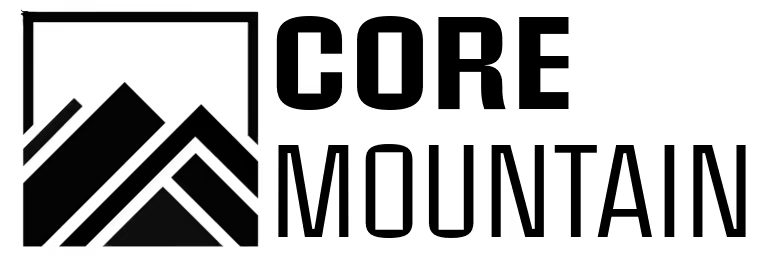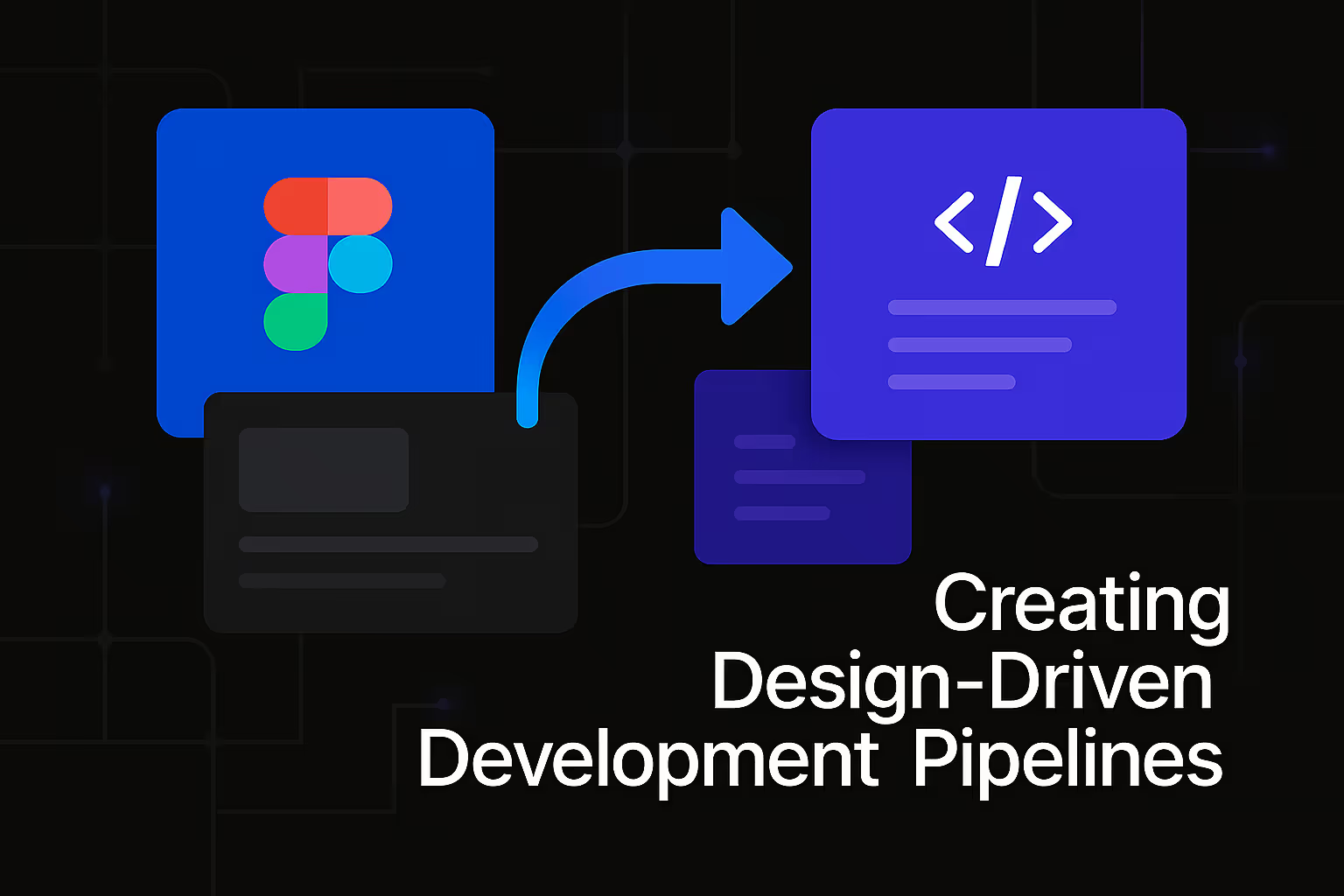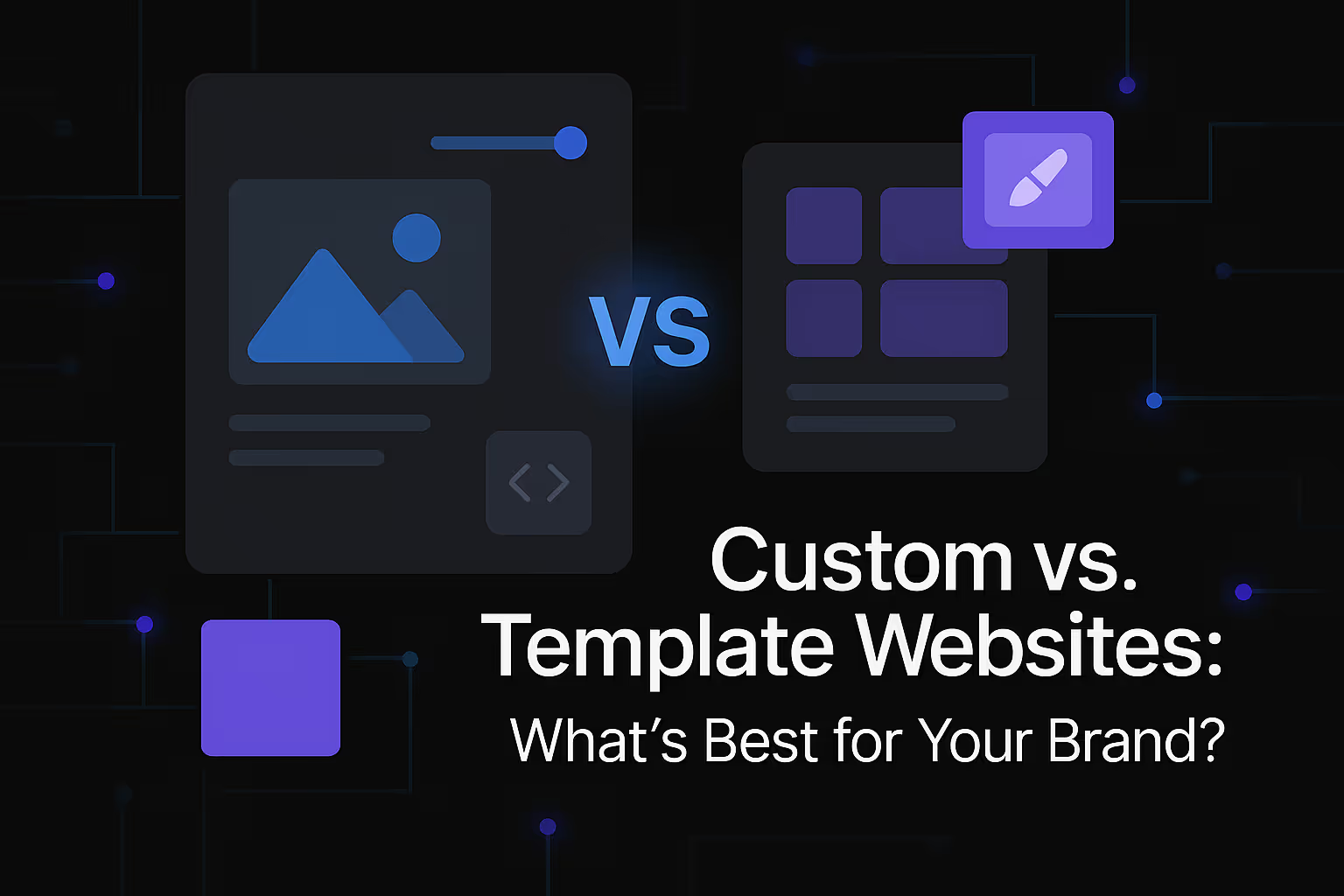Using Storytelling in Web Layouts for Better Engagement

In the vast digital landscape, where attention spans are fleeting and competition is fierce, merely existing with a website is no longer sufficient. To truly capture and retain the interest of your audience, a deeper, more resonant approach is required. This is where the ancient art of storytelling converges with modern web design, transforming static pages into dynamic narratives that pull visitors in and guide them through a compelling experience. When web layouts are designed with a narrative arc in mind, they cease to be mere repositories of information and become powerful tools for connection, leading to significantly better engagement and ultimately, a stronger digital footprint. The careful integration of narrative elements within the visual and interactive framework of a website creates an immersive journey, turning casual browsers into captivated participants.
The Power of Narrative in the Digital Realm
Humans are inherently wired for stories. Since the dawn of communication, narratives have been our primary method for understanding the world, imparting knowledge, and forging connections. We seek patterns, protagonists, challenges, and resolutions in almost everything we encounter. This fundamental human inclination doesn't vanish when we transition from physical books or verbal traditions to digital screens; if anything, it becomes even more crucial in an environment saturated with information. A website that tells a story taps into this innate desire, providing a familiar and comforting framework for processing new information. It shifts the user's experience from passive consumption to active participation, encouraging them to follow along, anticipate what comes next, and feel a personal investment in the content. This engagement is the cornerstone of a truly people-first content strategy, where the design choices and information presented are meticulously crafted to resonate deeply with the user's needs and interests. When content is genuinely helpful and reliable, it naturally fosters a sense of trust and authority, which are critical components for any successful online presence.
Beyond Text: Visual and Interactive Storytelling
While words form the backbone of many narratives, storytelling in web layouts extends far beyond written content. The visual elements, interactive components, and overall flow of a website are equally, if not more, potent in conveying a story. Imagine a landing page that gradually reveals layers of information as you scroll, or a product page that allows you to configure an item in real-time, showcasing its benefits through dynamic animations. These are examples of visual and interactive storytelling. High-quality images placed strategically near relevant text can illustrate points, evoke emotions, and break down complex information into digestible segments. For every image, descriptive alt text not only enhances accessibility for users with visual impairments but also provides crucial context for search engines, allowing them to better understand the image's content and its relevance to the surrounding narrative. Similarly, incorporating videos—whether they are testimonials, product demonstrations, or brand stories—can provide an unparalleled level of engagement. When embedding videos, placing them on standalone pages or near highly relevant text, and ensuring they have descriptive titles and summaries, significantly boosts their impact. The careful selection and placement of all multimedia elements contribute to a richer, more immersive narrative, guiding the user seamlessly through the content and reinforcing the overall message. This multi-sensory approach deepens the user's connection to the website's story, transforming a visit into a memorable experience.
Crafting Your Website's Story: Key Elements
Just like any well-constructed narrative, a website's story requires key elements that guide the user through a coherent and compelling journey. Understanding these elements and how they translate into web layout decisions is crucial for maximizing engagement. It’s not about imposing a rigid plot on your visitors, but rather about creating a flexible framework that resonates with their motivations and helps them achieve their goals. By consciously designing each section of your website to play a specific role in this narrative arc, you can create a more intuitive, satisfying, and memorable user experience.
The Protagonist: Your User
In the context of your website's story, the protagonist is not your brand or your product, but rather the user. This fundamental shift in perspective is vital for creating truly engaging web layouts. Your website's narrative should be crafted around their needs, their challenges, and their aspirations. What problem are they trying to solve? What information are they seeking? What emotions are driving their search? By deeply understanding your target audience's search intent and their motivations, you can tailor the entire website experience to speak directly to them. This involves using language that resonates, presenting solutions to their pain points, and making them feel like the hero of their own journey, with your website serving as the trusted guide or essential tool. When the user feels seen and understood, they are more likely to invest their time and attention, becoming active participants in your digital narrative.
The Setting: Intuitive Navigation and Flow
The "setting" of your website's story is its overall layout and navigation. A well-designed setting provides a clear, logical environment for the protagonist (your user) to move through. Just as a well-written book clearly defines its world, an intuitive website guides users without confusion. This means implementing clear visual hierarchies, logical information architecture, and seamless transitions between pages. Each section of your website should feel like a natural progression in the story, leading the user effortlessly from one point to the next. For instance, a clear menu structure acts as a table of contents, allowing users to anticipate what chapters lie ahead. Thoughtful internal linking can serve as narrative bridges, connecting related pieces of content and encouraging deeper exploration. When the layout is clean, uncluttered, and easy to navigate, it reduces cognitive load for the user, allowing them to focus on the content and the story being told, rather than struggling with usability. This seamless flow enhances the user experience, making their journey through your digital space enjoyable and productive, which in turn signals higher quality to search engines.
The Conflict & Resolution: Addressing User Pain Points
Every compelling story has a conflict, a challenge that the protagonist must overcome. On your website, this conflict represents the user's pain points, problems, or questions they arrived with. The "resolution" is how your products, services, or information provide the solution. Your web layout should subtly, yet effectively, articulate these conflicts and then guide the user towards their resolution. This could involve sections dedicated to common problems your audience faces, followed by clear explanations of how your offerings alleviate them. Case studies, testimonials, and detailed feature descriptions serve as evidence of this resolution, building credibility and trust. The narrative structure here is about presenting the challenge, exploring its implications, and then revealing how your brand is the definitive answer. This approach shifts the focus from merely listing features to demonstrating tangible value, creating a more persuasive and empathetic experience. By explicitly addressing the user's needs and providing clear, actionable solutions, your website's story becomes highly relevant and incredibly helpful.
The Climax: Call to Action as a Narrative Culmination
In any story, the climax is the moment of peak tension or the turning point that leads to the ultimate resolution. On a website, the call to action (CTA) should serve as this narrative culmination. It's not just a button; it's the natural, compelling next step in the user's journey, the logical conclusion to the story you've been telling. Whether it's "Sign Up for Our Newsletter," "Download the E-book," or "Purchase Now," the CTA should feel earned and inevitable, the perfect resolution to the problem or desire that brought the user to your site. Its design, placement, and wording should align with the emotional and informational momentum built throughout the preceding content. For example, after reading a compelling story about how a service transformed a client's business, a CTA to "Schedule a Free Consultation" feels like a natural progression. When CTAs are seamlessly integrated into the narrative flow, rather than appearing as abrupt interruptions, they encourage clicks more effectively because they are perceived as the next logical step in the user's personalized journey toward a solution. This thoughtful integration significantly enhances conversion rates and improves overall user satisfaction.
Implementing Storytelling Through Web Layouts for Enhanced SEO
The benefits of storytelling in web layouts extend far beyond aesthetic appeal and direct user engagement; they inherently contribute to a website's search engine optimization. Search engines, particularly Google, are increasingly sophisticated in their ability to discern helpful, reliable, and people-first content. When a website successfully engages its visitors through a compelling narrative, it generates positive user signals that algorithms interpret as indicators of quality and relevance. This interconnectedness of ranking signals means that optimizing for user experience through storytelling directly influences search rankings.
A strong narrative flow often translates into lower bounce rates and increased time on page, two critical metrics that signal to search engines that users are finding value in the content. If visitors stay longer, explore more pages, and interact with various elements, it suggests that the website is successfully meeting their needs and providing a satisfying experience. These positive signals reinforce the site's authority and trustworthiness in the eyes of search algorithms, contributing to higher rankings.
Furthermore, a well-structured narrative naturally lends itself to comprehensive topic coverage, allowing for the organic integration of a wider range of relevant keywords, including longer, more specific long-tail keywords. Instead of keyword stuffing, which is detrimental to user experience and SEO, storytelling allows for semantic understanding and contextually rich content. As you unfold different chapters of your website's story, you naturally introduce variations and synonyms of your main topics, addressing a broader spectrum of user queries and expanding your potential reach in search results. This intelligent integration of keywords within a coherent narrative is far more effective for SEO than a simple keyword-matching approach.
The principles of E-E-A-T (Experience, Expertise, Authoritativeness, and Trustworthiness) are also significantly bolstered by effective storytelling. A website that clearly articulates its journey, demonstrates its understanding of user challenges, and presents clear resolutions, builds trust and authority. This narrative approach allows you to showcase your unique insights, proprietary data, and real-world experience in a way that resonates with both users and search engines. When your website tells a genuine, helpful story, it positions you as a reliable source of information and a leader in your field.
Designing for a Seamless Narrative Flow
To truly harness the power of storytelling for both engagement and SEO, web designers must prioritize a seamless narrative flow. This means that every element on the page, from headlines and subheadings to images, videos, and interactive features, should contribute to the unfolding story. Visual hierarchy is paramount; the most important elements should naturally draw the eye, guiding the user's attention through the narrative in a logical sequence. Clear calls to action, thoughtfully placed within the story's progression, serve as natural invitations to the next chapter of the user's journey, whether it’s exploring a product, signing up for a service, or delving deeper into a topic.
Consistency in branding, tone, and visual style across the entire website reinforces the narrative's cohesion, creating a unified and trustworthy experience. A consistent design language ensures that users feel they are still within the same story, regardless of which page they are on. Moreover, responsive design is not merely a technical requirement but a narrative imperative. Your website's story must be equally compelling and accessible on any device – desktop, tablet, or mobile. If the narrative breaks down on a smaller screen due to poor layout or unreadable text, the user's engagement will plummet, negatively impacting all the benefits gained from storytelling. A truly seamless narrative flow ensures that the story is always at the forefront, captivating the audience and delivering a memorable experience, regardless of how they access it.
Measuring the Impact of Your Digital Narrative
While the art of storytelling might seem abstract, its impact on web engagement and SEO can be concretely measured. The success of your digital narrative is reflected in key performance indicators that provide insights into how users interact with your meticulously crafted web layouts. Monitoring metrics such as time on page, bounce rate, and conversion rates directly indicates how effectively your story is resonating with your audience. A lower bounce rate and longer average session duration suggest that visitors are finding your narrative compelling enough to stay and explore. Increased conversion rates, whether it’s signing up for a newsletter or making a purchase, are a clear sign that your story is effectively guiding users toward desired actions.
Beyond these fundamental metrics, looking at user flow—how visitors navigate from one page to another—can reveal the effectiveness of your narrative pathways. Are users following the intended story arc, or are they getting lost or dropping off at certain points? Understanding these patterns allows for iterative improvements, refining the narrative to be even more engaging and effective. Essentially, measuring the impact of your digital narrative provides the data-driven insights necessary to continually optimize your web layouts, ensuring that your storytelling efforts consistently lead to better engagement and improved search engine visibility.
In the ever-evolving digital landscape, where the competition for attention is fierce, the ability to weave a compelling story through your web layouts is no longer a luxury but a strategic necessity. By embracing storytelling, businesses can transform their websites from static brochures into dynamic experiences that deeply connect with their audience. This human-centered approach, focusing on the user as the protagonist and guiding them through a clear narrative arc, naturally leads to enhanced engagement, builds trust, and fosters authority. These elevated user signals, in turn, are precisely what search engines value, contributing significantly to improved visibility and higher rankings. Therefore, investing in thoughtful, narrative-driven web design is not just about creating a beautiful website; it's about building an effective, enduring online presence that captivates, converts, and consistently ranks at the forefront of the digital conversation.
Similar Insights
Stay Updated with Our Insights
Join our newsletter for the latest trends and tips in web development and digital marketing.