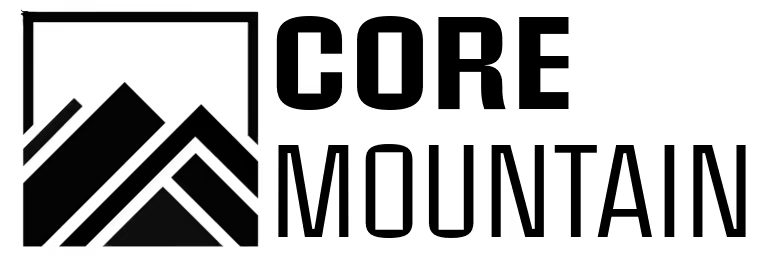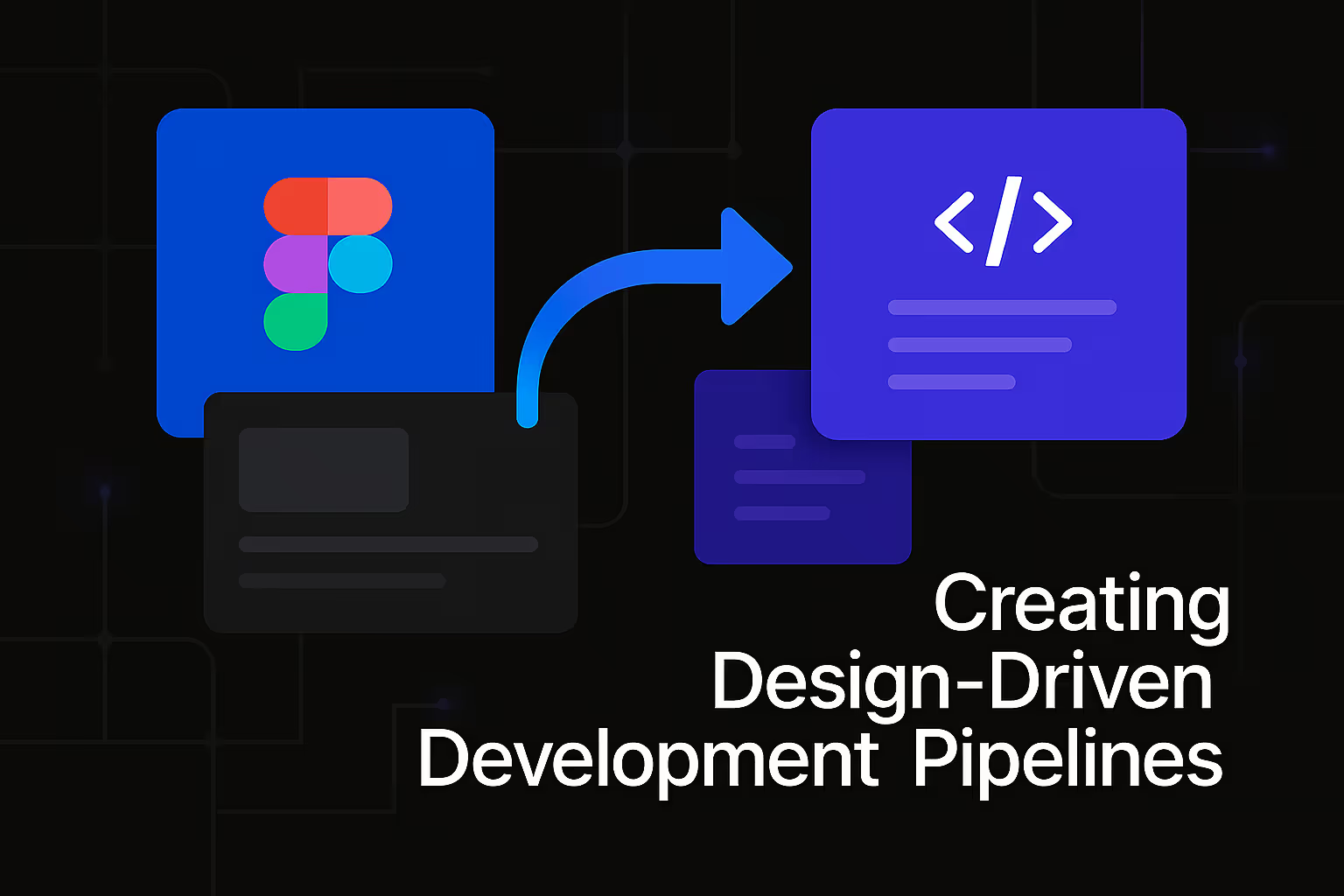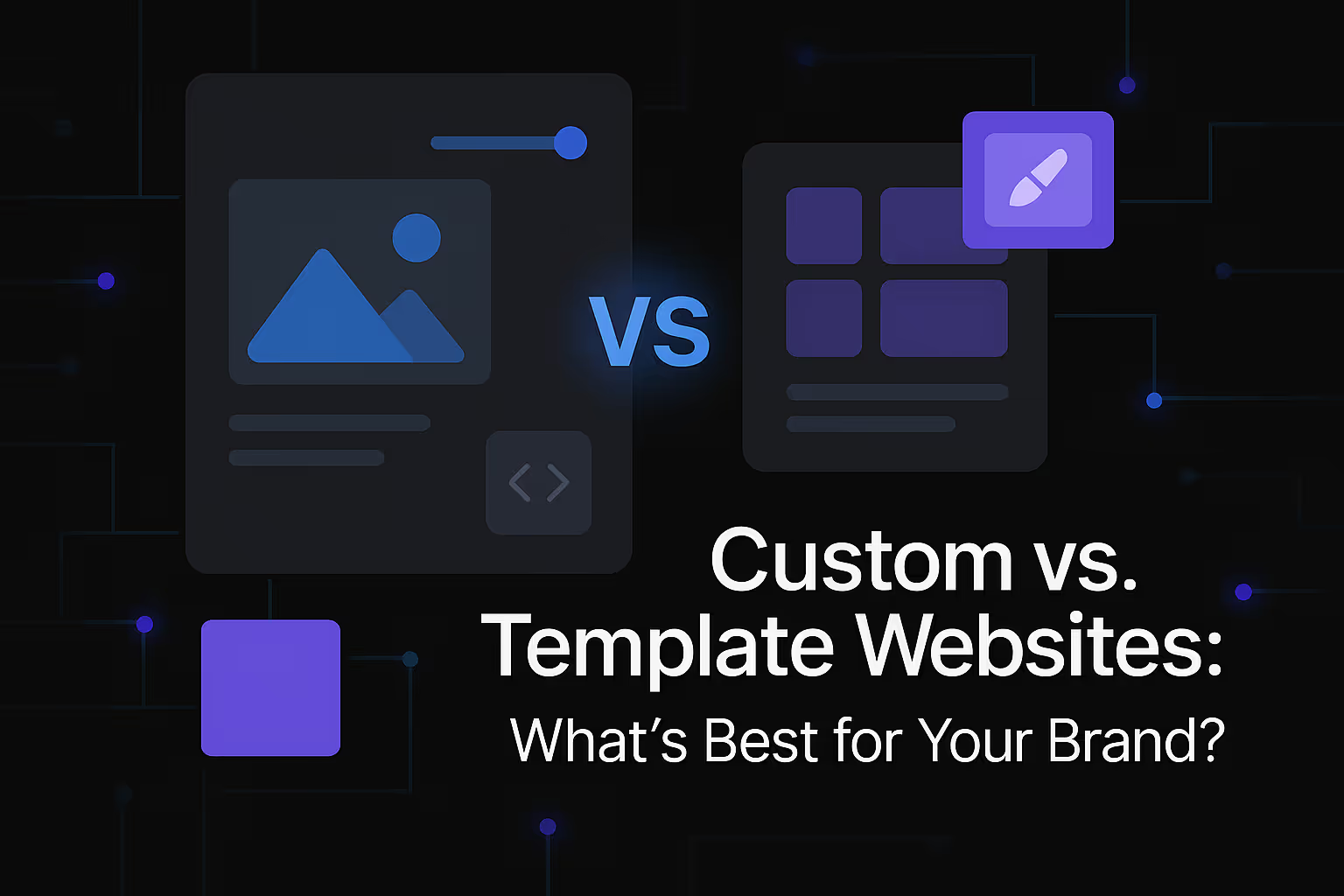Typography Rules That Define Professional Web Design
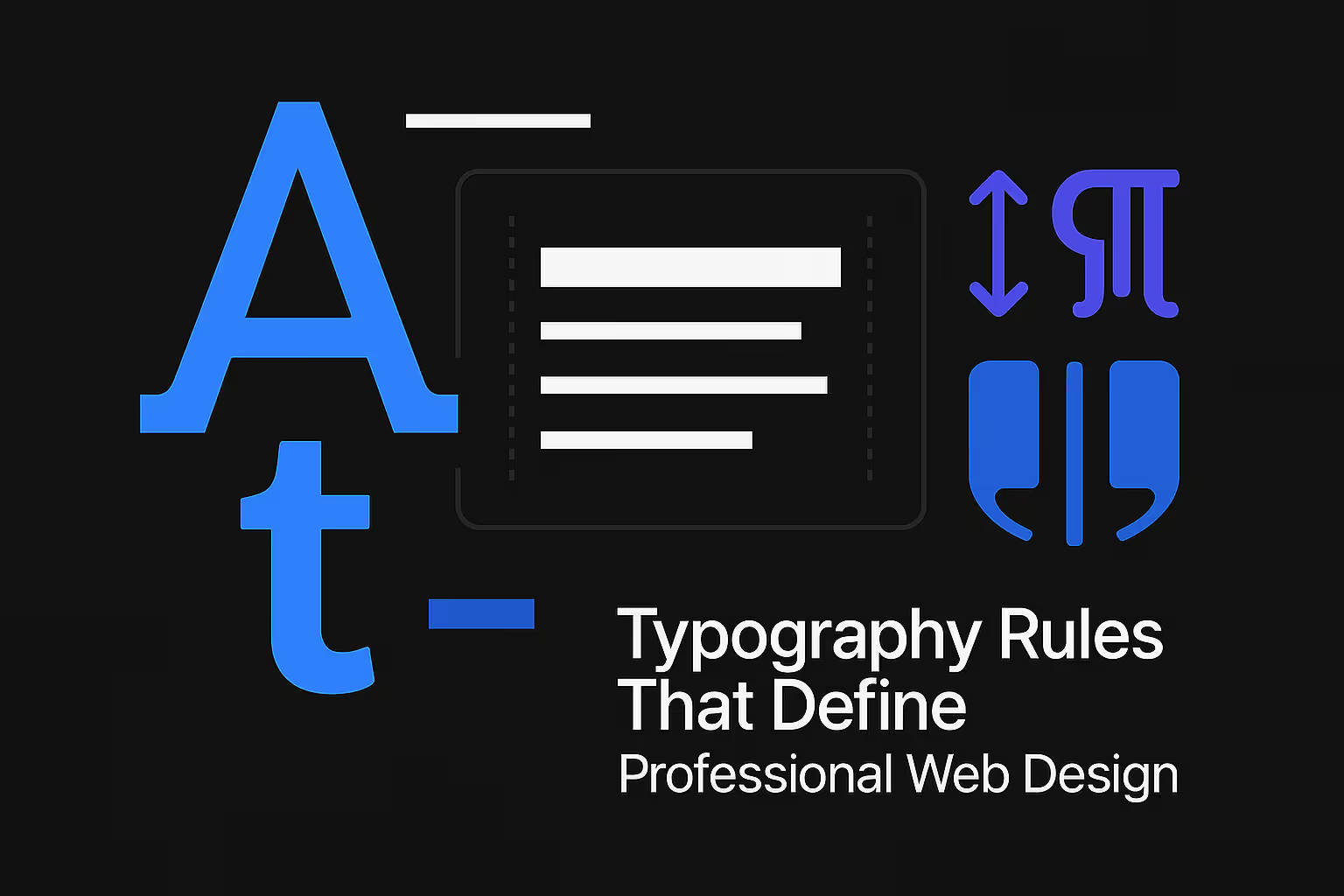
In the intricate world of web design, where visual appeal often dictates initial impressions, one element quietly yet profoundly shapes user experience and brand perception: typography. Far more than just choosing pretty fonts, professional web design hinges on a deep understanding and meticulous application of typography rules. These aren't arbitrary guidelines but rather principles rooted in human psychology, readability science, and accessibility standards, all converging to create a seamless, engaging, and trustworthy digital interaction. Neglecting these rules can render even the most innovative design ineffective, leading to poor readability, a disjointed brand message, and ultimately, a subpar user journey. Conversely, mastering typography elevates a website from merely functional to truly exceptional, guiding the user's eye, conveying information with clarity, and reinforcing brand identity with every character.
The Foundational Pillars of Typeface Selection
The journey toward professional web typography begins with the careful selection of typefaces. This initial choice sets the entire visual tone and significantly impacts how content is perceived and consumed. It's not merely about aesthetic preference; it's about strategic alignment with brand identity, target audience, and content purpose.
Understanding Serif vs. Sans-Serif and Their Implications
The age-old debate between serif and sans-serif fonts continues to be relevant in web design. Serifs, the small decorative strokes at the end of character strokes, often evoke a sense of tradition, authority, and classicism. They are traditionally favored for long-form printed text due to their perceived ability to guide the eye along a line. On the web, while their readability for extended blocks of text has been debated due to screen resolution differences, modern web fonts and high-resolution displays have largely mitigated these concerns. Many news sites and editorial platforms still leverage serifs for their sophisticated and trustworthy feel.
Sans-serif fonts, lacking these decorative strokes, are often perceived as modern, clean, and minimalist. Their simplicity makes them highly legible on digital screens, especially at smaller sizes or for headlines and user interface elements. They are a popular choice for corporate websites, tech startups, and e-commerce platforms where clarity and a contemporary feel are paramount. The decision between serif and sans-serif should be a deliberate one, reflecting the brand's personality and the overall message it aims to convey. A financial institution might lean towards serifs for trust, while a cutting-edge tech company might prefer sans-serifs for innovation.
Beyond Basic Categories: Display, Script, and Decorative Fonts
While serif and sans-serif form the bedrock, a professional web designer also understands the judicious use of other typeface categories. Display fonts are designed for impact at large sizes, making them suitable for headlines, logos, and short, powerful statements. Their unique characteristics can instantly grab attention and inject personality. However, their intricate details often make them unsuitable for body copy, where they can hinder readability.
Script fonts emulate handwriting, offering elegance and a personal touch. They are best reserved for accents, specific branding elements, or short quotes where a sense of artistry is desired. Similarly, decorative fonts are highly specialized and often convey a specific theme or mood. Both script and decorative fonts must be used with extreme restraint. Overuse can quickly lead to a chaotic and unprofessional appearance, diminishing readability and overwhelming the user. The hallmark of professional design is knowing when and how to deploy these expressive typefaces to enhance, rather than detract from, the overall user experience. Their power lies in their scarcity, making the moments they appear truly impactful.
Crafting a Coherent Visual Hierarchy with Typography
Once typefaces are selected, the next crucial step is to establish a clear and effective visual hierarchy. This is where typography transforms from mere text display into a powerful navigational and organizational tool. A well-defined hierarchy guides the user's eye effortlessly through the content, allowing them to quickly identify the most important information, scan for relevant sections, and understand the relationships between different content blocks.
The Strategic Application of Font Size and Weight
The most direct way to establish hierarchy is through varying font sizes. Larger font sizes naturally draw attention, signaling importance. The H1 heading, typically the main title of a page, demands the largest size, immediately informing the user about the page's core topic. Subsequent headings (H2, H3, etc.) progressively decrease in size, creating a clear visual ladder that allows users to understand the content structure at a glance. Body text, captions, and supplementary information follow suit, each with a distinct size that maintains readability while reinforcing its role in the content hierarchy.
Font weight—the thickness of the characters—serves as another potent tool. Regular weight is standard for body copy, while bold weights are used to emphasize keywords, subheadings, or calls to action, drawing the eye to critical information without disrupting the flow. Light or thin weights can provide a delicate contrast or be used for less prominent text elements where a subtle presence is desired. The interplay of size and weight creates a dynamic visual landscape, preventing monotony and making content digestible and engaging.
Leveraging Line Height, Letter Spacing, and Color Contrast
Beyond size and weight, finer typographic details significantly impact readability and hierarchy. Line height, also known as leading, refers to the vertical space between lines of text. Adequate line height is paramount for comfortable reading, especially for paragraphs of body text. Too little line height makes text feel cramped and difficult to follow, causing eye strain. Too much can make paragraphs appear disconnected. A general rule of thumb for optimal readability on the web is a line height of 1.5 to 1.8 times the font size for body copy. This allows the eye to effortlessly track from the end of one line to the beginning of the next.
Letter spacing (kerning) and word spacing are critical for legibility and visual rhythm. Improper spacing can make letters or words either blend together illegibly or appear too loose and disjointed. Professional web designers fine-tune these values to ensure text flows naturally and is easy on the eyes. While default browser settings are often a good starting point, minor adjustments can significantly enhance the reading experience, particularly for display typefaces or in specific design contexts.
Color contrast is not just an aesthetic choice; it is a fundamental accessibility and readability requirement. Text must have sufficient contrast against its background to be easily read by everyone, including those with visual impairments. The Web Content Accessibility Guidelines (WCAG) provide specific ratios for contrast, which professional designers adhere to. High contrast, typically dark text on a light background or vice versa, ensures legibility. Subtler contrasts can be used for less critical information, but always within accessibility guidelines. Poor color contrast is a common pitfall that can alienate users and make a website unusable for a significant portion of the audience.
Optimizing for Unhindered Readability and Legibility
The ultimate goal of typography in web design is to facilitate effortless reading. Readability refers to how easy it is to read blocks of text, while legibility refers to how easy it is to distinguish individual characters. Both are equally vital for a professional web presence.
The Golden Rule of Line Length
One of the most impactful, yet frequently overlooked, readability rules is the optimal line length. For extended blocks of text, a line that is too long forces the reader's eye to travel too far, making it difficult to find the beginning of the next line. Conversely, a line that is too short can create a choppy, fragmented reading experience, requiring too many line breaks and disrupting the flow.
The widely accepted sweet spot for line length in web design is between 45 and 75 characters per line, including spaces. For mobile devices, this range might be slightly shorter. Adhering to this guideline significantly reduces eye strain and improves comprehension, making the reading experience more enjoyable and efficient for the user. Responsive design methodologies often incorporate fluid widths or breakpoints to ensure optimal line length across various screen sizes.
Harmonizing Font Pairing for Aesthetic and Functional Synergy
Professional web design rarely employs a single font across an entire site. Instead, it leverages font pairing—the art of combining two or more typefaces—to create visual interest, differentiate content types, and enhance hierarchy. The key to successful font pairing lies in achieving a balance between contrast and harmony.
Often, designers pair a strong, distinctive font for headlines with a highly readable, neutral font for body copy. For example, a serif headline might be paired with a sans-serif body, or vice versa, to create clear visual separation. When pairing, consider fonts that have complementary characteristics but are not so similar that they clash or create confusion. Look at their x-heights (the height of lowercase letters), ascenders, and descenders. They should feel like they belong together without being identical.
Over-pairing is a common mistake. Using too many different fonts on a single page can lead to visual chaos and diminish the site's professionalism. A general guideline is to use no more than two or three distinct font families, each serving a specific purpose (e.g., one for headings, one for body text, and perhaps one for accents or specific UI elements). The goal is synergy, where the combined fonts enhance the overall aesthetic and functional clarity, rather than competing for attention.
Ensuring Responsive and Accessible Typography
In today's multi-device world, responsive design is non-negotiable, and typography must adapt seamlessly across all screen sizes. Moreover, professional web design prioritizes accessibility, ensuring that the digital experience is inclusive for all users.
Adaptive Typography for a Multi-Device Landscape
Responsive typography means that text scales appropriately from large desktop monitors down to the smallest mobile screens. This isn't just about shrinking font sizes; it involves a thoughtful approach to line height, letter spacing, and even the choice of font itself as the viewport changes. Fluid typography techniques, often utilizing CSS vw units or clamp() functions, allow text to scale smoothly rather than jumping at fixed breakpoints.
On smaller screens, larger font sizes for body copy are often necessary to maintain readability, as users typically hold devices closer to their eyes. Line lengths also need to be adjusted to prevent excessively short lines that create a ragged, difficult-to-read appearance. Mobile-first design principles encourage designers to consider typography for the smallest screen first, then scale up, ensuring a solid foundation of readability on the most challenging display. The aim is a consistent, comfortable reading experience regardless of how or where a user accesses the website.
The Imperative of Accessibility and Inclusivity
Accessibility in typography goes beyond just good color contrast. It encompasses a range of considerations that ensure text is readable for individuals with diverse needs. This includes providing sufficient font size, allowing users to adjust text size in their browser settings without breaking the layout, and ensuring text remains clear even when magnified.
Keyboard navigation for text inputs and interactive elements also relies on clearly distinguishable typography. The choice of font itself can impact accessibility; highly decorative or stylized fonts can be challenging for users with dyslexia or other reading impairments. Opting for clean, legible typefaces for main content is generally a safer and more inclusive approach.
Furthermore, screen readers rely on well-structured content, which includes proper heading hierarchy. While not strictly a visual typography rule, it underscores the importance of using HTML heading tags (H1, H2, H3, etc.) semantically, not just for visual styling. This ensures that assistive technologies can correctly interpret the content structure and convey it meaningfully to users. Adhering to WCAG guidelines for typography is not just a best practice; it's an ethical obligation for professional web designers to create truly inclusive digital experiences.
The Subtle Power of White Space in Typography
Often overlooked, the strategic use of white space—the empty areas around and within typographic elements—is as crucial as the type itself. White space is not merely empty; it is a design element that significantly enhances readability, improves visual appeal, and helps establish hierarchy.
Creating Breathing Room for Enhanced Comprehension
When text is cramped, with minimal space between lines, paragraphs, or surrounding elements, it creates a sense of overwhelm and visual fatigue. Generous white space acts as "breathing room," allowing the eye to rest and process information more effectively. It separates distinct content blocks, preventing them from merging into an undifferentiated mass. For example, ample padding around paragraphs and headings creates clear visual boundaries, making it easier for users to scan and digest information.
Within typography itself, white space manifests as line height, letter spacing, and the margins around text blocks. Properly balanced white space prevents text from feeling dense and uninviting, transforming it into an engaging and accessible experience. It subtly guides the user's focus, highlighting important elements by isolating them with sufficient negative space, drawing attention to their significance.
Practical Considerations: Performance and Branding
Beyond aesthetics and readability, professional web design also incorporates practical considerations like website performance and consistent branding through typography.
Optimizing Web Fonts for Speed
While custom web fonts offer immense design flexibility and branding opportunities, they come with a performance cost. Each font file needs to be downloaded by the user's browser, which can impact page load times. Slow-loading fonts can lead to a "Flash of Unstyled Text" (FOUT) or "Flash of Invisible Text" (FOIT), where content appears without the intended styling, or not at all, before the font loads.
Professional designers employ several strategies to mitigate this. Using a limited number of font families and weights reduces file size. Font optimization techniques, such as subsetting (removing unused characters from a font file), compressing font files (e.g., using WOFF2 format), and preloading critical fonts, can significantly improve loading performance. Additionally, implementing a fallback font stack ensures that if a custom font fails to load, a system font takes its place, maintaining readability without a jarring visual experience. Balancing visual richness with performance is a hallmark of professional web design.
Typography as an Extension of Brand Identity
Typography is a powerful, non-verbal communicator of brand identity. Just as a logo or color palette, the choice of typeface evokes emotions and associations. A playful, rounded font might suit a children's toy brand, while a sharp, geometric sans-serif could define a modern tech startup. Consistency in typography across all digital touchpoints—from the website to social media graphics and email newsletters—reinforces brand recognition and trust.
Professional web designers understand that typography is not merely decorative; it is a strategic tool in branding. It reflects the brand's personality, values, and professionalism. Inconsistent or poorly executed typography can dilute a brand's message and undermine its credibility, whereas thoughtfully applied typographic rules cement a cohesive and memorable brand presence.
The Art of Typographic Finesse: When Rules Bend
While rules provide a vital framework, professional web design also involves the art of knowing when and how to subtly bend them for creative impact. This isn't about breaking rules arbitrarily but understanding their underlying purpose and applying them with informed nuance.
Sometimes, a slightly tighter letter spacing in a large, bold headline can create a more impactful, monolithic feel. Conversely, wider tracking for a minimalist aesthetic might be desirable for short, poetic lines of text. These are not deviations from the goal of readability but rather artistic choices made within a deep understanding of typographic principles to achieve a specific visual effect. The ability to apply these subtleties, without sacrificing core readability or accessibility, is what differentiates good design from truly professional, outstanding work. It requires an experienced eye and a commitment to continuous refinement, ensuring that every character, every line, and every block of text contributes to an exceptional user experience.
In conclusion, the typography rules that define professional web design are multifaceted and interconnected. They encompass the strategic selection of typefaces, the meticulous establishment of visual hierarchy, the unwavering commitment to readability and accessibility, the thoughtful integration of white space, and the practical considerations of performance and brand identity. Mastering these rules transforms a website from a collection of information into an intuitively navigable, aesthetically pleasing, and highly effective digital experience. It's an investment in user satisfaction, brand perception, and ultimately, the success of any online venture. By respecting and applying these foundational principles, designers ensure that their creations not only look professional but also function optimally, guiding users with clarity and engaging them with every carefully chosen and meticulously placed character.
Similar Insights
Stay Updated with Our Insights
Join our newsletter for the latest trends and tips in web development and digital marketing.